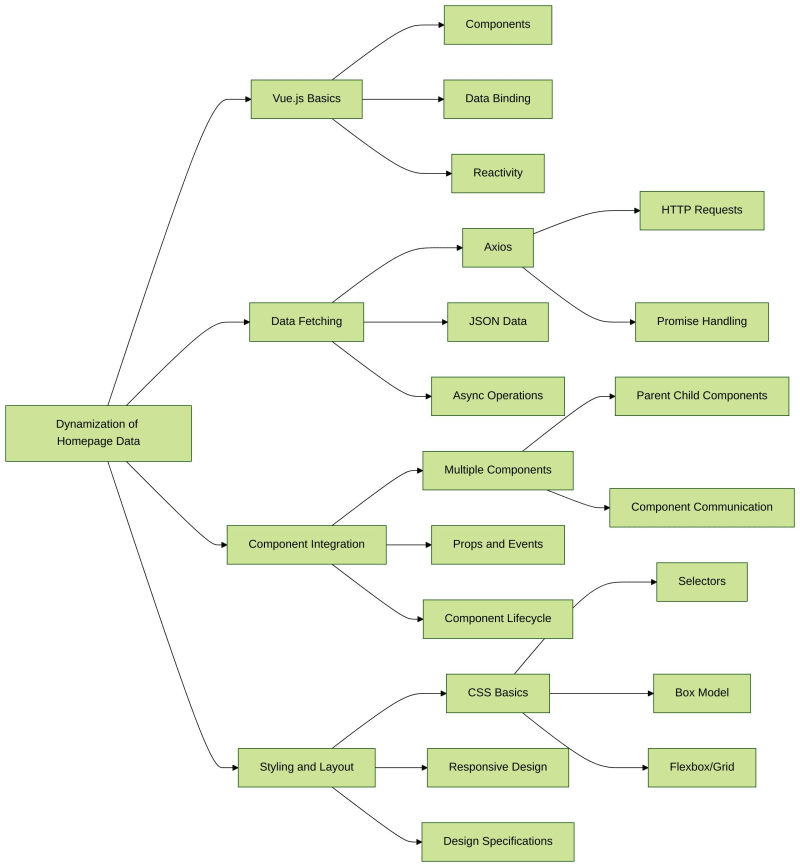Introduction
Google’s Gemini API offers a powerful tool for developers to harness the capabilities of advanced language models. This article provides a step-by-step guide on how to use the Gemini API, complete with code examples.
Prerequisites
Before diving into the code, ensure you have the following:
A Google Cloud Platform (GCP) project with the necessary API enabled.
A Gemini API key.
The google.generativeai Python library installed: pip install google.generativeai
Getting Started
Import Necessary Libraries
Python
import google.generativeai as ai
Use code with caution.
content_copy
Set Up API Key
Replace YOUR_API_KEY with your actual API key:
Python
ai.configure(api_key=”YOUR_API_KEY”)
Use code with caution.
content_copy
List Available Models
Python
models = ai.list_models()
print(models)
Use code with caution.
content_copy
Generate Text
Python
prompt = “Write a poem about a robot exploring the moon.”
response = ai.generate_text(prompt=prompt, model=”models/text-gemini-1″)
print(response.text)
Use code with caution.
content_copy
Deeper Dive into Gemini API Capabilities
Image and Text Generation
Gemini can generate text based on images Python
`# Assuming you have an image file ‘image.jpg’
with open(‘image.jpg’, ‘rb’) as image_file:
image = image_file.read()
prompt = “Describe the image”
response = ai.generate_text(prompt=prompt, image=image, model=”models/text-gemini-1″)
print(response.text)`
Chat Conversations
Gemini can be used for chat applications.
Python
`messages = [
{“role”: “user”, “content”: “Hello, how are you?”},
{“role”: “assistant”, “content”: “I’m doing well, thank you for asking!”},
]
response = ai.generate_text(
messages=messages,
model=”models/text-gemini-1″,
max_output_tokens=100
)
print(response.text)`
Gemini can generate embeddings for text.
Python
text = “This is a text to embed.”
embedding = ai.embed(text=text, model=”models/embedding-gemini-1″)
print(embedding)
Additional Considerations
Model Selection: Gemini offers various models with different strengths. Choose the appropriate model based on your use case.
Prompt Engineering: Effective prompt engineering is crucial for obtaining desired results. Experiment with different prompts and formats.
Error Handling: Implement error handling mechanisms to gracefully handle API errors or unexpected responses.
Rate Limits: Be aware of API rate limits and adjust your usage accordingly.
Security: Protect your API key and handle user data securely.
Conclusion
The Gemini API opens up a world of possibilities for developers to create innovative applications. By following the steps outlined in this article and exploring the API’s capabilities, you can harness the power of advanced language models to build exceptional products.
Note: This article provides a basic overview. For more in-depth information and advanced usage, refer to the official Gemini API documentation.