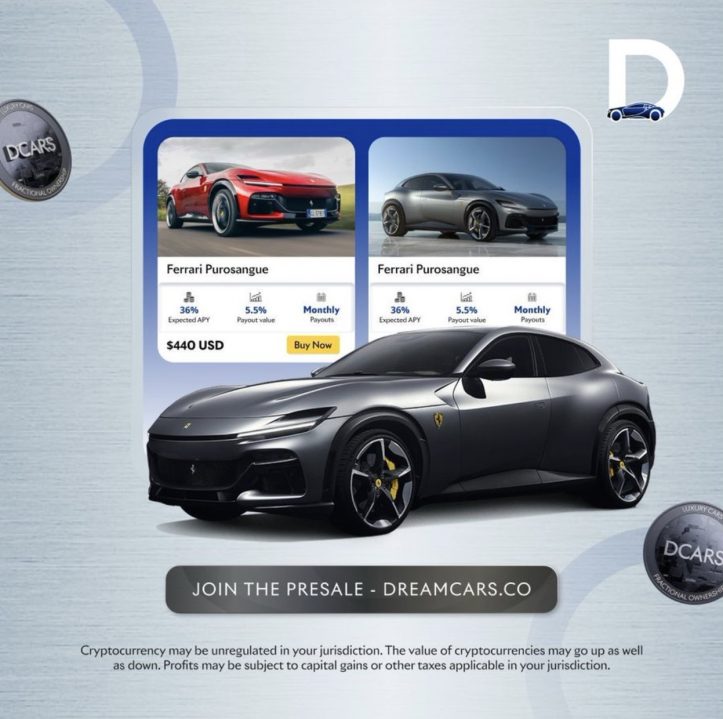If you have picked up the Steam version of F1 24 and got the Champion’s Edition which is out now it is entirely possible you have come against a hugely annoying bug that forces the games into the Chinese language upon installation.
If like us, your bilingual skills are less than you may like you will then struggle to navigate the mysteries of the menu system trying to find the setting to turn it back into English.
Well, all that time you are taking looking is wasted because you can’t actually do it without changing the registry which we will go into in a minute.
Some users have noticed that this can happen because the game (for some) seems to default to Chinese in the EA App before installation, so if you haven’t installed it yet that may be worth checking before you do to save you the effort of having to go through the following steps to get it back to your native language.
Understandably players aren’t happy with this amongst other things in the game – like it being undrivable – with comments such as “Can’t expect to buy a game for just 100€ and select a language you want.”
How to change the language from Chinese in F1 24
Hopefully, this issue will be patched out before long by EA but to tide you over in the meantime you can pull off the following registry wizardry if you are semi-confident messing around inside Windows.
Open the Windows search bar and type Regedit
You now need to find the F1 24 install directory – if you didn’t change the default it will be ComputerHKEY_LOCAL_MACHINESOFTWAREcodemastersF1_24 – if you did you need to locate where you put it.
Open the LOCALE entry and change it to en_US
If you don’t want to do all this, you should uninstall the game and check it isn’t set to Chinese in the EA App before reinstalling and that should hopefully fix it for you. If not, then just follow the above carefully.
The post Is F1 24 stuck on Chinese? Here’s how to change your language on the PC version appeared first on ReadWrite.