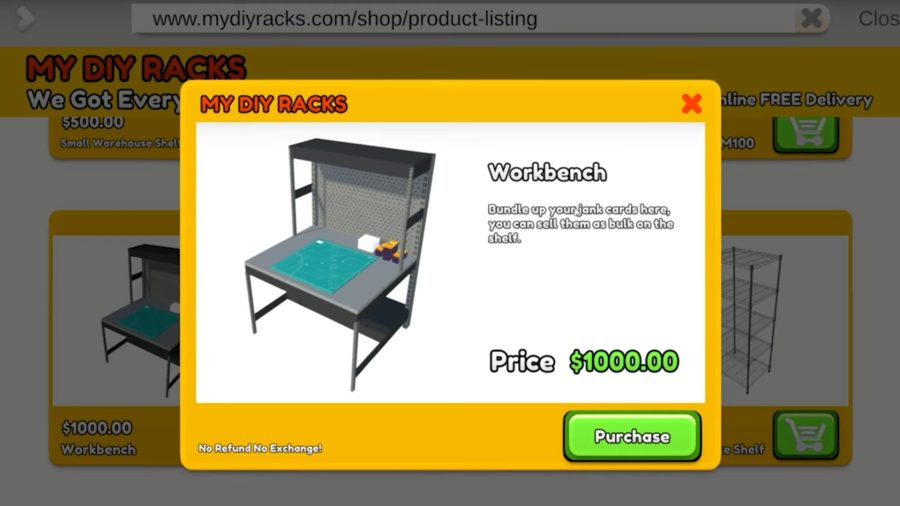As you make your way to becoming the best card salesman in TCG Card Shop Simulator, it’s all about diversifying your product portfolio to maximize the number of customers that are drawn into the store.
While dice, sleeves, and packs are probably your main go-tos, you are able to make something more custom by using the Workbench.
Below, we’ll show you how the TCG Card Shop Simulator Workbench works so you can add more stock to your inventory.
The TCG Card Shop Simulator Workbench explained
Once you reach Shop Level 10, you’ll have the chance to purchase the Workbench for $1000 within the My DIY screen.
While it may be expensive at this point in the game, it could be worth it since you’re actually able to create Card Bundles.
These bundles are made up of cards from your Album that you simply won’t want anymore and aren’t worth selling as singles.
Once you purchase the Workbench, place it anywhere in the shop where there is space, and interact with it to get started.
You’ll be presented with a few options as to which cards you want to place in the 100-card bundles so you can customize it to your liking, ensuring you don’t let too many higher-priced cards sneak in.
You’re also able to specifically choose which Expansion you want the bundle to focus on, allowing you to offload the early cards in the game that you’ll likely have a bunch of.
The Rarity function is also great too as you can make up bundles that are more rare and sell off at a high price compared to the more basic variant.
Once you change all the settings, you can hit the Bundle Cards button and you’ll create a Bundle that you’re now able to place on Card Tables and sell to customers.
While these won’t fetch thousands of dollars like the most expensive cards would, you might as well start creating them as the cards are only sitting in your Album anyway gathering dust!
The post TCG Card Shop Simulator Workbench: How to get and use appeared first on ReadWrite.