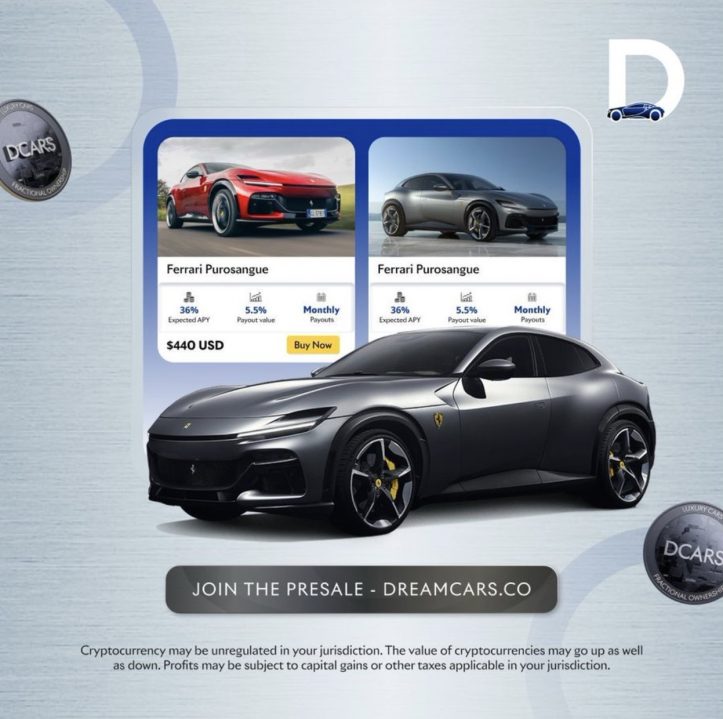Google Maps’ Timeline feature is getting a significant update to enhance user privacy.
Normally, Timeline has tracked users’ movements and made this data accessible on both the web and in the app. Now, Google Maps is shifting to a more secure, on-device system.
According to Android Police, the new approach will discontinue web access to Timeline, meaning your location data will no longer sync across devices. Instead, it will be stored only on your phone.
How to save Timeline data
Once your account is set for transition, expect an email and push notification from Google Maps. You’ll be prompted to migrate your existing location history to your device via an updated app button. If you don’t take action by the given deadline, Google might delete some or all of your Timeline data as it phases out the web feature.
Google Maps will also introduce backup options to ensure you don’t lose your data. So if you’re worried, you can save encrypted copies of your location history on Google’s servers, which you can later restore when switching to a new phone.
Google appears to be rolling out the change gradually, with some users’ deadlines set for December 1, 2024. While the date for everyone is unclear, you’ll receive ample notice before any data is deleted, so if you haven’t heard from Google yet, it’s still business as usual.