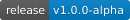Define the AI copilot’s functionality: Determine the specific features and capabilities of the AI copilot, such as text completion, code suggestions, or data analysis.
Choose an integration method: Decide whether to integrate the AI copilot through Microsoft’s APIs (e.g., Microsoft Graph), SDKs (e.g., Microsoft Cognitive Services), or by building a custom plugin.
Develop the AI copilot: Create the AI copilot using a suitable framework (e.g., TensorFlow, PyTorch) and programming language (e.g., Python, C#). Ensure compatibility with Microsoft’s ecosystem.
Implement API or SDK calls: Integrate the AI copilot with Microsoft’s APIs or SDKs to access necessary data and functionality.
Design a user-friendly interface: Create an intuitive interface for users to interact with the AI copilot, such as a chat window, button, or menu item.
Test and refine: Perform thorough testing, gather user feedback, and refine the AI copilot’s performance and integration.
Deploy and maintain: Deploy the updated app with the integrated AI copilot and ensure ongoing maintenance, updates, and support.
Some specific Microsoft apps and potential integration points include:
Microsoft Office: Integrate the AI copilot into Word, Excel, or PowerPoint to provide features like text suggestions, data analysis, or design assistance.
Visual Studio: Incorporate the AI copilot into the code editor to offer code completion, debugging, or optimization suggestions.
Microsoft Teams: Add the AI copilot as a chatbot or virtual assistant to provide information, answer questions, or facilitate tasks.