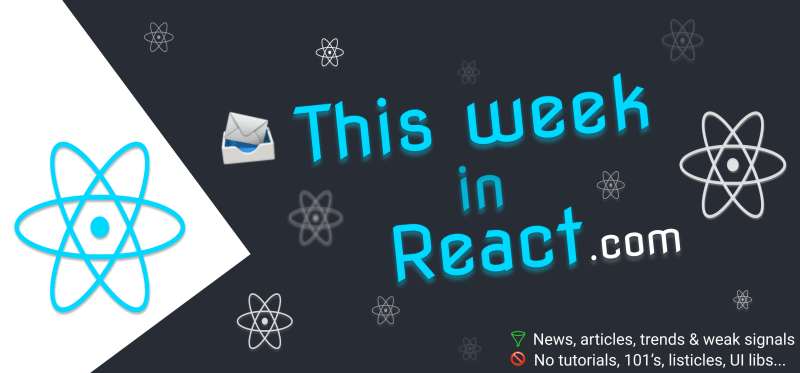Recently, I’ve noticed a growing affinity among ETL experts towards DMS, and understandably so. DMS is a classic service in AWS for performing migrations from one database to another. How does it compare to ETL? Let’s delve into it below:
Let’s consider an ETL tool like Informatica. We use it to perform replication for migrating data from one system to another. Here, the target could be ODBC/JDBC, among others. Similarly, DMS offers the flexibility to work with different source systems, making our lives easier.
Real-Time Data: In Informatica, we utilize a tool called Informatica PowerExchange, which performs CDC (Change Data Capture), especially used for replicating data in real-time to near real-time. AWS DMS integrates this feature, making our lives so much easier.
Transformation: Data transformation, as per business requirements, is possible in ETL (Expression transformation, Router, Sorter, Normalization, etc.). All these can be achieved using AWS DMS.
Besides the points mentioned above, there are numerous advantages to using AWS DMS. Let’s highlight a few features and their use cases.
In the ever-evolving landscape of cloud computing, efficient data management and seamless migration have become imperative for businesses seeking to optimize their operations. AWS (Amazon Web Services) has emerged as a frontrunner in providing robust solutions to address these challenges, with its Database Migration Service (DMS) standing out as a versatile tool for simplifying and accelerating data migration tasks.
What is AWS DMS?
AWS Database Migration Service (DMS) is a fully managed service that enables seamless and secure migration of databases to and from the AWS Cloud. Whether you’re transitioning to a new database environment or replicating data for analytics purposes, DMS offers a reliable and cost-effective solution with minimal downtime.
Key Features and Benefits:
Heterogeneous Data Migration: DMS supports migrations between various database engines, including but not limited to MySQL, PostgreSQL, Oracle, SQL Server, and Amazon Aurora. This flexibility allows businesses to migrate their data regardless of the source or target database platform.
Continuous Data Replication: With DMS, you can replicate data continuously from your source database to your target database. This ensures that your target database is always up-to-date, minimizing the risk of data loss and ensuring business continuity.
Minimal Downtime: DMS facilitates live migrations with minimal downtime, enabling you to migrate large volumes of data without disrupting your operations. It achieves this by capturing changes from the source database and applying them to the target database in real-time.
Schema Conversion: In addition to data migration, DMS offers schema conversion capabilities, allowing you to automatically convert database schema from one engine to another. This feature simplifies the migration process, especially when transitioning between different database platforms.
Security and Compliance: AWS DMS ensures data security and compliance by encrypting data during transit and at rest. Additionally, it provides built-in support for monitoring and auditing database migrations, helping you maintain regulatory compliance and data governance standards.
Scalability and Cost-effectiveness: As a fully managed service, DMS eliminates the need for infrastructure provisioning and maintenance, reducing operational overhead. Moreover, its pay-as-you-go pricing model allows you to scale resources based on your migration needs, ensuring cost-effectiveness and flexibility.
Use Cases:
Cloud Migration: Businesses looking to migrate their on-premises databases to the cloud can leverage AWS DMS to streamline the migration process. Whether it’s moving from Oracle to Amazon RDS or migrating from SQL Server to Amazon Aurora, DMS simplifies the transition while minimizing downtime.
Database Replication: DMS enables real-time data replication for disaster recovery, reporting, and analytics purposes. By replicating data to a secondary database instance in a different region, businesses can ensure high availability and data durability, even in the event of a disaster.
Data Warehousing: Organizations can use DMS to replicate data from transactional databases to data warehouses for analysis and reporting. By continuously feeding data into a data warehouse such as Amazon Redshift, businesses can derive valuable insights and make informed decisions based on up-to-date information.
Getting Started:
To start using AWS Database Migration Service, follow these simple steps:
Sign Up for AWS: If you’re not already an AWS user, sign up for an AWS account at aws.amazon.com.
Launch the DMS Console: Navigate to the AWS Management Console and launch the Database Migration Service (DMS) console.
Create a Replication Instance: Set up a replication instance, which acts as the engine that manages data replication tasks.
Define a Replication Task: Specify the source and target database endpoints, select the migration type (full load or ongoing replication), and configure any additional settings as needed.
Monitor and Manage Migration Tasks: Track the progress of your migration tasks in the DMS console and troubleshoot any issues that may arise.
Conclusion:
By offering a comprehensive set of features, including heterogeneous data migration, continuous replication, and schema conversion, DMS simplifies the migration process while ensuring data security and compliance. Whether you’re migrating to the cloud, replicating data for disaster recovery, or building a data warehouse, AWS DMS provides a reliable and cost-effective solution to meet your needs.
Let me know what type of migration you’re looking forward to or if you have performed any migration? I’m happy to assist.