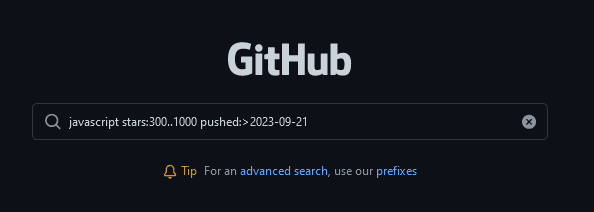Recently I started learning Go, and one of the topics I encountered was file handling. As a Go newbie I was a bit overwhelmed by the various file reading approaches available. However, after diving deeper, I realized that understanding the differences between bufio.NewScanner and os.ReadFile is crucial for efficient file I/O operations.
In this article, we’ll explore these two functions in detail, their respective use cases and when to choose one over the other for optimal performance and memory management.
bufio.NewScanner : Line-by-line Reading with Buffering
The bufio.NewScanner function, part of the bufio package, creates a new Scanner value that reads from an io.Reader. The Scanner type is designed for efficient, line-by-line reading of data with buffering.
Here’s how bufio.NewScanner works :
It initializes an internal buffer and reads data from the provided io.Reader into this buffer.
The Scanner.Scan() function reads data from the buffer and splits it into tokens (by default, it splits on newlines).
Each time Scan() is called, it reads data from the underlying reader and fills the buffer as needed, then scans the buffer for the next token.
The Scanner.Text(), function returns the current token as a string.
In the code show below, os.File is typically used as the io.Reader. The os.File type implements the io.Reader interface, so that it can be passed directly to bufio.NewScanner.
if err != nil {
// handle error
}
defer file.Close()
scanner := bufio.NewScanner(file)
for scanner.Scan() {
line := scanner.Text()
// process the line
}
The Key advantage of bufio.NewScanner is its efficiency, especially when reading large files or streams of data
os.ReadFile: Reading the Entire File into Memory
The os.ReadFile(filename string) ([]byte, error) function, part of the os package, reads the entire contents of a file into a byte slice. It’s a simple and straightforward way to read a file, but it loads the entire file into memory, which can be inefficient for large files or data streams.
if err != nil {
// handle error
}
// data is a byte slice containing the entire file contents
Unlike bufio.NewScanner, the os.ReadFile function does not use buffering or line-by-line reading. Instead, it reads the entire file content into a byte slice in one operation. This approach can be convenient when you need to process the entire file at once or when working with small files. Here’s a breakdown of how os.ReadFile works:
The function takes a file path as an argument and attempts to open the file.
If the file is opened successfully, it reads the entire contents of the file into a byte slice
The byte slice containing the file contents is returned, along with any potential error that may have occurred during the reading process.
You will need to use string() to convert the byte slice into a string.
However, it’s important to note that os.ReadFile has a limitation on the file size it can read. On most Unix-like systems, the maximum file size that can be read is limited by the available virtual memory, which can be a constraint for very large files.
When to Use bufio.NewScanner vs. os.ReadFile
As a general rule, you should use bufio.NewScanner when you need to process a large file or stream of data, especially if you’re reading line by line or using a custom delimiter. It’s more memory-efficient and allows you to process the data as it’s being read.
On the other hand, os.ReadFile can be a more convenient option if you’re working with small files or you need to process the entire file at once.
Conclusion
In Go, bufio.NewScanner and os.ReadFile offer two different approaches for reading file contents. bufio.NewScanner is designed for efficient, line-by-line reading with buffering, making it a great choice for large files or data streams. os.ReadFile, on the other hand, is a simple and straightforward way to read the entire file into memory, but it can be less efficient for large files.
When working with large files or data streams, especially if you’re reading line by line or using a custom delimiter, bufio.NewScanner is the recommended approach. Its buffering mechanism and line-by-line reading help minimize memory consumption and allow you to process data as it’s being read. This can be particularly useful when dealing with files that exceed the available virtual memory, where os.ReadFile may fail or cause out-of-memory errors.
However, if you’re working with small files and need to process the entire file content at once, os.ReadFile can be a more convenient and straightforward option. It avoids the overhead of buffering and line-by-line reading, making it a simpler solution for scenarios where memory usage is not a concern.
By understanding the strengths and limitations of each approach, you can make an informed decision about which one to use in your Go applications, ensuring efficient and effective file reading operations while optimizing memory usage and performance.
Remember, the choice between bufio.NewScanner and os.ReadFile depends on your specific requirements, such as file size, memory constraints, and the need for line-by-line or whole-file processing. By mastering these two functions, you’ll be well-equipped to handle various file reading scenarios in your Go projects.


![[DAY 36-38] I Built An Ecommerce Webpage](https://media.dev.to/cdn-cgi/image/width=800%2Cheight=%2Cfit=scale-down%2Cgravity=auto%2Cformat=auto/https%3A%2F%2Fdev-to-uploads.s3.amazonaws.com%2Fuploads%2Farticles%2F6123bam1y6m4z0romiku.PNG)