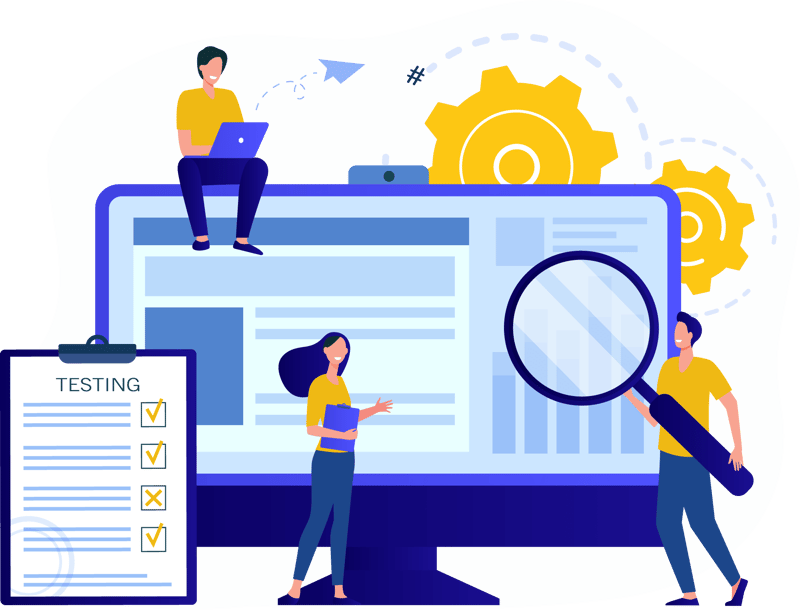A Developer’s Deep Dive into a Robust OS
Hello, fellow developers! Today, I want to take you through a detailed exploration of FreeBSD, an often overlooked yet powerful operating system. As someone who has navigated the complexities of various Linux distributions, I found FreeBSD’s approach refreshing and transformative for my development work, especially in languages like C, Lisp, and Go.
Linux distributions vary significantly in managing system resources, package dependencies, and system updates, which can sometimes result in chaotic system states especially during major upgrades or when using packages from untrusted repositories. FreeBSD offers a more predictable and streamlined approach with its centralized management tools, simplifying both package management and system updates.
Simplified Package Management with pkg and Ports
FreeBSD’s pkg and the Ports collection provide a controlled and customizable environment for software installation. This is particularly beneficial for developers who need specific versions or configurations of software.
For C developers, the Ports collection is invaluable. It allows you to compile software with customized settings, optimizing performance for specific applications. For example, if you need to compile a custom version of the Nginx web server with specific modules, FreeBSD Ports let you configure and compile the software directly from source with granular control over the features included.
make config
make install clean
This level of control is particularly useful when you need to ensure that the software behaves consistently across different environments, or when optimizing for performance.
Leveraging FreeBSD’s Networking Capabilities
FreeBSD’s networking stack is robust and performs exceptionally well under load, which is beneficial for developers writing network-intensive applications in Go. FreeBSD’s native support for kqueue, an advanced I/O event notification system, allows Go applications to handle thousands of concurrent connections efficiently.
import (
“fmt”
“golang.org/x/sys/unix”
)
func main() {
kq, err := unix.Kqueue()
if err != nil {
panic(err)
}
fmt.Println(“kqueue File Descriptor:”, kq)
}
This Go code initializes a kqueue, demonstrating FreeBSD’s capability to optimize resource utilization for high-performance network applications.
Security as a Priority
FreeBSD’s security features are robust and designed to be straightforward. For instance, FreeBSD’s Capsicum framework provides capabilities that restrict application privileges to the bare minimum required for their operation, enhancing security significantly.
Example:
A network daemon written in C can be confined using Capsicum to prevent it from accessing the file system, thus mitigating the risks of a security breach:
#include <unistd.h>
int main() {
if (cap_enter() != 0) {
perror(“Failed to enter capability mode”);
return 1;
}
// Initialize network daemon here
}
By invoking cap_enter(), the daemon operates in a secure sandboxed environment, restricted from performing any operations outside its explicit capabilities.
Recovery Simplicity in FreeBSD
One of the standout features of FreeBSD that particularly benefits developers is its resilient handling of system updates and the ease of recovery if something goes awry. This is crucial for maintaining system stability and minimizing downtime, especially in a production environment.
FreeBSD’s integration with the ZFS filesystem provides a powerful tool for managing system updates safely: snapshots and boot environments. Before performing a system update, you can take a snapshot of your entire system state. This snapshot captures the exact state of your system at that moment, including all files, configurations, and system settings.
This command creates a snapshot of the root filesystem on the pool ZFS pool, tagged as pre-update. If the update leads to issues, you can easily roll back to this snapshot, restoring your system to its exact state before the update.
Moreover, using ZFS boot environments, you can boot directly into this snapshot if the current system becomes unstable after an update. This feature not only simplifies recovery but also reduces the risk associated with updates, as you can always revert to a known good state with minimal effort.
beadm activate pre-update
These commands create and activate a boot environment based on the current state. After the system update, if you encounter problems, you can reboot into the pre-update boot environment, effectively using your snapshot as a fallback system.
If an update is problematic, rolling back is as straightforward as activating the previous snapshot or boot environment:
Or, if using boot environments:
reboot
This approach ensures that you can quickly recover from failed updates, maintain system stability, and focus on development with confidence, knowing that you have a reliable fallback mechanism in place. Adding this segment provides a complete view of how FreeBSD’s design is particularly advantageous for managing system updates safely, ensuring that developers have the tools needed to maintain system integrity effortlessly.
If you’re a developer looking for an OS that supports deep customization, offers cutting-edge features out of the box, and prioritizes security without extra overhead, FreeBSD is an excellent choice. It supports a disciplined development approach, encouraging good practices and system understanding.
Whether you’re experienced in Linux or new to system programming, FreeBSD has a lot to offer. Dive into its documentation, experiment with its powerful tools, and you may find it revolutionizes your development process.