Open Graph (OG) images are a must if you’re sharing content on the Internet. From sites like X/Twitter, to Slack or Discord, a great OG image makes your link share pop.
Examples
I recently built out a couple of OG images for Open Sauced for a couple of features we’ve rolled out over the past couple of months, Workspaces and Repository pages. They’re great features that I encourage you to check out, and I encourage you to share them on socials so our beautiful OG images pop.
For example, here’s an OG image for a workspace for jsr. JSR is the new JavaScript registry from the folks from Deno.
And here’s the OG image for a repository page for huggingface/transformers.
Looking at the image for the jsr workspace, there is a template for the image, but there are several dynamic portions to the image.
All the sections denoted by green outlined squares are dynamic.
This dynamic info gets pulled in for the most part from the OpenSauced API.
API built in NestJS and SupaBase designed to remove client complexity and provide a structured graph of all @open-sauced integrations
🚀 Live release environments
api.opensauced.pizza
beta.api.opensauced.pizza
📖 Prerequisites
In order to run the project we need the following software binaries installed on our development machines:
node>=16.7.0
npm>=8.0.0
docker>=20.10.12
🖥️ Local development
📡 Setting Up Your Supabase Instance
Before setting up your local PostgreSQL database, a Supabase instance should be created. To do this, follow these steps:
1. Create a new Supabase project: Visit Supabase and create a new project.
2. Set Environment Variables in .env file: Once your project is created, Supabase will provide a URL and an API key. Set these in your project’s .env file:
SUPABASE_API_KEY=your_supabase_api_key
SUPABASE_JWT_SECRET=your_supabase_jwt_secret
API_DOMAIN=your_api_domain
Replace your_supabase_url, your_supabase_api_key, your_supabase_jwt_secret, and your_api_domain with the actual values provided by Supabase and your project’s settings.
🗄️ Setting Up A PostgreSQL Database Locally
A PostgreSQL Docker container has been set up…
Other parts are pulled in from the URL, like 30 for the day range, and the description comes from the query string in the OG image URL.
React to generate an image
So, how do we use React to generate an image?
We’re using og_edge from my old co-worker Matt Kane (@ascorbic), but og_edge is a direct port of @vercel/og that works on Deno and Netlify Edge Functions which run on Deno.
Generate Open Graph images with Deno and Netlify Edge Functions, no framework needed.
Open Graph Image Generation
Generate Open Graph images with Deno and Netlify Edge Functions, no framework
needed. This is a fork of the awesome
@vercel/og, ported to run on Deno.
Usage
To use on Netlify, create the following Edge Function:
import React from “https://esm.sh/react@18.2.0”;
import { ImageResponse } from ‘https://deno.land/x/og_edge/mod.ts’
export default async function handler(req: Request) {
return new ImageResponse(
(
<div
style={{
width: ‘100%’,
height: ‘100%’,
display: ‘flex’,
alignItems: ‘center’,
justifyContent: ‘center’,
fontSize: 128,
background: ‘lavender’,
}}
>
Hello!
</div>
)
)
}
Then create a netlify.toml file with the following:
function = “og“
path = “/og“
Make sure you have the latest version of
the Netlify CLI installed.Then run
netlify…
Under the hood, og_edge and @vercel/og use the Satori library.
Satori: Enlightened library to convert HTML and CSS to SVG.
Satori: Enlightened library to convert HTML and CSS to SVG.
Note
To use Satori in your project to generate PNG images like Open Graph images and social cards, check out our announcement and Vercel’s Open Graph Image Generation →
To use it in Next.js, take a look at the Next.js Open Graph Image Generation template →
Overview
Satori supports the JSX syntax, which makes it very straightforward to use. Here’s an overview of the basic usage:
import satori from ‘satori’
const svg = await satori(
<div style={{ color: ‘black’ }}>hello, world</div>,
{
width: 600,
height: 400,
fonts: [
{
name: ‘Roboto’,
// Use `fs` (Node.js only) or `fetch` to read the font as Buffer/ArrayBuffer and provide `data` here.
data: robotoArrayBuffer,
weight: 400,…
The API for the og_edge module is pretty straightforward. It exposes an ImageResponse constructor with the following options and that’s it.
element: ReactElement,
options: {
width?: number = 1200
height?: number = 630
emoji?: ‘twemoji‘ | ‘blobmoji‘ | ‘noto‘ | ‘openmoji‘ | ‘fluent‘ | ‘fluentFlat‘ = ‘twemoji‘,
fonts?: {
name: string,
data: ArrayBuffer,
weight: number,
style: ‘normal‘ | ‘italic‘
}[]
debug?: boolean = false
// Options that will be passed to the HTTP response
status?: number = 200
statusText?: string
headers?: Record<string, string>
},
)
Code snippet above care of the official og_edge API reference.
To build out these OG images, we have a background image, some icons, like a star and fork icon, and we also pull in the repository organization or user’s avatar. With a bit of vanilla CSS, we can position things just right. We also pull in the Inter font as that’s what we use at OpenSauced.
As far as I know, og_edge does not support Tailwind like @vercel/og does. Not a dealbreaker at all, but just something to be mindful of.
One other thing we do is set cache headers as these are dynamic images where the data changes over time. Having said that, some social networks cache OG images very aggressively.
// cache for 2 hours
“cache-control“: “public, s-maxage=7200“,
“content-type“: “image/png“,
},
Show me the code
Here’s the pull requests for the initial work on these two OG images.
feat: workspace OG image
#2939
feat: workspace OG image
#2939
Description
Now if you share a workspace dashboard link, it will generate a preview image when shared on socials, Slack etc. Repository statistics have easier to read numbers and also save on real estate, e.g. 1100 becomes 1.1k. If the title is too long it’s truncated and has … at the end. Same for the description.
What type of PR is this? (check all applicable)
[x] 🍕 Feature
[ ] 🐛 Bug Fix
[ ] 📝 Documentation Update
[ ] 🎨 Style
[ ] 🧑💻 Code Refactor
[ ] 🔥 Performance Improvements
[ ] ✅ Test
[ ] 🤖 Build
[ ] 🔁 CI
[ ] 📦 Chore (Release)
[ ] ⏩ Revert
Related Tickets & Documents
Closes #2932
Mobile & Desktop Screenshots/Recordings
Steps to QA
go to any public workspace’s dashboard in the deploy preview.
Copy the URL.
Paste it on socials, Discord, or Slack.
The OG image unfurls showing the social card.
Added to documentation?
[ ] 📜 README.md
[ ] 📓 docs.opensauced.pizza
[ ] 🍕 dev.to/opensauced
[ ] 📕 storybook
[x] 🙅 no documentation needed
[optional] Are there any post-deployment tasks we need to perform?
[optional] What gif best describes this PR or how it makes you feel?
feat: created the OG image for repository pages
#3117
feat: created the OG image for repository pages
#3117
Description
Implements the open graph (OG) image for repository pages.
Related Tickets & Documents
Closes #3098
Mobile & Desktop Screenshots/Recordings
Steps to QA
Go to e.g. https://deploy-preview-3117–oss-insights.netlify.app/s/kubernetes/kubernetes
The repository page loads.
In Slack or some social network, paste that URL.
When the post or message is published, an OG image appears.
Tier (staff will fill in)
[ ] Tier 1
[x] Tier 2
[ ] Tier 3
[ ] Tier 4
[optional] Are there any post-deployment tasks we need to perform?
[optional] What gif best describes this PR or how it makes you feel?
Wrapping up
Beautiful and dynamic OG images are a must if you’re looking to stand out when sharing links on socials, and og_edge and @vercel/og are great options if you also want to leverage your existing React skill set.
Now go out and build your own OG images! 🖼️
Stay saucy peeps!
If you would like to know more about my work in open source, follow me on OpenSauced.

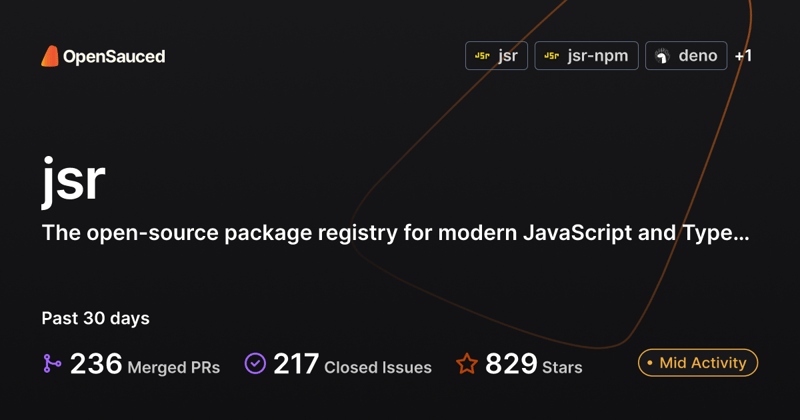



nickytonline
posted on Mar 13, 2024