In this blog, i will show how to deploy an application on Amazon ECS using the Fargate for efficient containerized deployment and also Github actions will be used for the CI/CD.
Step 1: Create your repository on ECR( Amazon Elastic Container Registry)
Step 2: Create cluster in ECS
Step 3: Create a Task Definition
You can create a task role if you don’t have existing role created. These are the two policies required for the role
For the container, give a name, and copy the image URL created in the ECR previously.
Add the port in which your application is accessed.
Step 4: Create a Service
Note: After creating this service it will fail because there is no image pushed to the ECR yet.
Click on the cluster created, and create service.
Step 5: While service is creating, configure your application github workflow. The application is packaged using Docker.
Hence the dockerfile
WORKDIR /app
COPY package.json ./
RUN npm install
COPY . .
EXPOSE 5000
CMD [“npm”,”run”,”start”]
github workflow is as below
on:
push:
branches: [ main ]
jobs:
build-and-deploy:
runs-on: [ ubuntu-latest ]
steps:
– name: Checkout source
uses: actions/checkout@v3
– name: Configure AWS credentials
uses: aws-actions/configure-aws-credentials@v4
with:
aws-access-key-id: ${{ secrets.AWS_ACCESS_KEY }}
aws-secret-access-key: ${{ secrets.AWS_SECRET_ACCESS_KEY }}
aws-region: us-east-1
– name: Login to Amazon ECR
id: login-ecr
uses: aws-actions/amazon-ecr-login@v2
with:
mask-password: ‘true’
– name: Build, tag, and push image to Amazon ECR
id: build-image
env:
ECR_REGISTRY: ${{ steps.login-ecr.outputs.registry }}
IMAGE_TAG: latest
REPOSITORY: nodeapp
run: |
# Build a docker container and
# push it to ECR so that it can
# be deployed to ECS.
docker build -t $ECR_REGISTRY/$REPOSITORY:$IMAGE_TAG .
docker push $ECR_REGISTRY/$REPOSITORY:$IMAGE_TAG
echo “image=$ECR_REGISTRY/$REPOSITORY:$IMAGE_TAG” >> $GITHUB_OUTPUT
– name: Fill in the new image ID in the Amazon ECS task definition
id: task-def
uses: aws-actions/amazon-ecs-render-task-definition@v1
with:
task-definition: nodejs-app-task-definition.json
container-name: nodejs-app
image: ${{ steps.build-image.outputs.image }}
– name: Deploy Amazon ECS task definition
uses: aws-actions/amazon-ecs-deploy-task-definition@v1
with:
task-definition: ${{ steps.task-def.outputs.task-definition }}
service: nodejs-app-service
cluster: DevCluster
wait-for-service-stability: true
Note:
Create the task definition file(nodejs-app-task-definition.json) in the directory of your project. Copy the json file and paste in the file created.
The environment variables are set in github settings
After the image is built and pushed to ECR, the service becomes active and running.
Click on the task to see the configuration to see the public ip address.

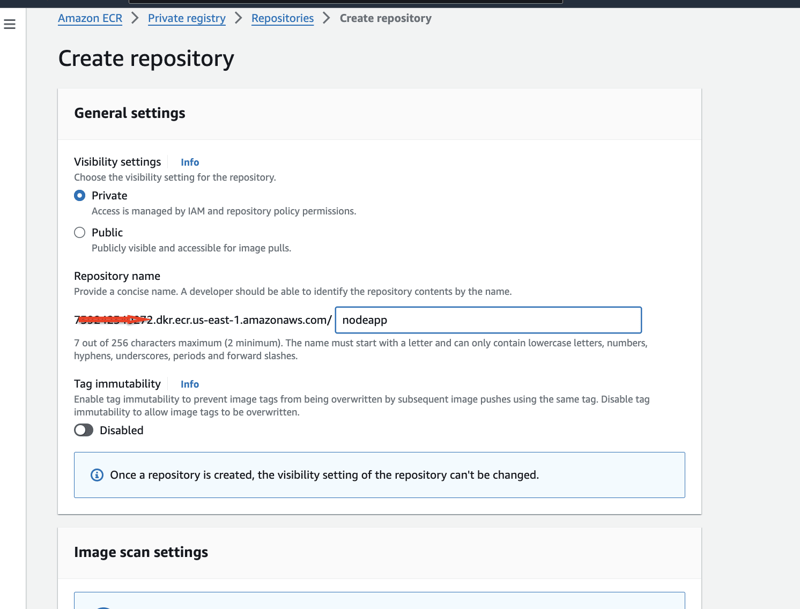

![Introduction to Docker Containers [With Commands]](https://media.dev.to/cdn-cgi/image/width=800%2Cheight=%2Cfit=scale-down%2Cgravity=auto%2Cformat=auto/https%3A%2F%2Fdev-to-uploads.s3.amazonaws.com%2Fuploads%2Farticles%2Fd8oklcpekix12dp929sj.png)
