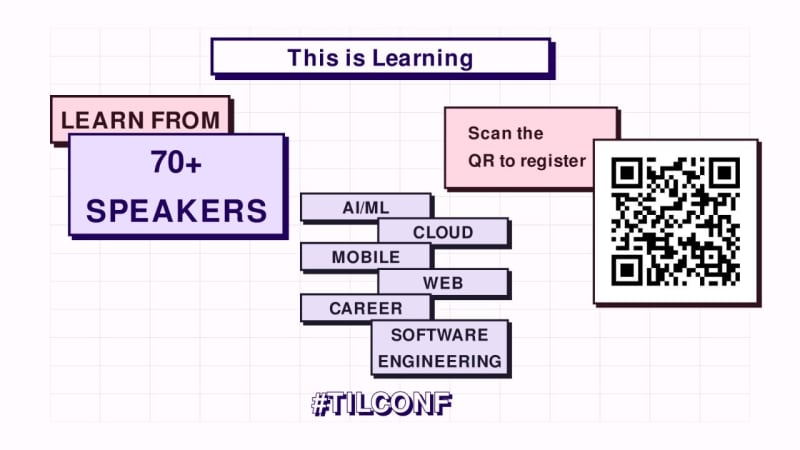Imagine you’re painting a website. Regular CSS selectors are like your paintbrushes. They let you pick which elements to style, like headings, buttons, or paragraphs. You can use them for basic jobs like making all the headings blue.
But what if you want to get more detailed? That’s where fancy new brushes like :has() and :not() come in. :has() lets you target elements based on what’s inside them. Think of it like a brush that only paints elements with a specific friend. :not() is like a filter brush. You can choose a group of elements, then use :not() to skip over any that don’t fit your needs.
These fancy brushes are important for web developers because they make their job easier. With them, they can paint styles on exactly the right elements, making the code cleaner and easier to understand. They can also create fancy effects that wouldn’t be possible with regular brushes. It’s like having a whole new toolbox to make beautiful and functional websites.