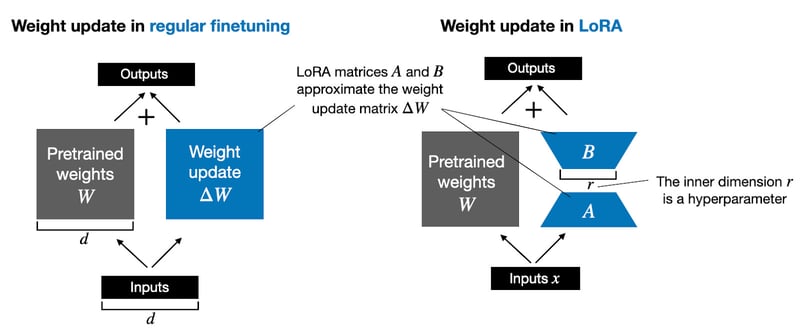I’ve been exploring LoRA and am seeking a straightforward implementation example. Many resources I’ve found focus on training large models and often utilize PEFT and the loralib package, as well as some basic implementations using CNNs or ANNs as outlined in sources like [[2]].
I came across some examples using LoRA with BERT, DistillBert, and others involving a Linear() layer. However, I’m specifically interested in applying it to GPT2, which uses a Conv1D() layer instead of Linear().
These days, the deep learning models have significantly more layers. One major challenge with fine-tuning large models like GPT is their size; they often don’t fit into the limited VRAM available. To address this, researchers at Microsoft developed the Low Rank Adaptation (LoRA) technique. This method leverages the principle of low-rank matrix decomposition. It has shown that common pre-trained models can be effectively fine-tuned or adapted using just a small subset of their original parameters, instead of modifying every parameter. This approach not only reduces the VRAM requirements but can be just as effective for fine-tuning purposes as using the full set of parameters.
LoRA approximates a layer’s weight changes during training, ΔW, in a low-rank format.
For instance, whereas in regular finetuning, we compute the weight updates of a weight matrix W as ΔW, in LoRA, we approximate ΔW through the matrix multiplication of two smaller matrices AB, as illustrated in the figure below. (If you are familiar with PCA or SVD, consider this as decomposing ΔW into A and B.)
For instance, consider a weight matrix W in a specific layer, sized at 2,000×10,000, totaling 20 million parameters. If we opt for a rank r=3, we would set up two new matrices: a 2,000×3 matrix B and an 3×10,000 matrix A. Together, matrices A and B contain just 6000 + 30,000 = 36,000 parameters, making them over 555 times smaller than the 20 million parameters typically involved in standard fine-tuning with ΔW.
import numpy as np
import re
import math
from transformers import TextDataset, DataCollatorForLanguageModeling
from transformers import GPT2Tokenizer, GPT2LMHeadModel
from transformers import Trainer, TrainingArguments
import torch
import torch.nn as nn
import torch.nn.functional as F
from torch.nn import init
Data Preprocess
s = str(s)
s = re.sub(‘sW‘,‘ ‘,s)
s = re.sub(‘W,s‘,‘ ‘,s)
s = re.sub(“d+“, “”, s)
s = re.sub(‘s+‘,‘ ‘,s)
s = re.sub(‘[!@#$_]‘, ”, s)
s = s.replace(“co“,“”)
s = s.replace(“https“,“”)
s = s.replace(“[w*“,“ “)
return s
df = pd.read_csv(“./Articles.csv“, encoding=“ISO-8859-1“)
df = df.dropna()
text_data = open(‘Articles.txt‘, ‘w‘)
for idx, item in df.iterrows():
article = cleaning(item[“Article“])
text_data.write(article)
text_data.close()
dataset = TextDataset(
tokenizer = tokenizer,
file_path = file_path,
block_size = block_size,
)
return dataset
def load_data_collator(tokenizer, mlm = False):
data_collator = DataCollatorForLanguageModeling(
tokenizer=tokenizer,
mlm=mlm,
)
return data_collator
Download pretrained GPT2 model
print(model)
(transformer): GPT2Model(
(wte): Embedding(50257, 768)
(wpe): Embedding(1024, 768)
(drop): Dropout(p=0.1, inplace=False)
(h): ModuleList(
(0-11): 12 x GPT2Block(
(ln_1): LayerNorm((768,), eps=1e-05, elementwise_affine=True)
(attn): GPT2Attention(
(c_attn): Conv1D()
(c_proj): Conv1D()
(attn_dropout): Dropout(p=0.1, inplace=False)
(resid_dropout): Dropout(p=0.1, inplace=False)
)
(ln_2): LayerNorm((768,), eps=1e-05, elementwise_affine=True)
(mlp): GPT2MLP(
(c_fc): Conv1D()
(c_proj): Conv1D()
(act): NewGELUActivation()
(dropout): Dropout(p=0.1, inplace=False)
)
)
)
(ln_f): LayerNorm((768,), eps=1e-05, elementwise_affine=True)
)
(lm_head): Linear(in_features=768, out_features=50257, bias=False)
)
Contrary to the examples referenced, this model doesn’t use a Linear() layer but instead features a Conv1D() layer, which is mathematically equivalent. The concept remains the same, though the implementation differs. Let’s proceed by creating a LoRA wrapper specifically tailored for it.
Note that we have frozen the base models parameters so only lora weights get trained.
Conv1D Lora Wrapper
import torch.nn as nn
import torch.nn.functional as F
import math
class LoRAConv1DWrapper(nn.Module):
“””
A wrapper module that applies LORA to the weights of a convolutional layer.
“””
def __init__(self, module: nn.Module, rank: int):
“””
Initializes the LoRAConv1DWrapper instance.
Parameters:
module (nn.Module): The base module whose weights are to be adapted.
rank (int): The rank for the low-rank matrices A and B. If set to 0, LoRA is effectively disabled.
“””
super().__init__()
if rank < 0:
raise ValueError(“Rank must be a non-negative integer“)
self.base_module = module
out_features, in_features = self.base_module.weight.shape
self.lora_rank = rank
if self.lora_rank > 0:
self.W_A = nn.Parameter(
torch.zeros((self.lora_rank, in_features)),
requires_grad=True)
self.W_B = nn.Parameter(
torch.zeros((out_features, self.lora_rank)),
requires_grad=True)
# self.print_trainable_parameters()
# freeze the base module’s parameters, only focus on updating lora weights
self.base_module.weight.requires_grad = False
if self.base_module.bias is not None:
self.base_module.bias.requires_grad = False
else:
print(f“Creating LoRAConv1DWrapper with no rank adaptation: rank {self.lora_rank}“)
self.reset_parameters()
def reset_parameters(self):
“””
Initializes or resets the parameters of the LoRA matrices A and B to their default values.
This method typically mirrors the initialization logic of the base module.
“””
if self.lora_rank > 0:
# initialize A matrix
nn.init.kaiming_uniform_(self.W_A, a=math.sqrt(5))
# initialize B matrix to 0
nn.init.zeros_(self.W_B)
def print_trainable_parameters(self):
“””
Prints the number of trainable parameters in the base module and the additional parameters added by LoRA.
“””
base_params = sum(p.numel() for p in self.base_module.parameters())
lora_params = sum(p.numel() for p in [self.W_A, self.W_B])
print(f“Trainable parameters in base module: {base_params}“)
print(f“Trainable parameters in LoRA (base module frozen): {lora_params}“)
def forward(self, x: torch.Tensor) -> torch.Tensor:
“””
Performs a forward pass through the LoRAConv1DWrapper, applying low-rank adaptations to the base module‘s weights.
Parameters:
x (torch.Tensor): The input tensor to the module.
Returns:
torch.Tensor: The output of the module after applying the low-rank adapted forward pass.
“””
if self.lora_rank > 0:
# Compute the base module’s forward pass with adapted weights
# print(self.W_A.shape)
# print(self.W_B.shape)
adapted_weight = self.base_module.weight + self.W_B @ self.W_A
return F.linear(x, adapted_weight.T, self.base_module.bias)
else:
# Perform a standard forward pass using the base module’s original weights and bias
return F.linear(x, self.base_module.weight, self.base_module.bias)
# Set LoRA hyperparameters
lora_r = 8
lora_alpha = 16
lora_dropout = 0.05
# flag to apply LoRA to Transformer layers
lora_attn = True
# flag to apply LoRA to MLP layers
lora_mlp = True
# Apply LoRA modifications to the GPT2 layers
for block in model.transformer.h:
if lora_attn:
block.attn.c_attn = LoRAConv1DWrapper(block.attn.c_attn, rank=2)
block.attn.c_proj = LoRAConv1DWrapper(block.attn.c_proj, rank=2)
if lora_mlp:
block.mlp.c_fc = LoRAConv1DWrapper(block.mlp.c_fc, rank=2)
block.mlp.c_proj = LoRAConv1DWrapper(block.mlp.c_proj, rank=2)
return model
(transformer): GPT2Model(
(wte): Embedding(50257, 768)
(wpe): Embedding(1024, 768)
(drop): Dropout(p=0.1, inplace=False)
(h): ModuleList(
(0-11): 12 x GPT2Block(
(ln_1): LayerNorm((768,), eps=1e-05, elementwise_affine=True)
(attn): GPT2Attention(
(c_attn): LoRAConv1DWrapper(
(base_module): Conv1D()
)
(c_proj): LoRAConv1DWrapper(
(base_module): Conv1D()
)
(attn_dropout): Dropout(p=0.1, inplace=False)
(resid_dropout): Dropout(p=0.1, inplace=False)
)
(ln_2): LayerNorm((768,), eps=1e-05, elementwise_affine=True)
(mlp): GPT2MLP(
(c_fc): LoRAConv1DWrapper(
(base_module): Conv1D()
)
(c_proj): LoRAConv1DWrapper(
(base_module): Conv1D()
)
(act): NewGELUActivation()
(dropout): Dropout(p=0.1, inplace=False)
)
)
)
(ln_f): LayerNorm((768,), eps=1e-05, elementwise_affine=True)
)
(lm_head): Linear(in_features=768, out_features=50257, bias=False)
)
output_dir,
overwrite_output_dir,
per_device_train_batch_size,
num_train_epochs,
save_steps):
“””
Trains a GPT-2 model using the Hugging Face Transformers library.
This function initializes a model, tokenizer, and data collator. It sets up training arguments and
creates a Trainer instance to manage the training process.
Parameters:
– train_file_path (str): The file path to the training dataset.
– model_name (str): The name of the pre-trained GPT-2 model to use. This can be a model identifier
from Hugging Face
– output_dir (str): The directory where the model checkpoints will be saved during training.
– overwrite_output_dir (bool): Set to True to overwrite the output directory, or False to continue training from the last checkpoint.
– per_device_train_batch_size (int): Batch size per device during training.
– num_train_epochs (int): Total number of training epochs.
– save_steps (int): The number of training steps to perform before saving a checkpoint.
Returns:
None
Saves the tokenizer and model to the specified output directory. Trains the model using the
given dataset, saving the final model configuration to the output directory after training.
“””
tokenizer = GPT2Tokenizer.from_pretrained(model_name)
train_dataset = load_dataset(train_file_path, tokenizer)
data_collator = load_data_collator(tokenizer)
tokenizer.save_pretrained(output_dir)
model = GPT2LMHeadModel.from_pretrained(model_name)
# # comment this to skip LoRA
model = update_model_layers(model)
model.save_pretrained(output_dir)
training_args = TrainingArguments(
output_dir=output_dir,
overwrite_output_dir=overwrite_output_dir,
per_device_train_batch_size=per_device_train_batch_size,
num_train_epochs=num_train_epochs,
)
trainer = Trainer(
model=model,
args=training_args,
data_collator=data_collator,
train_dataset=train_dataset,
)
trainer.train()
trainer.save_model()
As we can see Conv1D has successfully been replaced by the LoRAConv1DWrapper layer.
train_file_path = “Articles.txt“
model_name = ‘gpt2‘
output_dir = ‘result‘
overwrite_output_dir = False
per_device_train_batch_size = 8
num_train_epochs = 12
save_steps = 500
train_file_path=train_file_path,
model_name=model_name,
output_dir=output_dir,
overwrite_output_dir=overwrite_output_dir,
per_device_train_batch_size=per_device_train_batch_size,
num_train_epochs=num_train_epochs,
save_steps=save_steps
)
Training without Lora 5 Epochs
The initial loss seems to be lower than lora because all the weights are getting updated
Training with Lora 5 epochs
Let’s attempt to lengthen the epochs using Lora; this might help reduce the loss further.
Training with Lora 12 Epochs
Training without Lora starts with a lower loss compared to using Lora, probably because all the weights are updated. It’s suitable for the GPU, but it could lead to longer training times.
References
[2] https://lightning.ai/lightning-ai/studios/code-lora-from-scratch
[3] https://towardsdatascience.com/implementing-lora-from-scratch-20f838b046f1
[4] LoRA explained (and a bit about precision and quantization)
https://youtu.be/t509sv5MT0w