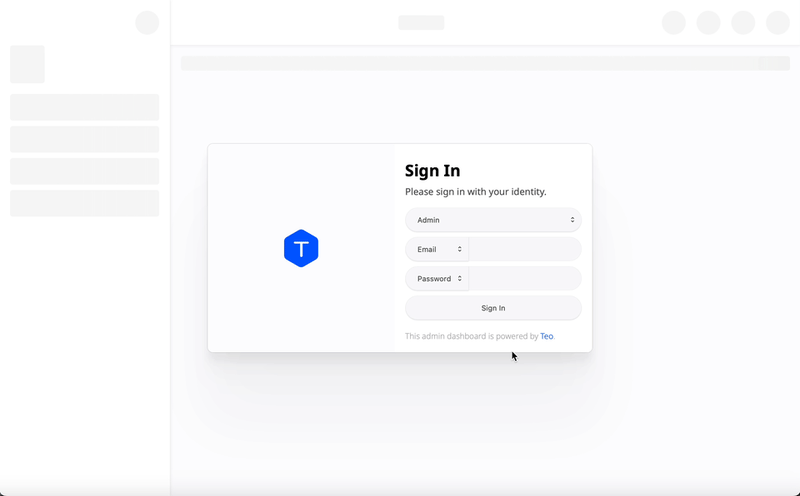Swift
private / fileprivate / public
static, self and Self
// ## private
struct BankAccount {
private var funds = 0
}
/*
* Use private for “don’t let anything outside the struct use this.”
* Use private(set) for “let anyone read this property, but only let my methods write it.”
* Use fileprivate for “don’t let anything outside the current file use this.”
* Use public for “let anyone, anywhere use this.”
*/
// ## static variable and function
struct School {
static var studentCount = 0
static func add(student: String) {
print(“(student) joined the school.”)
studentCount += 1
}
}
// ## self and Self
/*
To access static code from non-static code,
always use your type’s name such as School.studentCount.
You can also use Self to refer to the current type.
*/
// ## singleton
struct Employee {
let username: String
let password: String
static let example = Employee(username: “abc”, password: “xyz”)
}
// ## Check point
/*
create a struct to store information about a car,
including its model, number of seats, and current gear,
then add a method to change gears up or down.
Have a think about variables and access control:
what data should be a variable rather than a constant,
and what data should be exposed publicly?
Should the gear-changing method validate its input
*/
struct Car {
let model: String
let numberOfSeats: Int
private var currentGear: Int
init(model: String, numberOfSeats: Int) {
self.model = model
self.numberOfSeats = numberOfSeats
self.currentGear = 0
}
mutating func gearUp() -> Bool {
if self.currentGear == 6 {
return false
}
self.currentGear += 1
return true
}
mutating func gearDown() -> Bool {
if self.currentGear == 0 {
return false
}
self.currentGear -= 1
return true
}
}