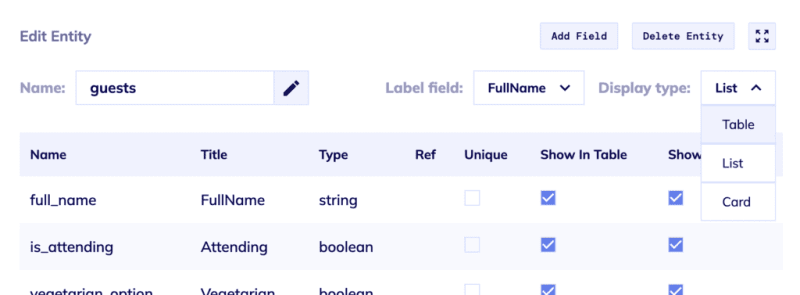Linux is a free and open-source operating system that has been gaining popularity in recent years. It is known for its stability, security, and flexibility, making it a popular choice for both personal and professional use. However, for those who are new to Linux, it can be a daunting task to get started.
In this article, readers will learn the basics of Linux and how to get started with it. The article will cover topics such as the history of Linux, the different distributions available, and the basic commands needed to navigate the system. By the end of the article, readers will have a better understanding of what Linux is and how to use it, making it easier for them to dive into the world of open-source software.
Understanding Linux
What is Linux?
Linux is an open-source operating system that is based on the Unix operating system. It was created by Linus Torvalds in 1991 and has since become one of the most popular operating systems in the world. Linux is known for its stability, security, and flexibility, making it an ideal choice for servers, desktops, and other devices.
Linux Distributions
Linux Distributions commonly known as Linux Distros can be compared to different flavors of cake (e.g Vanilla cake, Red Velvet cake, Strawberry cake, etc). Linux is available in many different distributions, each with its own unique features and characteristics. Some of the most popular Linux distributions include Ubuntu, Debian, Fedora, and CentOS. These distributions are created and maintained by different organizations and communities, and each has its own set of software packages, tools, and user interfaces.
Linux Kernel
The Linux kernel is the core of the Linux operating system. It is responsible for managing system resources such as memory, processing power, and input/output operations. The kernel is designed to be modular, which means that it can be customized and extended to support different hardware and software configurations.
Linux is a powerful and versatile operating system that can be used for a wide range of applications. Whether you are a developer, a system administrator, or just a curious user, Linux has something to offer. By understanding the basics of Linux, you can unlock its full potential and take advantage of its many benefits.
Getting Started with Linux
Linux is a powerful and versatile operating system that has gained popularity in recent years. If you’re new to Linux, getting started can seem daunting. However, with the right guidance, you can quickly learn the basics and start exploring all that Linux has to offer.
Installation Basics
The first step in getting started with Linux is to install it on your computer. There are many different Linux distributions to choose from, each with its own strengths and weaknesses. Some popular distributions include Ubuntu, Fedora, and Debian. There are different types of ways to install Linux, which include but not limited to the following:
Virtual Machine Installation
Live Environment Installation
Linux Subsystem for Windows (WSL)
Cloud Instances
My best choice and advise to get you started with is Virtual Machine Installation (a step-by-step guide is covered in another post).
Command Line Essentials
One of the most powerful features of Linux is its command line interface. While it may seem intimidating at first, learning to use the command line can greatly increase your productivity and allow you to perform tasks that would be difficult or impossible with a graphical user interface.
Some essential command line tools to learn include:
ls – list the contents of a directory
mkdir – create a new directory
rmdir – remove a file or directory
Package Management
One of the strengths of Linux is its package management system. Most Linux distributions have a package manager that allows you to easily install, update, and remove software from your system.
Some popular package managers include:
apt – used by Debian and Ubuntu
dnf – used by Fedora
pacman – used by Arch Linux
Basic System Configuration
Once you have Linux installed, you’ll want to configure your system to meet your needs. This may include setting up your network connection, configuring your display settings, and installing additional software.
Some common tools for system configuration include:
ifconfig – configure network interfaces
xrandr – configure display settings
gnome-control-center – a graphical tool for configuring various system settings
Finding Help and Resources
As you learn more about Linux, you’ll likely have questions and run into issues. Fortunately, there are many resources available to help you.
Some useful resources include:
Online forums and communities, such as the Ubuntu Forums or
The Arch Linux Forums
The official documentation for your Linux distribution.
By following these basic guidelines, you can get started with Linux and begin exploring all that this powerful operating system has to offer.