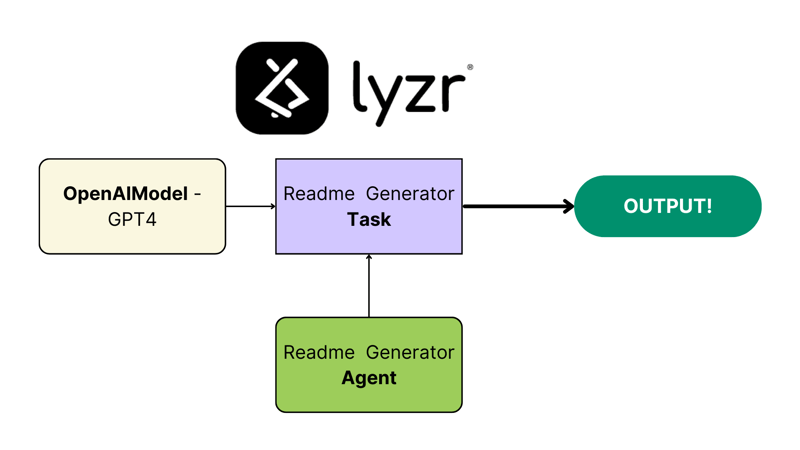READMEs are crucial for clear communication and project understanding, but creating them can be a time-consuming chore. In this blog post, we’ll explore how we can leverages Lyzr-Automata’s capabilities to transform a file of code into clear, concise, and informative READMEs.
Setup
Create a folder, set up a virtual environment and activate it. Create .env file with your OPENAI_API_KEY. Then install the following libraries to get started.
Libraries
streamlit: for building the web app interface.
lyzr_automata : for implementing our AI models, and tasks.
dotenv: for loading environment variables (API key).
streamlit==1.33.0
python-dotenv==1.0.1
Getting Started
1.Import Libraries
from lyzr_automata.ai_models.openai import OpenAIModel
from lyzr_automata import Agent, Task
from lyzr_automata.tasks.task_literals import InputType, OutputType
from dotenv import load_dotenv
import os
load_dotenv()
# Load OpenAI API Key
OPENAI_API_KEY = os.getenv(“OPENAI_API_KEY“)
2. generate_readme_file Function
OpenAIModel — Create our models using OpenAI Key and specify the model type and name. (GPT-4)
Agent — readme_agent, create a Lyzr Agent for readme generation.
Task — readme_creator_task, create Lyzr Task with instructions and input to generate readme file.
def generate_readme_file(file_contents, output_headers):
# Initialize OpenAI Text Model
open_ai_model_text = OpenAIModel(
api_key=OPENAI_API_KEY,
parameters={
“model“: “gpt-4-turbo-preview“,
“temperature“: 0.2,
“max_tokens“: 4000,
},
)
# Create a markdown generator Agent
readme_agent = Agent(
prompt_persona=“You are an intelligent agent that can write in markdown format, but do not include “`markdown in the output.“,
role=“Readme Generator“
)
# Create a markdown generator Task
readme_creator_task = Task(
name=“Generate Readme Task“,
agent=readme_agent,
output_type=OutputType.TEXT,
input_type=InputType.TEXT,
model=open_ai_model_text,
instructions=“Write a README file for the provided code. Return only the output. Headers to be included are: “ + output_headers,
log_output=True,
enhance_prompt=False,
default_input=file_contents,
).execute()
with open(“generated_file.md“, “w“) as my_file:
my_file.write(readme_creator_task)
return readme_creator_task
3. Input Components
st.file_uploader — To upload code file.
st.text_area — Text area to enter headers required
st.button — Button to submit inputs
code_file = st.file_uploader(“Upload your .py file“)
# Headers input
output_headers = st.text_area(“Headers to include“, ”’1. Title
2. Overview
3. Dependencies
4. Flow of the code in a bulleted format with 1-2 sentences each point.
5. How to run
”’)
# Submit button
submit_file = st.button(“Submit“)
if submit_file:
file_contents = code_file.read() # Read file
readme_content = generate_readme_file(file_contents, output_headers) # Generate Readme file
st.write(readme_content) # Print output
st.download_button(‘Download readme‘, readme_content, file_name=“generated_readme.md“, mime=“text/markdown“) # Download output
Run App
Flow Diagram
Want to create more of such amazing AI Workflows? Visit our website at GitHub to learn more about Lyzr-Automata!
Also checkout Lyzr SDKs at GitHub
Lyzr Website: Lyzr.ai
Lyzr Community Channel: Discord
Code: https://github.com/rasswanth-lyzr/readme_generator
Video Walkthrough:
Demo: https://rasswanth-lyzr-readme-generator-main-mchxnr.streamlit.app/