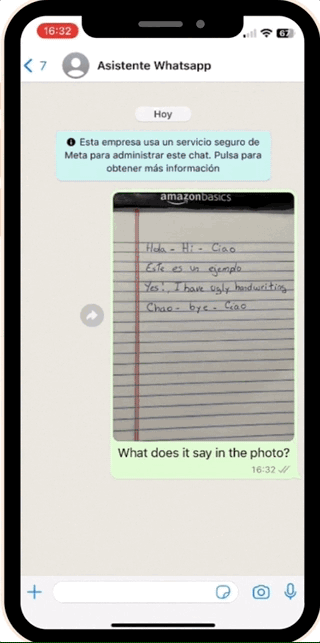The Right Number of Cooks in the Kitchen
Today we’re going to make a stew. The recipe has three steps that can all run independently. But when they’re done, their output needs to come together to finish the stew.
We’ll set each step up as a separate Sidekiq job. The details of each step aren’t important for this demonstration.
include Sidekiq::Worker
def perform; end
end
class GetBaconWorker
include Sidekiq::Worker
def perform; end
end
class GetCupOfSoupWorker
include Sidekiq::Worker
def perform; end
end
We can enqueue these to run by themselves no problem. However, we need to know when they’re all done so we can finish our recipe. We can group these together using a Sidekiq Pro feature: batches.
We’ll write a series of RSpec tests to explore how to use batches to make our recipe.
Tracking Kitchen Progress
We’ll start by creating a batch, and adding our recipe steps to it as jobs. Just like a Sidekiq job has a jid (job ID), a batch has a bid (batch ID). We can use that bid to check on the batch’s status thanks to the aptly-named Batch::Status class.
recipe = Sidekiq::Batch.new
recipe.jobs do
GetRawVeggiesWorker.perform_async
GetBaconWorker.perform_async
GetCupOfSoupWorker.perform_async
end
batch_status = Sidekiq::Batch::Status.new(recipe.bid)
expect(batch_status).to have_attributes(
total: 3,
pending: 3,
complete?: false,
)
end
After making our batch and checking on the status, we see there are three jobs, but none of them ran. That is because this is in a test, and we’re using the Sidekiq fake adapter by default.
Let’s update our test to run the batch jobs inline:
recipe = Sidekiq::Batch.new
Sidekiq::Testing.inline! do
recipe.jobs do
GetRawVeggiesWorker.perform_async
GetBaconWorker.perform_async
GetCupOfSoupWorker.perform_async
end
end
batch_status = Sidekiq::Batch::Status.new(recipe.bid)
expect(batch_status).to have_attributes(
pending: 0,
complete?: true,
total: 5,
)
end
The jobs executed and the batch is complete. Note that the total number of jobs is five, even though we enqueued three jobs. Interesting! Let’s leave that aside as we explore what to do now that we have a batch that completes.
Calling (back) next steps
The reason we created a batch was so we could do something with the results of our jobs when they finished. We wanted them to run independently, so we can take advantage of parallel execution. But we need to have the system take action once they’re all done.
Sidekiq batches respond to callbacks. We’ll focus on two of the three available callbacks: complete and success.
def on_complete(status, options)
puts “#{options[‘name’]} went to Craft Services”
end
def on_success(status, options)
puts “Baby, you’ve got a stew goin'”
end
end
Each callback method accepts two arguments. One for the status, and another for a set of options. We’re using those options in the on_complete callback to pass a name to the status message.
Also, I’m sorry I misled you earlier. This isn’t really about a recipe. It’s an acting lesson.
Getting an audition callback
Now we know how to use a callback and we created a class to house our callbacks. Let’s put it to use by telling our batch about it, and seeing how they get used.
acting_lesson = Sidekiq::Batch.new
acting_lesson.on(:complete, ActingLessonCallback, “name” => “Kevin”)
acting_lesson.on(:success, ActingLessonCallback)
Sidekiq::Testing.inline! do
expect do
acting_lesson.jobs do
GetRawVeggiesWorker.perform_async
GetBaconWorker.perform_async
GetCupOfSoupWorker.perform_async
end
end
.to output(“Kevin went to Craft Servicesn“
“Baby, you’ve got a stew goin’n“).to_stdout
end
end
We registered our callbacks with the batch using the on method.
Remember those two additional jobs in the prior example? Where we enqueued three jobs, but the total count was five? Those extra jobs were these callbacks firing. Even though we didn’t register any callbacks, the events still fired.
In this test our batch executed, triggering both callback events. As expected, the callbacks output their message. Completion! Success!
A complete definition of success
While success and complete may sound similar, they have specific and different meanings. The success callback is perhaps the more obvious one. It triggers when the jobs in the batch have completed successfully.
That means that a batch can complete and not be successful – leading us to the on_complete callback. That fires when all the jobs have executed. Some of the jobs could have failed. Some may be in the retry queue. But they have run at least once.
To show this, let’s create a few more Sidekiq jobs. We’ll join the steps of our acting lesson together in one job. And we’ll create one more that always fails.
include Sidekiq::Job
def perform; end
end
class HugeMistakeWorker
include Sidekiq::Job
sidekiq_options retry: false
def perform
raise “I think I’d like my money back”
end
end
Now we’ll run another test, creating a batch with these two jobs. At the end, we’ll check the status of the batch.
drama_coach = Sidekiq::Batch.new
Sidekiq::Testing.inline! do
expect do
drama_coach.jobs do
ActingLessonWorker.perform_async
HugeMistakeWorker.perform_async
end
end.to raise_error “I think I’d like my money back”
end
batch_status = Sidekiq::Batch::Status.new(drama_coach.bid)
expect(batch_status).to have_attributes(
complete?: true,
total: 4,
pending: 1,
failures: 1,
success_pct: 75.0,
)
end
Even though not all the jobs were successful, the batch still reports itself as complete. We can see the failure, and the job that failed as pending. We can also look at the success percentage of the batch to understand that not all the jobs succeeded.
Dress rehearsal implications
Something to be mindful of when running your batches in tests is when the callback will fire. To really have some fun, let’s do something I don’t reach for often: use a global variable.
We’ll create a job that increments the global.
include Sidekiq::Job
def perform
$global += 1
end
end
We’ll have a callback after the batch succeeds. It outputs how many times the jobs incremented the counter.
def on_success(status, options)
puts “Jobs run: #{$global}“
end
end
In our test, we have a batch that fires the callback and enqueues the counter job twice.
batch = Sidekiq::Batch.new
batch.on(:success, BatchCallback)
Sidekiq::Testing.inline! do
expect do
batch.jobs do
CounterWorker.perform_async
CounterWorker.perform_async
end
end.to output(“Jobs run: 1n“).to_stdout
end
expect($global).to eq 2
end
Our global says both jobs ran; however, the output from our callback says only one ran. Both are correct – at different points in time! Remember, these jobs in this test are performed inline. The first counter job was enqueued and run, incrementing the counter. Then Sidekiq checked to see if any other jobs were in the batch. At this point there aren’t, so it triggers the callbacks. The success callback outputs that one job ran.
Then, the second job in the batch was enqueued and run, incrementing the counter. The end of our test verifies that the global variable is currently set to two. The callback is not executed again because it already ran.
If you’re running batches in tests, want to test the callback of a batch, and the callback depends on the state or results of all the jobs in the batch, you may end up with a surprising result.
Bulking up mid-rehearsal
If you really need to test this, you could work around this by changing how you enqueue the jobs in your batch. Using bulk queueing will get you the result you expect.
batch = Sidekiq::Batch.new
batch.on(:success, BatchCallback)
Sidekiq::Testing.inline! do
expect do
batch.jobs { CounterWorker.perform_bulk([[], []]) }
end.to output(“Jobs run: 2n“).to_stdout
end
expect($global).to eq 2
end
This also enqueues two jobs. When run with the inline test adapter, they both run before the batch callbacks fire. So, both the callback and the global are consistent.
I point this out to show you can do this, and also to perhaps introduce bulk queueing to you. However, if your tests rely on this, I would advocate to reconsider your testing strategy. Test the callback in isolation to verify that part of your code. Trust Sidekiq to manage the orchestration of firing the callback for the batch.
A draining performance
You may recall that our first test didn’t run the jobs because we were using the fake test adapter. I have one other word of caution to point out that I noticed using the fake adapter. Draining the queue that the jobs are enqueued in for a batch later in the test also does not trigger the callbacks.
batch = Sidekiq::Batch.new
batch.on(:success, BatchCallback)
batch.jobs do
CounterWorker.perform_async
CounterWorker.perform_async
end
expect { CounterWorker.drain }.not_to output(“Jobs run: 2n“).to_stdout
expect($global).to eq 2
end
Lastly on testing, to have these callbacks fire in tests, you must add middleware to your tests.
Sidekiq::Testing.server_middleware do |chain|
chain.add Sidekiq::Batch::Server
end
example.run
Sidekiq::Testing.server_middleware do |chain|
chain.remove Sidekiq::Batch::Server
end
end
Curtain call
This has been an introduction to Sidekiq’s batch functionality. It also provides a valuable life lesson on acting. Batches can be a great option to parallelize work and report the result of, or combine, those pieces. You can also use it to build complex workflows. Dig into batches in more detail on Sidekiq’s wiki.