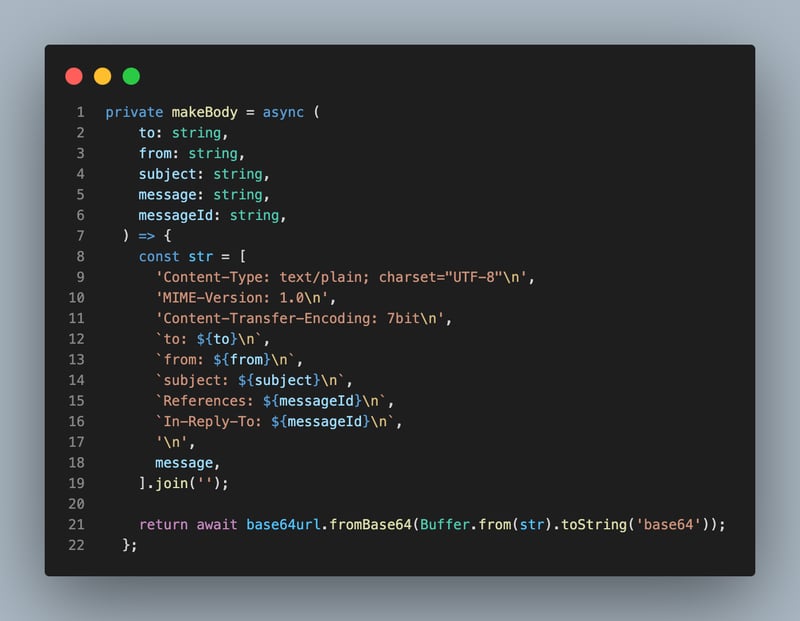In today’s interconnected world, managing emails effectively can drastically improve communication. My project, GmailGenie, is a NestJS application designed to automate responses to Gmail messages. One of its core features is the ability to reply to emails within the same conversation thread. This not only maintains the context but also enhances the user experience by keeping related messages bundled together.
Introduction to GmailGenie
GmailGenie leverages the power of Google’s Gmail API, OpenAI’s capabilities and Instructor-js to parse and respond to incoming emails. By integrating AI, GmailGenie can understand the context of the emails and generate appropriate responses automatically. This is particularly useful for businesses looking to automate their customer service or for individuals who wish to manage a high volume of inquiries efficiently.
Why Email Threading Matters
Email threading is a method used to keep emails organized in a “conversation-like” structure. When you reply to an email within the same thread, you preserve the continuity and context of the original message, making it easier for recipients to follow the conversation. This is crucial in providing excellent customer service and maintaining clear communications.
In order to be reply email on the same thread, a message or draft must meet the following criteria:
The requested threadId must be specified on the Message or Draft.Message you supply with your request.
The References and In-Reply-To headers must be set in compliance with the RFC 2822 standard.
The Subject headers must match.
Implementing Email Replies on the Same Thread
One of the most crucial aspects of maintaining an ongoing conversation within an email thread is to ensure that each reply correctly references the original email. In GmailGenie, this is achieved by handling two specific email headers: References and In-Reply-To. These headers play a pivotal role in ensuring that the email reply stays within the same thread.
Constructing the Email Body
The makeBody method in GmailGenie is designed to construct the raw MIME message which includes setting the correct headers and encoding the email body. Here’s a detailed look at how this is done:
How References and In-Reply-To Headers Work
References Header: This header contains the messageId of the original email and any preceding replies. It is used to create a chain that visually groups related emails together in the email client.
In-Reply-To Header: This header specifically references the messageId of the direct message being replied to. This ensures that the email client threads the message correctly under the original.
Sending the Email
The sendEmail method utilizes the raw MIME string prepared by makeBody and sends it through the Gmail API with the necessary thread identifiers:
Fetching the messageId
The messageId is a unique identifier for each email, which is crucial for threading. It is fetched as part of the email details retrieval process:
The messageId can be found out on any email by clicking on the “Show Original Message” option, an example of messageId is given below:
Conclusion
The ability to reply to emails within the same thread is a significant feature, providing a streamlined approach to managing email interactions. By automating responses and ensuring they remain within the correct thread.
I invite you to explore GmailGenie and see how it can transform your email management strategy. For more details and access to the source code, visit my GitHub repository.