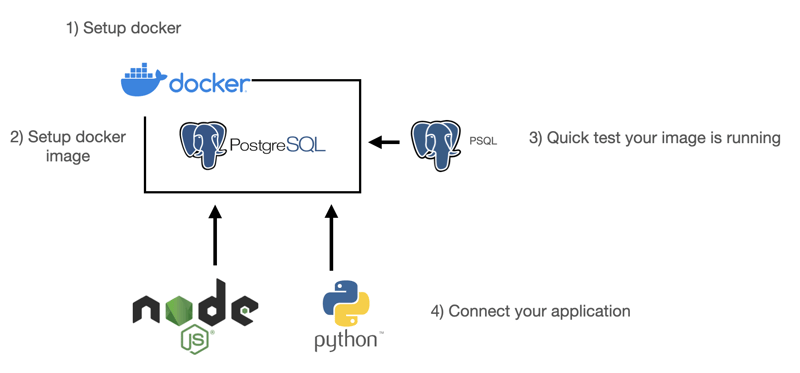1) Setting up
Get docker
https://www.docker.com/get-docker
Go to terminal to prove the install succeeded.
Get postgres image to use in docker.
https://hub.docker.com/_/postgres
This is the smallest postgres install image to use for testing.
2) Start docker postgres container
-> -e creates an environment variable
-> -p 5432:5432 exposes port 5432 to external to the container
3) Test docker image with psql
Link to my PostgreSQL cheat sheet
Useful reference: https://stackoverflow.com/questions/37694987/connecting-to-postgresql-in-a-docker-container-from-outside
docker exec -it container_id bash #Connect to docker container using bash prompt
Inside of docker container bash prompt
Inside of a successful postgres connection with psql in docker container
q # Quit
Control+C. #Exit out of bash shell inside docker container
Test from outside docker container:
list # see the database you created.
Troubleshooting
This section is mac os/linux specific. For windows, you will need to find the corresponding troubleshooting commands.
Port issues
IF port error – debug ports in use with this command
If you find anything like postgres or anything else listening on the port, run
where process id is the second column of what was returned from the above lsof command.
Check to see if other docker containers are running trying to use the same port
docker stop container_id
docker rm container_id
Other instances of postgres running
Check services running
If anything running with brew you need to kill, run
4) Connect with python, node JS etc.
Now that you proved you can connect to your docker containerized postgres instance, you can use your normal approaches to connect to a postgres image not inside the container.