Introduction
Hey Everyone,
Want to learn Rust programming 🦀 in a fun and engaging way? Even if you’re already a pro, this post offers a fresh perspective.
Like many, I found Rust’s learning curve daunting, and I was like, what? Isn’t it true that engineers are always looking for an easier way to learn? It took me two years to finish the book (come on, I had to go to my daily work too), and linked lists left me stumped 😏. I went back to the book and craved a more intuitive approach. Then, inspiration struck!
Last year I found a video How to Beat Your Addictions – Explained With Plants vs Zombies. What if we used Plants vs. Zombies to conquer Rust concepts? Zombies become bugs and blockers, while plants represent powerful programming tools.
The real magic happened when I started applying the Plants vs. Zombies analogy to my Rust learning. Ownership, borrowing, concurrency – these once-daunting concepts morphed into strategic maneuvers. Just like strategically placing plants to defend your lawn, Rust’s features (our plants!) work together to build secure and efficient programs. The analogy became a framework: ownership as a defense against memory bugs, borrowing and references as tactical resource management, and concurrency as a coordinated multi-tasking effort. This playful lens transformed complex ideas into clear understanding, making my Rust journey truly engaging and ultimately successful.
This Plants vs. Zombies analogy is a springboard to jump into Rust. While Rust itself is a powerful and complex language, this approach makes grasping the core concepts at the beginning much easier and more enjoyable. Whether you are a complete beginner or just curious about Rust, this post will help you plant the seeds for your programming journey. And hey, this is my first attempt, so I’m open to your feedback and ideas to make it even better! Let’s grow this together.
PvZ Plants for Rust Features
Rust Feature
Plants
Functions
Peashooter
Memory Management
Sunflower
Ownership System
Chomper
Borrowing and References
Pumpkin
Structs
Wall Nut
Enums
Snow Pea
Pattern Matching
Kernel Pult, Scaredy Shroom
Error Handling
Jalapeno, Cherry Bomb
Generics
Cattail
Traits
Imitator
Lifetimes
Blover, Flower Pot, and Lily Pad
Option and Result Types
Magnet Shroom, Cactus
Iterators
Melon Pult
Closures
Fume Shroom
Smart Pointers
Potato Mine
Concurrency with Threads
Threepeater
Message Passing
Garlic
Shared State Concurrency
Split Pea
Ownership based Concurrency
Hypno Shroom
Sync and Send Traits
Starfruit
Unsafe Keyword
Doom Shroom
Macros
Torchwood
Zero Cost Abstraction
Puff Shroom, Sea Shroom
Cargo (Package Manager)
Zen Garden
Modules and Packages
Umbrella Leaf
Analogy in Details
Functions – Peashooter
As we always start basic, Peashooter serves as a basic yet effective plant for launching peas at zombies, similarly, Functions in Rust are essential building blocks for executing specific tasks within a program.
Fundamental Functionality: Peashooters serve as the fundamental offensive plants in the game, while Functions are fundamental units of executable code in Rust, performing specific tasks or computations.
Reusability: Once you plant Peashooter it attacks infinitely until and unless not eaten or removed. Functions in Rust once defined can be called multiple times throughout the code. Each time you call a function, it executes the code within it, similar to how each peashooter fires peas whenever a zombie approaches.
Sequential Execution: Peashooters attack zombies one by one in a linear fashion, addressing each threat based on distance. Likewise, functions in Rust execute statements sequentially, following the order in which they are written within the function body.
Parameterization: Just as Peashooter can be upgraded to Repeater or Gatling Pea with stronger attacks, functions in Rust can be upgraded with input parameters and output return type. This enhances flexibility to tailor functions to specific use cases and adapt them to varying requirements.
Memory Management – Sunflower
Just like a well-oiled strategy hinges on smart resource management, memory management is the lifeblood of any program. In the game, Sunflowers are the heart of your sun economy, constantly generating the resources you need to defend your lawn. Similarly, Rust’s memory management system carefully allocates and deallocates memory, ensuring your program has the resources it needs to run smoothly.
Resource Allocation and Deallocation: Sunflowers constantly produce sun, which you can strategically spend on different plants. In Rust, memory management acts like a vigilant gardener, allocating memory for your program’s needs and then freeing it up when it’s no longer required. This prevents memory leaks, those pesky situations where unused memory just sits there, hindering your program’s performance.
Efficiency and Optimization: Sunflowers are a great source of passive income, allowing you to focus on strategically placing other plants. Memory management in Rust works similarly, efficiently allocating memory in the background so you can focus on the core logic of your program. This optimization prevents memory fragmentation, where scattered bits of used and unused memory make it harder for your program to run efficiently.
Safety First: Unlike other languages where memory management can be a gamble, Rust prioritizes safety. Sunflowers reliably produce the sun, ensuring your defenses are powered. Rust’s ownership system guarantees that memory is always properly managed, preventing crashes and security vulnerabilities that can arise from memory-related bugs.
Ownership System – Chomper
Chomper, the ravenous plant that swallows a zombie whole. Chomper takes complete ownership of the zombie problem. Rust’s Ownership System operates similarly, ensuring data safety and memory efficiency by strictly controlling how data is owned and used.
One Bite, One Owner: Just like Chomper can only focus on one zombie at a time, a variable in Rust can only hold one value. This “Single Owner Principle” prevents data races, where multiple parts of your code try to access and potentially corrupt the same data simultaneously. Think of it like Chomper accidentally chomping down on a Sunflower – chaos!
Controlled Access: Chomper doesn’t just gulp down everything in sight. It strategically grabs the closest zombie. In Rust, accessing data involves either borrowing or moving the value. Borrowing allows temporary, controlled access, like letting someone admire a flower Chomper hasn’t eaten yet. Moving on the other hand, completely transfers ownership, just like Chomper swallowing a zombie and taking full responsibility for it.
Automatic Cleanup: Chomper doesn’t leave zombie leftovers lying around. When it’s done, everything is devoured (or rather, deallocated). Similarly, when a variable in Rust goes out of scope (like Chomper finishing its meal), the associated data is automatically dropped, freeing up memory and preventing leaks. This “Resource Cleanup” ensures efficient memory management.
Fortified Defense: Chomper’s chomp ensures nothing escapes (except Gargantuar zombie). Similarly, Rust’s ownership system enforces strict rules at compile time. These rules prevent memory-related errors like dangling pointers, where you try to access data that’s already been cleaned up, like trying to chomp on a zombie that’s already been digested.
Borrowing and References – Pumpkin
No, it’s not stolen from any Halloween party, while Pumpkin doesn’t dish out the damage itself, it provides a powerful tool for other plants: borrowing! In Rust, References and Borrowing work similarly to create a safe and controlled way to access data without taking ownership.
Peek Through the Shell: Pumpkin offer a protective barrier, allowing plants to attack zombies without getting hurt. This represents how references in Rust act as a safe way to access data without taking ownership. You can think of the plant inside the Pumpkin as the actual data and the references as the attacking form inside that allows interaction without harming the data itself.
Sharing, not owning: Multiple plants can benefit from being placed behind a single Pumpkin. This reflects how references in Rust allow multiple parts of your code to access the same data. They share a reference (like the viewing holes in the Pumpkin) to the underlying data, but none of them own it. This promotes code reuse and avoids unnecessary copying of data.
Temporary Shelter: Pumpkins can be destroyed by strong attacks by zombies eventually breaking through. This is similar to how references in Rust are temporary. They provide access to data for a limited time, usually within the scope of a function or block of code. Once the references go out of scope (like the Pumpkin being broken), the connection to the data is broken, ensuring the data is available for other parts of your code to use.
Preventing Mutability: While Pumpkin provides protection, plants can’t be eaten by zombies directly through it. This highlights how borrowing and references in Rust can sometimes be restricted to immutable access. it’s like attacking through the Pumpkin but not being able to reach it to get eaten. This ensures data integrity and prevents data races, where multiple parts of your code try to modify the same data simultaneously, potentially corrupting it.
Structs – Wall Nut
Imagine your plant defenses as a well-organized armory. Just like the sturdy Wall Nut protects your plants with its layered defenses, Structs in Rust act as secure vaults for your data.
Data Organization: Wall Nut has a tough outer shell, offering a structured defense. Structs in Rust are similar, defining a structured way to organize data. They group different data types (like health points and damage) under a single name (like “WallNut”), creating a clear and organized layout.
Encapsulation Arsenal: Wall Nut keeps everything behind it protected – feels like bundled together. Likewise, Structs in Rust encapsulate data fields and functionalities within a single unit. This keeps your data organized and makes it easier to manage related information together. Imagine a Wall Nut that protects while other plants behind him throw their projectiles – that combined functionality is like a struct with data fields and methods.
Adaptable Defenses: Wall Nut can be upgraded to Tall Nut, providing more defense. Similarly, Structs in Rust are upgradeable. You can add new data fields (like adding a “level” field to your WallNut struct) or methods (like adding a “regenerate” method) using impl to customize them for different scenarios. This adaptability lets you tailor your structs to fit the specific needs of your program.
Enums – Snow Pea
It’s time to chill a little bit, Snow Pea is not just a regular Peashooter – it shoots frozen peas, offering a unique defensive and offensive capability. Enums in Rust work similarly, allowing you to define a single type that can hold different variants or options.
Multiple Options: Snow Pea can be seen as Peashooter with an additional “frozen” variant. Similarly, Enums in Rust define a type that can hold different variants. It’s like creating a “Peashooter” type that can be either a regular Peashooter or Snow Pea. This allows you to represent different states or behaviors within a single type.
Flexible Arsenal: A single Peashooter plant can’t magically switch between regular and frozen peas. However, with Enums, you can define different functionalities for each variant. Imagine a “PeaShooter” enum with variants for “RegularPea” and “FrozenPea”, where each variant can have its attack method (regular shot vs. freeze attack). This flexibility helps manage different scenarios within your program.
Smart Targeting: Defending your lawn requires strategizing against different types of zombies. You might use pattern matching to decide whether a regular pea or a freezing pea is more effective. This is similar to how enums in Rust enable pattern matching. You can write code that checks the specific variant of an enum (like “RegularPea” or “FrozenPea”) and then execute the appropriate action based on that variant. This leads to cleaner and more readable code for handling different cases.
Pattern Matching – Kernel Pult and Scaredy Shroom
Strategic defense requires adapting to the zombie menace. Kernel Pult‘s selective projectiles – kernels for weak regular attacks and butter for the strong – exemplify this strategic approach. Similarly, Scaredy Shroom‘s defensive behavior, hiding from close threats and attacking from afar, showcases the importance of conditional responses. Pattern matching in Rust plays a similar role, empowering you to write code that reacts intelligently to different data patterns, fostering efficient and adaptable programs.
Tailored Tactics: Kernel Pult can fire either kernels or butter (though it is random in the game). Similarly, pattern matching lets you check for specific variants within an enum. Imagine a “Projectile” enum with “Kernel” and “Butter” variants. Pattern matching allows you to write code that launches kernels impacting weak damage and butter for strong damage with a stun effect.
Conditional Defense: Scaredy Shroom hides when zombies get close but attacks when they’re far away (it analyzes the threat level to determine the best action). Likewise, pattern matching allows you to add conditions within match arms. You can write code that checks not only if a zombie is present (like Scaredy Shroom hiding) but also how close it is (like Scaredy Shroom attacking), allowing for more nuanced responses.
Smart Decisions: A successful defense requires adapting to different situations. Kernel Pult and Scaredy Shroom demonstrate strategic decision-making based on the projectile type or the distance of a zombie. Pattern matching in Rust empowers you to do the same. You can write code that analyzes incoming data (like zombie types or distances) and takes specific actions based on what it finds. This leads to cleaner, more readable code that reacts intelligently to different scenarios.
Error Handling – Jalapeno and Cherry Bomb
Not every situation can be handled by Peashooters. Just like Jalapeno and Cherry Bomb provide powerful solutions for overwhelming threats, Error Handling in Rust equips you with tools to manage unexpected situations and keep your program running smoothly.
Controlled Detonation: Jalapeno’s fiery explosion clears both zombies and ice trails, offering a decisive way to combat frozen threats. Similarly, error handling in Rust often uses the Result type to provide controlled responses. This lets you define what happens when an operation succeeds (like getting rid of zombies) or encounters an error (like an icy path situation). You can then choose appropriate actions based on the error type, allowing for a nuanced response instead of a one-size-fits-all solution.
Last Resort Explosion: Cherry Bomb’s massive explosion may seem extreme, but it can be a lifesaver against overwhelming hordes. This reflects how panicking and terminating the entire program (panic!) can be an option for critical errors in Rust. It’s like a Cherry Bomb – a drastic measure for situations where the program can’t recover (like a massive zombie invasion).
Defense in Depth: Jalapeno and Cherry Bomb act as additional layers of defense, preventing your defenses from being overrun. This mirrors how error handling in Rust encourages a proactive approach. By anticipating potential issues and implementing error-checking and recovery strategies, you can prevent errors from crashing your program and ensure its reliability.
Generics – Cattail
Unlike traditional Peashooters, the Cattail‘s strength lies in its versatility. Just like Cattails can launch projectiles across multiple lanes, regardless of zombie type, Generics in Rust allows you to write adaptable code that can work with a wide range of data types.
Flexible Targeting: Cattails can launch spiky projectiles in any direction, targeting different zombies. This reflects how generics in Rust allow you to create functions and data structures that work with various data types. Imagine a “launch” function that can launch peas (integers) for regular attacks or cobs (strings) for explosive attacks. Generics lets you write the launch logic once and adapt it to different projectiles (data types).
Universal Weaponry: The Cattail itself remains the same place, regardless of the lane it launches the projectile. Similarly, generic functions and structs in Rust provide a single, unified blueprint that can be used with different data types. You can create a generic Plant struct with health and attack power fields, and then use it for Peashooters (with integer attack power) or Wall Nuts (with high health). This promotes code reuse and avoids code duplication.
Streamlined Defenses: Having a single Cattail design for different lanes and directions simplifies your defenses. Likewise, generics in Rust help streamline your codebase. You write the core logic once (like the Cattail design) and then customize it for different data types (like lane, direction, or a zombie), leading to efficient and consistent code across your program.
Specialized Impact: Cattails also target specific types of zombies (like a balloon zombie) depending on the threat. Similarly, generics in Rust allow you to create functions and data structures that operate on specific data types. You can write a generic sorting function that works for integers or strings, providing tailored functionality based on the data you’re working with.
Traits – Imitator
Imagine your plant defenses need to plant the same plant while it is recharging, for that, we have a secret weapon: the Imitator. This clever plant can mimic the behavior of any other plant on the lawn. Traits in Rust work similarly, defining sets of behaviors that different types of data can adhere to.
Shared Abilities: The Imitator can transform into a Peashooter, Sunflower, or even a Wall Nut, mimicking their abilities. Traits in Rust define behaviors that various data types can share. Imagine a Plant trait with methods for attacking zombies and generating suns. Both Peashooters and Sunflowers can implement this trait, even though they have different ways of fulfilling those functionalities (attacking vs. generating sun).
Dynamic Adaptation: The Imitator’s ability to change form based on the situation reflects the dynamic nature of traits. In Rust, structs (like Peashooter and Sunflower) can choose to implement a trait at any point. This allows your code to adapt and leverage functionalities as needed, just like the Imitator strategically mimicking plants during battle.
Modular Design: The Imitator’s core functionality (mimicking) is separate from the specific plant it imitates. Similarly, traits in Rust promote modular code. You define the general behavior (like the Imitator’s core ability), and different structs can implement it with their specific details. This reusability keeps your code organized and efficient, just like having one Imitator that can leverage various plant arsenals.
Note: Since trait is a lot more complex concept, you might gain a deeper grasp by doing more exercises.
Lifetimes – Blover, Lily Pad, and Flower Pot
Imagine your plant defenses operating in a dynamic environment, just like the ever-changing battleground in Plants vs. Zombies. Lifetimes in Rust help manage data access in this dynamic scenario, ensuring references (borrowing) are used safely and efficiently.
Blover’s Borrowed Breeze: Blover‘s powerful wind blast clears fog temporarily. Similarly, references in Rust provide temporary access to data. You can borrow data within the scope of your code (like the wind blowing), but you don’t own the data itself (the fog will eventually return). Lifetimes define the duration of these borrows, ensuring the data is still valid when you use it.
Protecting the Lawn: Blover protects all lanes from balloon zombies for a short time. Lifetimes in Rust work similarly, safeguarding your program from dangling references and memory leaks. By ensuring references only point to valid data within their lifetime, lifetimes prevent issues that could corrupt your program’s memory (like a balloon zombie causing chaos).
Planted Permanence: Lily Pad and Flower Pot provide a stable base for plants in the pool and roof levels of the game. This reflects owned data in Rust. When you declare a variable with a value, your code takes complete ownership of that data (like the plant owning the pot). This ownership lasts until the variable goes out of scope (like the plant’s lifespan is tied to the pot), at which point the data is automatically cleaned up.
Stable Support: Lily Pad and Flower Pot offer a safe and secure platform for plants to stand. Lifetimes in Rust play a similar role in ensuring the stability and safety of your program’s memory. By enforcing rules about how long references can exist (like the sturdiness of the pot), lifetimes prevent issues like dangling pointers (a reference pointing to freed memory, like a zombie attacking a non-existent plant) and memory leaks (data that’s no longer needed but not released).
Adaptable Strategy: Lily Pads and Flower Pots can hold different types of plants, adapting to various threats. Lifetimes in Rust provide similar adaptability. They allow references to be used for different durations within your code (like some plants needing a short burst of sunlight while others require long-term support). This flexibility ensures your code can handle diverse situations safely and efficiently.
Note: Since lifetimes is a lot more complex concept, you might gain a deeper grasp by doing more exercises.
Option and Result Types – Magnet Shroom and Cactus
Your plant defenses require careful planning and handling of unexpected situations, just like the shielded zombie or tool-owning zombie threat in the game. Option and Result Types in Rust equip you with tools to manage these scenarios effectively.
Magnet Shroom’s Mystery: Magnet Shroom attracts metallic objects, but it might not always find one. This reflects the Option type in Rust. Option represents a value that may or may not exist, similar to the Magnet Shroom’s potential haul. It can be either Some(value) containing metallic objects (like Bucket, Screen Door, Helmet, Jack-in-the-Box, Hammer) or None indicating there’s nothing there.
Graceful Handling: If Magnet Shroom finds nothing, it stays ideal and doesn’t affect the flow. It simply continues without any action. This highlights how Option allows you to handle missing values gracefully. You can use pattern matching to check if the Option holds a value (like a metallic object) and use it, or handle the case where there’s nothing (like no object found) without causing errors in your program.
Cactus’s Spiky Surprise: Cactus attacks normally, but can also enlarge itself to attack balloon zombies. This two-pronged approach reflects the Result type in Rust. Result is used for operations that can either succeed (Ok(value)) or encounter an error (Err(error)) which is handled in the further action. Imagine the Cactus’s regular attack as a successful operation (like popping a normal zombie), and its balloon-busting enlargement as handling an error (like dealing with a tougher foe).
Robust Defenses: Cactus’s defensive strategy highlights the error-handling capabilities of the Result type. In Rust, Result allows you to manage and propagate errors effectively. You can define different error types (like “BalloonZombieError”) and handle them appropriately, ensuring your program remains stable and resilient even when encountering unexpected situations (like balloon zombies!).
Iterators – Melon Pult
Melon Pult, an ingenious contraption throws watermelons in a strategic sequential angular path, one after another, until every zombie is dealt with. Iterators in Rust work similarly, providing a controlled approach to processing elements within a collection.
Sequential Salvo: Melon Pult doesn’t launch all its melons at once – it fires them in a sequence. This reflects how iterators in Rust don’t give you immediate access to every element in a collection. You use the next() method to retrieve elements one by one, just like Melon Pult launches its melons in a controlled sequence, ensuring each zombie gets a watery surprise.
Element-by-Element Efficiency: Melon Pult’s continuous firing showcases the iterative nature of iterators. They allow you to perform operations on each element in a collection, one after another, until all items have been processed. Imagine using an iterator to water your plants – it would visit each plant (element) and provide it with water (perform an operation) one by one, ensuring efficient and targeted resource allocation.
Strategic Seeding: Winter Melon can be utilized strategically, dealing first damage to closer zombies and also affecting zombies close to the targeted zombie, freezing them additionally. This highlights a key benefit of iterators: control. You can define the logic for processing each element during iteration. This allows you to prioritize items (like strong zombies) or even skip them entirely based on your needs, just like Winter Melon strategically targeting zombies with the frozen effect.
Closures – Fume Shroom
Fume Shroom is a quirky fungus that emits fumes to damage nearby zombies. This area-of-effect attack reflects the power of Closures in Rust: encapsulating behavior for flexible and reusable code.
Low-Cost Defense: The Fume Shroom is a budget-friendly option compared to sun-hungry Repeater. It provides defense at a lower cost, similar to closures in Rust. Closures are lightweight function-like constructs that can be stored in variables. This makes them a cost-effective way to encapsulate functionality without the overhead of full-fledged functions, allowing you to optimize your code’s resource usage.
Self-Contained Stink: The Fume-Shroom doesn’t need additional instructions – its fume emission is built-in. Similarly, closures in Rust can encapsulate functionality within their definition, eliminating the need for separate named functions. You can create a closure that defines how to damage zombies (like the Fume Shroom’s fumes), making it a self-contained unit of code.
Borrowing from the Neighborhood: The Fume Shroom’s fumes can damage multiple zombies around it, even if they weren’t directly targeted. This reflects how closures can capture variables from their surrounding environment. Imagine a closure that checks a plant’s health (borrowing from the environment) and triggers a defense mechanism if it’s low (like the fume attack).
Fungus for Any Fight: Fume Shrooms are useful throughout the game, offering a versatile defense against various threats. Similarly, Closures in Rust provide flexibility and reusability. You can create closures for different tasks (like damaging zombies, checking health, or applying buffs) and use them in various parts of your code, adapting them to different situations. This promotes modularity and keeps your code expressive and concise.
Smart Pointers – Potato Mine
Potato Mine is a sneaky defense. These buried explosives lie in wait, offering a cost-effective way to deal with zombie threats. Smart Pointers in Rust serve a similar purpose, providing a safe and efficient approach to memory management.
Automatic Detonation: Once a zombie steps on a Potato Mine, it explodes and disappears. This automatic activation and cleanup reflects how some smart pointers in Rust (like Rc and Arc) handle memory deallocation. When no more references are pointing to the data managed by the smart pointer, it automatically deallocates the memory, ensuring efficient resource usage and preventing memory leaks (just like the Potato Mine disappearing after its job is done).
Strategic Defense: Potato Mines conserve their explosive power until a zombie comes close, highlighting resource management. Similarly, smart pointers in Rust enable flexible memory management. They allow for different ownership models (like sole ownership or shared ownership with Rc and Arc), ensuring resources are used efficiently and only when needed. This prevents memory leaks (like a Potato Mine waiting patiently to be triggered).
Hidden Complexity: While Potato Mine is simple to use, it takes time to arm to defend. Smart pointers offer a powerful tool for memory management, but understanding their nuances can have a learning curve. Both require some initial investment to learn effectively, but the benefits of strategic use are significant.
Concurrency with Threads – Threepeater
Threepeater is a three-headed mighty plant, this powerhouse can fire peas at three lanes simultaneously, taking down multiple zombie threats at once. Concurrency with Threads in Rust operates on a similar principle, enabling you to run multiple tasks concurrently for efficient and parallel processing.
Multitasking Execution: Threepeater’s ability to fire in three lanes showcases the core concept of concurrency – handling multiple tasks simultaneously. In Rust, threads allow you to divide your program’s logic into smaller, independent tasks (like attacking different lanes). These tasks can then run concurrently, just like the Threepeater’s peas, improving overall efficiency and responsiveness.
Turbocharged Teamwork: A well-placed Threepeater can clear multiple lanes quickly, demonstrating the power of parallel execution. Similarly, concurrency with threads allows you to leverage multiple CPU cores (if available) to execute tasks in parallel. This can significantly speed up computationally intensive operations in your program, just like the Threepeater clearing multiple lanes simultaneously.
Strategic Deployment: While Threepeaters are powerful, using too many can overcrowd your defenses. Similarly, effective concurrency in Rust requires thoughtful planning. You need to identify tasks that can benefit from parallelization (like separate lanes of zombies) and manage them efficiently to avoid overwhelming your system’s resources.
Message Passing – Garlic
A pungent smell sometimes helps you to get rid of the situation. Garlic is a strategic plant that disrupts zombie hordes by redirecting them to another lane. Message Passing in Rust works similarly, enabling threads to communicate and exchange data in a controlled manner.
Controlled Chaos: Garlic creates controlled chaos by forcing zombies to change lanes. This reflects how message passing in Rust provides a safe and structured way for threads to communicate. Unlike shouting across the battlefield, messages are sent through designated channels, preventing data races (like multiple plants trying to attack the same zombie) and ensuring data integrity (like zombies going where they’re supposed to).
Strategic Communication: Garlic acts as a communication channel, redirecting the flow of zombies. Similarly, message passing in Rust establishes channels for threads to exchange data. These channels act as a communication highway, allowing threads to send and receive information (like strategic battle plans) and synchronize their actions (like different plants attacking at the same time). This facilitates seamless collaboration between concurrent entities in your program.
Coordinating Defense: Multiple Garlics strategically placed can create a complex redirection network for zombies. This highlights the power of message passing for coordinating tasks. Threads in Rust can use messages to coordinate complex operations, like different parts of your program working together to defeat a boss zombie.
Shared State Concurrency – Split Pea
“I got your back bro” – said Split Pea, a plant that can fire peas in two directions simultaneously. This dual functionality reflects the concept of Shared State Concurrency in Rust, where multiple threads can access and modify the same piece of data concurrently. However, unlike Split Pea’s seemingly effortless execution, managing shared state in Rust requires careful consideration.
Double Duty: Split Pea represents the shared state in Rust. Just as the plant serves a lane from both directions, a shared state can be accessed by multiple threads. However, unlike Split Pea, which always fires safely in both directions, managing shared state concurrency can be tricky.
Synchronization Challenge: Split Pea is like planting two regular Peashooters in the same spot. As we can’t plant new plants over another (data race). Similarly, a shared state needs synchronization when accessed by multiple threads. Without proper mechanisms (like mutexes), threads might overwrite or corrupt data, leading to unexpected program behavior.
Controlled Collaboration: A strategically placed Split Pea can be a valuable asset, but uncontrolled pea-spraying can cause chaos. This highlights the importance of careful control in shared state concurrency. Rust provides tools like mutexes and channels that act like traffic lights, ensuring only one thread accesses the shared state (like firing a pea) at a time, maintaining data consistency and preventing issues.
Ownership based Concurrency – Hypno Shroom
Enigma exists in this world! Hypno Shroom is a fascinating fungus that hypnotizes a zombie, turning them into temporary allies that fight for you. Ownership-based Concurrency in Rust works on a similar principle, ensuring safe data exchange between threads by transferring ownership of the data itself.
Exclusive Control: Hypno Shroom exerts complete control over a hypnotized zombie. This reflects how Ownership-based Concurrency in Rust grants exclusive access to data. Only the thread that owns the data can modify it, preventing data races (like two plants trying to hypnotize the same zombie) and ensuring data integrity.
Strategic Recruitment: Hypno Shroom prioritizes which zombies to hypnotize, ensuring its power is used effectively. Similarly, Ownership-based Concurrency promotes conscious data management. You decide which thread “owns” the data at any given time, allowing for controlled transfer and preventing conflicts. This strategic approach optimizes the use of your resources (like hypnotizing only powerful zombies).
Mind-Controlled Maneuvers: A hypnotized zombie goes against zombies, highlighting the control ownership provides. In Rust, when a thread owns data, it has full control to modify or use it. This ownership transfer between threads allows for clear coordination and avoids unpredictable behavior (like a zombie attacking other zombies after being hypnotized).
Sync and Send Traits – Starfruit
The dazzling Starfruit, a unique plant fires sparkling projectiles in multiple directions, showcasing the power of Rust’s Sync and Send Traits for safe and efficient data management in concurrent programming.
Sharing the Starlight: The Starfruit’s ability to shoot stars in all directions reflects the Sync trait (The ability for multiple threads to access shared data safely). The Sync trait ensures data can be safely accessed (like seeing the starlight) by multiple threads concurrently. This allows different parts of your program (like separate defenses) to work with the same data simultaneously, without worrying about conflicts.
Starlight on the Move: Starfruit’s projectiles travel across the battlefield, highlighting the Send trait (The ability to move data between threads). The Send trait allows data to be moved (like launching stars) between threads. This lets you transfer information or tasks (like strategic battle plans) between different processing units, enabling efficient workload distribution.
Synchronized Sparkle: While the Starfruit fires in multiple directions, the stars themselves don’t collide. This emphasizes the combined power of Sync and Send. When a type is both Sync and Send, it can be safely accessed and moved concurrently without data races (like stars colliding). This ensures smooth coordination and predictable behavior in your multi-threaded program.
Unsafe Keyword – Doom Shroom
Every zombie fears the mighty Doom Shroom, a colossal plant capable of wiping out entire zombie hordes with a single, earth-shattering explosion. However, this power comes at a cost – the blast leaves behind a crater, unusable for planting for a significant time. The unsafe keyword in Rust presents a similar double-edged sword.
Raw Power Unleashed: Just like the Doom Shroom’s devastating explosion, the unsafe keyword unlocks immense power in Rust. It allows you to bypass the compiler’s usual safety checks and perform operations that wouldn’t be allowed in typical Rust code. This can be valuable for squeezing out extra performance or interacting with low-level system functions, but with great power comes great responsibility.
Hidden Hazards: The craters left behind by the Doom Shroom represent the potential dangers of using unsafe code. Bypassing safety checks can introduce subtle bugs or memory errors that might not be immediately apparent. These errors can lead to crashes, undefined behavior, and unexpected results in your program, just like the craters hindering your ability to plant defenses later.
Extreme Caution Required: Planting Doom Shroom is a last resort – a powerful but risky strategy. Similarly, using unsafe code should be a deliberate and well-considered choice. It requires a deep understanding of Rust’s memory model and careful management to avoid compromising the safety and stability of your program. In most cases, safe Rust provides powerful and performant solutions, and unsafe should only be used when necessary.
Macros – Torchwood
Torchwood may not strike with force, but its influence is equally potent. This unique plant doesn’t directly attack zombies, but instead enhances the firepower of Peashooters, Repeaters, and Gatling Peas, transforming their regular peas into flaming projectiles for double the damage. Macros in Rust operate on a similar principle, extending the language’s capabilities by transforming and augmenting its syntax.
Code Transformation: Torchwood alters the very nature of pea projectiles, reflecting how macros can transform existing code constructs. In Rust, macros allow you to define new syntax or modify existing code at compile time. This opens doors for creating custom data structures, domain-specific languages (DSLs) tailored to specific problems, and other advanced features that wouldn’t be possible with standard Rust syntax alone.
Metaprogramming Mastery: Torchwood’s ability to change the fundamental behavior of projectiles showcases the metaprogramming power of macros. They can automate repetitive coding tasks, generate code based on patterns, and even define entirely new languages within Rust. This metaprogramming ability allows for concise and expressive code, similar to how Torchwood simplifies your plant defense strategy.
Syntactic Expansion: Torchwood’s transformative power aligns with how macros can expand Rust’s syntax. They allow you to define custom keywords, operators, or even control structures. This syntactic flexibility lets you create more concise and readable code, just like Torchwood’s flaming projectiles provide a powerful and visually distinct alternative to regular peas.
Zero-Cost Abstraction – Puff Shroom and Sea Shroom
Don’t be fooled by their size! Puff Shroom and Sea Shroom, despite being small and unassuming, silently defend your lawn. They release spores at close range when a zombie approaches, all at the cost of zero sun. Their damage might be comparable to Peashooters, but they offer a free and efficient defense. This duo exemplifies the power of Zero-Cost Abstraction in Rust.
Tiny Titans of Efficiency: Just like Puff Shroom and Sea Shroom silently defend your lawn, Zero-Cost Abstractions provide functionality or data structures without significant performance overhead compared to manual implementation. They strive to be efficient under the hood, similar to how these small plants silently pack a punch.
Free Functionality: The zero-sun cost of Puff Shroom and Sea Shroom reflects the core concept of Zero-Cost Abstraction. They offer essential functionality without introducing unnecessary runtime costs associated with complex abstractions. This allows you to write cleaner and more concise code, just like strategically placed Puff Shroom and Sea Shroom can effectively defend your lawn.
Minimalist Muscle: While Peashooter might seem more powerful, Puff Shroom and Sea-Shroom offer a simpler solution. This highlights the focus on minimizing abstraction overhead in Rust. Zero-Cost Abstraction aims to achieve desired functionality without unnecessary complexity, just like these smaller plants achieve defense with a more streamlined approach.
Cargo (Package Manager) – Zen Garden
Zen Garden is a meticulously crafted space that provides a calm and organized environment for cultivating a diverse array of plants, mirroring the role of Cargo in managing dependencies and building Rust projects.
Dependency Harmony: Just as the Zen Garden strives for balance and tranquility, Cargo ensures harmonious dependency management. It simplifies the process of finding and integrating external libraries, resolving conflicts between different versions, and ensuring all components work together seamlessly. This creates a well-organized and peaceful development environment, allowing you to focus on your code.
Structured Cultivation: The meticulous structure of the Zen Garden reflects Cargo’s role in structured and efficient project compilation. It automates the build process, manages compilation flags and settings, and generates executables or libraries, fostering a sense of order and clarity in software development. It takes care of the groundwork, like preparing the soil in a Zen Garden, so you can focus on planting the creative seeds of your program.
Sharing the Bounty: A Zen Garden’s beauty often inspires and invites others to share in its tranquility. Similarly, Cargo facilitates the distribution and publishing of Rust packages. It allows developers to share their creations with the wider Rust community through platforms like crates.io, promoting collaboration and the dissemination of high-quality software components. This fosters a thriving ecosystem of shared resources, just like a Zen Garden inspires others to cultivate their own peaceful spaces.
Focus on Flourishing: The ultimate purpose of the Zen Garden is to cultivate a sense of peace and focus for contemplation and creativity. Cargo serves a similar function in Rust development. By handling mundane tasks like dependency resolution and build processes, it allows developers to cultivate a peaceful and focused environment, freeing them to concentrate on writing code, solving problems, and building innovative solutions.
Modules and Packages – Umbrella Leaf
Umbrella Leaf provides a protective shield, safeguarding plants beneath it from the clutches of Bungee Zombies and Catapult Zombies. Modules and Packages in Rust operate on a similar principle, offering structured organization and protection for your code.
Guarded Growth: Umbrella Leaf shields a defined area, reflecting the concept of scope within modules. In Rust, modules encapsulate code within a specific scope, protecting functions, variables, and other elements from unintended access or modification by other parts of your codebase. This promotes a clean and organized code structure, just like the Umbrella Leaf creates a haven for your plants.
Layered Protection: Just two Umbrella Leaves in a row provide a more comprehensive defense, similar to how packages in Rust group related modules together. Packages offer an additional layer of organization and can contain multiple modules, promoting modularity and reusability of your code. This layered approach mirrors how Umbrella Leaves work together to create a stronger defense.
Visibility Control: The selective shielding provided by Umbrella Leaf reflects the concept of visibility control in Rust. Modules and Packages allow you to define which parts of your code are accessible from outside. This controlled access prevents naming conflicts and unintended side effects, ensuring your code is well-structured and predictable.
Slices – Spikeweed
Ouch, it’s prickly. Spikeweed doesn’t launch individual projectiles, but rather damages any zombie that walks across its spiky surface. Slices in Rust work similarly, offering a view into a contiguous section of an underlying data structure (like an array or vector).
Sectional Defense: Spikeweed’s spiky surface represents a slice in Rust. A slice doesn’t own the underlying data, but it provides a way to access and manipulate a specific portion of it, similar to how Spikeweed damages zombies only within its spiky area.
Flexible Targeting: You can strategically place Spikeweed in different sections of your lawn. Similarly, slices in Rust are flexible. You can create slices of different sizes and starting points from the same underlying data, allowing you to focus on specific portions of the data for processing.
Lightweight and Efficient: Spikeweed itself is a simple plant, but its spikes effectively damage zombies. Likewise, slices in Rust are lightweight and efficient. They offer a way to work with subsets of data without copying the entire underlying structure, promoting memory efficiency.
Rust Compiler – Crazy Dave
Our friend Crazy Dave isn’t just about selling wacky plants – he’s a surprisingly helpful guide in the zombie apocalypse! He throws hints and shouts advice (sometimes nonsensical) to help you navigate the onslaught. The Rust Compiler plays a similar role, transforming your code and offering guidance along the way.
Babbling But Brilliant: Crazy Dave’s ramblings might seem nonsensical at first, but they often contain clues about the approaching threats. The Rust compiler, while not sentient, offers cryptic messages in the form of error messages and warnings. These messages might seem frustrating, but they point out potential issues in your code, helping you write clean and efficient programs.
Upgradable Arsenal: Crazy Dave’s shop, hidden within his ramshackle van, provides a variety of plants and tools to bolster your defenses. Similarly, the Rust compiler doesn’t just compile your code – it offers helpful suggestions and warnings. These can range from improving code readability to identifying opportunities for optimization, all aimed at making your code more robust and maintainable. Additionally, the compiler can package your code into reusable libraries, just like Crazy Dave’s arsenal provides a constant supply of defensive options.
Structured Strategy: For all his eccentricities, Crazy Dave understands the importance of a well-organized defense. The Rust compiler enforces strict rules and catches errors in your code. While these checks might seem like roadblocks at times, they ensure your program adheres to Rust’s memory safety principles, leading to more stable and efficient software.
The Rust Community – Coffeebean
The unassuming Coffee Bean holds a surprising power. It wakes up night plants like Fume Shroom or Doom Shroom during the day, allowing them to contribute to the defense even outside their usual active hours. The Rust Community operates similarly, providing constant support and guidance to developers of all experience levels.
Enabling Potential: Coffee Bean awakens night plants, mirroring how the Rust community empowers developers. Experienced community members help beginners understand complex concepts, answer questions, and unlock their full potential in Rust programming. This allows everyone to contribute effectively, regardless of their prior experience.
Always Available: Coffee Bean functions 24/7, reflecting the constant accessibility of the Rust community. Through online forums, documentation, and chat channels, developers can find help and guidance whenever they need it, fostering a supportive environment that keeps learning and progress going.
Igniting Creativity: Coffee Bean jumpstarts the abilities of night plants, much like the community inspires creative problem-solving. Collaboration with other developers, exposure to different approaches, and access to open-source libraries can spark innovative solutions and enhance your programming journey.
Remember, even the most intricate defense can be foiled by a sneaky zombie if you leave a gap unguarded. Similarly, while Rust equips you with powerful tools, writing secure and maintainable code requires careful planning and attention to detail. Keep learning, keep exploring, and keep your codebase safe from potential bugs – just like a well-maintained Plants vs. Zombies defense can withstand even the toughest waves!
Thanks for reading, all the way to the end! If you found this analogy helpful, kindly share and let me know your feedbacks in the comments below.

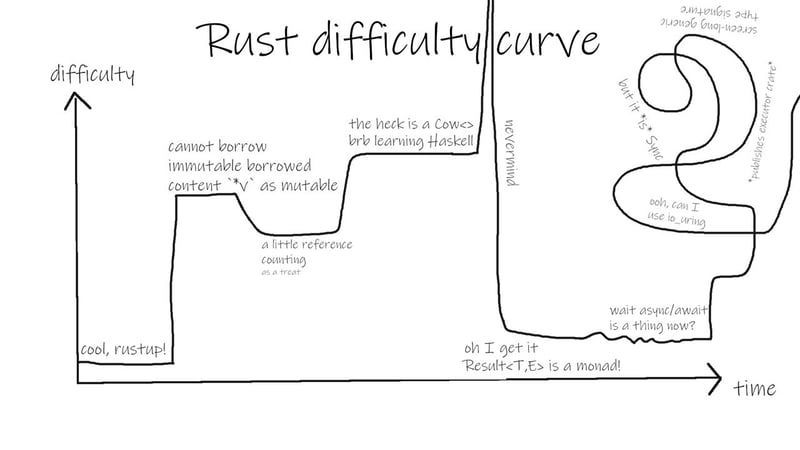


![[HTB] Machine – Lame](https://media.dev.to/cdn-cgi/image/width=800%2Cheight=%2Cfit=scale-down%2Cgravity=auto%2Cformat=auto/https%3A%2F%2Fdev-to-uploads.s3.amazonaws.com%2Fuploads%2Farticles%2Fqbwa32kh19ivj5rpl059.png)