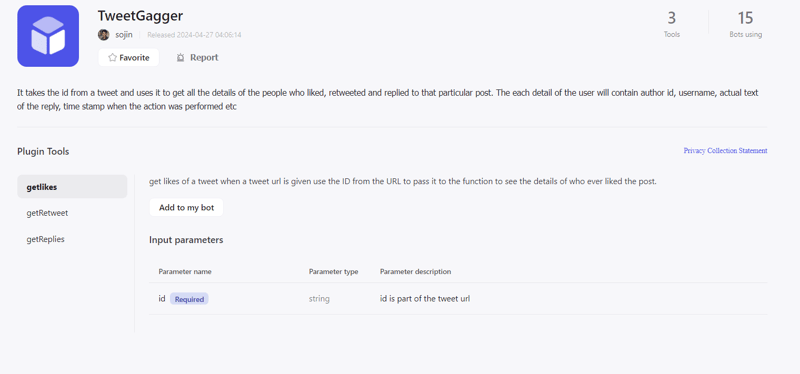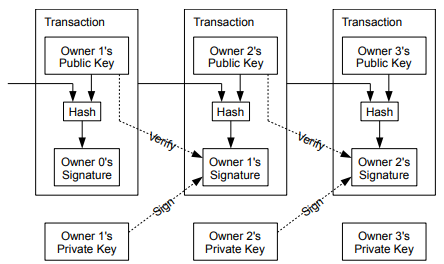Introduction
Think of comments as the sticky notes you leave around your code to remind yourself or others what’s going on. They’re like little signposts that make navigating your Lua code easier. In this article, we’ll take a closer look at comments in Lua, why they’re important, and how to use them effectively without getting lost in the technical jargon.
Index
Single Line Comments
Multi-Line Comments
Examples
Conclusion
Single Line Comments
Single line comments are like quick notes you jot down next to specific lines of code. In Lua, you can start a single line comment with two hyphens (–). Let’s see how they work:
local a = 5
local b = 10
local sum = a + b — Storing the result in ‘sum’
print(“Sum:”, sum) — Showing the result
Output:
Multi-Line Comments
Sometimes you need more space to explain what’s going on. That’s where multi-line comments come in handy. In Lua, you wrap them between –[[ and –]]. Check it out:
Here’s a function to figure out the area of a rectangle
Parameters:
width (number): The width of the rectangle
height (number): The height of the rectangle
Returns:
number: The area of the rectangle
–]]
function calculateArea(width, height)
return width * height
end
Examples
Let’s dive into a couple more examples to see how comments can make our Lua code crystal clear:
local x = 5
local square = x * x — Getting the square
print(“Square of”, x, “:”, square) — Displaying the result
Output:
Example 2: Checking if a number is even or odd
Parameter:
num (number): The number to check
–]]
function checkEvenOdd(num)
if num % 2 == 0 then
print(num, “is even”)
else
print(num, “is odd”)
end
end
— Let’s test out some numbers
checkEvenOdd(7)
checkEvenOdd(10)
Output:
10 is even
Conclusion
Comments are like little tour guides for your Lua code. They help you and others understand what’s happening and why. You can make your code more accessible and easier to maintain. So don’t be shy – leave some helpful notes around your Lua scripts and watch your code clarity soar!