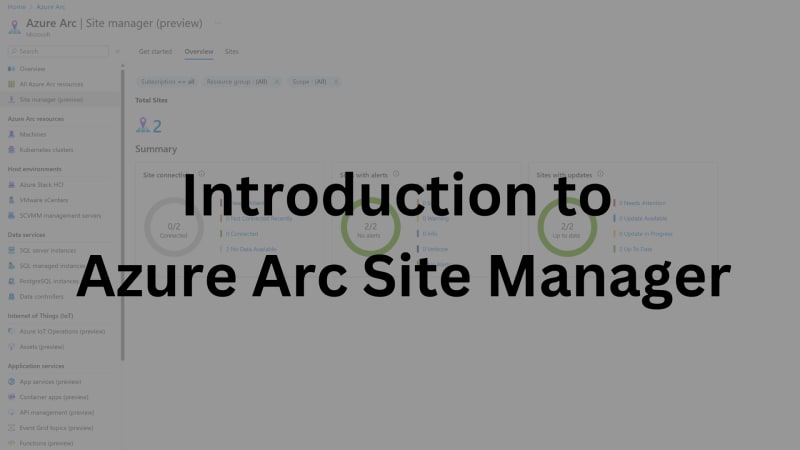Introducing XValidatorX: A Lightweight Validation Library for JavaScript
Welcome developers! Today, we’re excited to introduce XValidatorX, a versatile and lightweight JavaScript library for data validation tasks. Whether you’re validating email addresses, checking URLs, or ensuring strong passwords, XValidatorX has got you covered!
Installation
You can install XValidatorX via npm:
Or include it directly in your project using CDN:
<script src=“https://cdn.jsdelivr.net/gh/SH20RAJ/XValidatorX@latest/xvalidatorx.js”></script>
<!– <script src=”https://cdn.jsdelivr.net/npm/xvalidatorx”></script> –>
<!– Specific version (replace ‘1.0.0’ with the desired version) –>
<!– <script src=”https://cdn.jsdelivr.net/npm/xvalidatorx@1.0.0″></script> –>
Usage
Using XValidatorX is as simple as it gets! Here’s a quick example:
console.log(XValidatorX.isEmail(‘test@example.com‘)); // true
console.log(XValidatorX.isURL(‘https://www.example.com‘)); // true
// Explore more examples below!
Features Galore!
XValidatorX offers a wide range of validation methods:
isEmail(email): Checks if a string is a valid email address.
isURL(url): Checks if a string is a valid URL.
isNotEmptyString(str): Checks if a string is not empty.
isPalindrome(str): Checks if a string is a palindrome.
isWithinRange(num, min, max): Checks if a number is within a specified range.
isInArray(value, array): Checks if a value exists in an array.
isUUID(uuid): Checks if a string is a valid UUID.
isHexColor(color): Checks if a string is a valid HEX color.
isDateYYYYMMDD(dateString): Checks if a string is a valid date in the format YYYY-MM-DD.
isCreditCard(cardNumber): Checks if a string is a valid credit card number.
isPhoneNumber(phone): Checks if a string is a valid phone number.
isPostalCode(postalCode, countryCode): Checks if a string is a valid postal code.
isStrongPassword(password): Checks if a string is a strong password.
isAlpha(str): Checks if a string contains only alphabetic characters.
isAlphanumeric(str): Checks if a string contains only alphanumeric characters.
isNumeric(str): Checks if a string contains only numeric characters.
Usage via CDN
You can also use XValidatorX directly in the browser via CDN:
<script src=“https://cdn.jsdelivr.net/npm/xvalidatorx”></script>
<!– Specific version (replace ‘1.0.0’ with the desired version) –>
<!– <script src=”https://cdn.jsdelivr.net/npm/xvalidatorx@1.0.0″></script> –>
Documentation
Let’s dive into some examples:
isEmail(email)
Checks if a string is a valid email address.
Parameters:
email: String – The email address to validate.
Example:
console.log(isValidEmail); // true
isURL(url)
Checks if a string is a valid URL.
Parameters:
url: String – The URL to validate.
Example:
console.log(isValidURL); // true
isNotEmptyString(str)
Checks if a string is not empty.
Parameters:
str: String – The string to check.
Example:
console.log(isValid); // true
Get Started Now!
Start using XValidatorX today by installing it via npm or including it in your project using CDN. Don’t hesitate to explore its features and let us know your thoughts!
Issues & Contributions
If you encounter any issues or have suggestions for improvements, please feel free to [open an issue on GitHub](https://github.com/SH20RAJ/XValidator
X/issues). Contributions are also welcome!
Connect with Us!
Follow us on Twitter for updates and announcements. Your feedback is invaluable to us!
License
This project is licensed under the MIT License – see the LICENSE file for details.