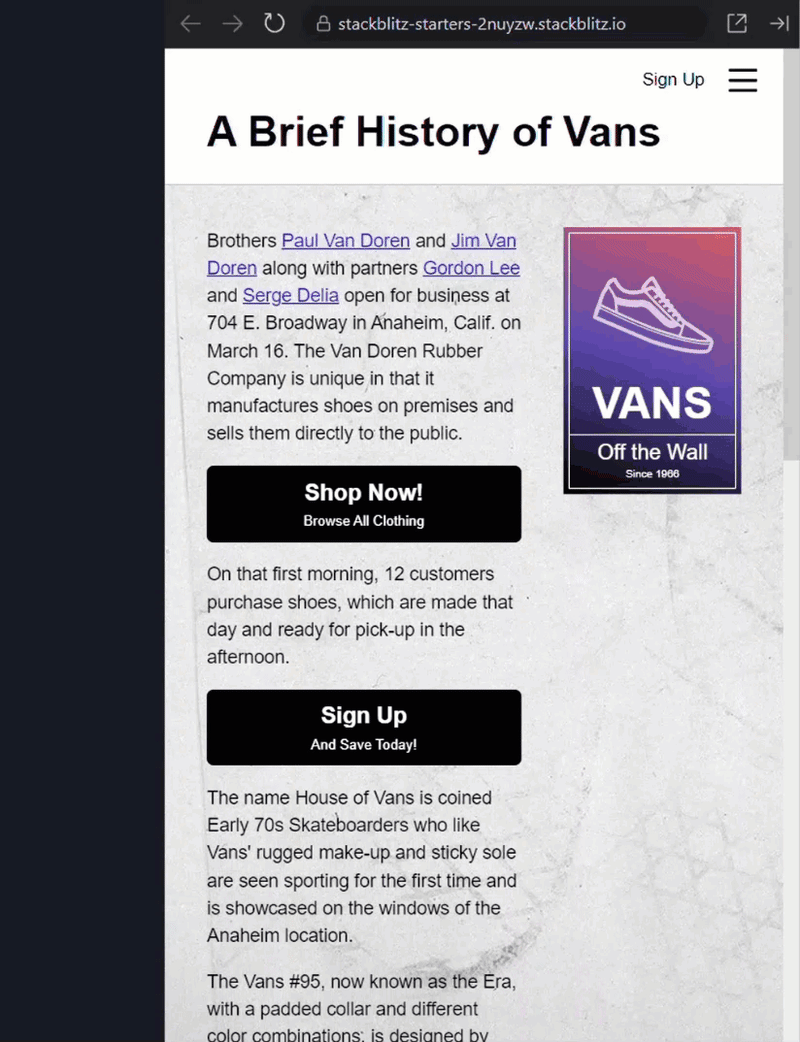This post is also available originally in Thread format on Twitter and in English on Dev.To!
⭐- WHAT WILL I SHOW?
In this Thread, I’ll show you useful git commands that you probably haven’t even heard of and believe me, they are VERY USEFUL
If you’re new, I always post content here and on Twitter! Keep an eye out!
✅ 1 – git rebase -i
This GIT command allows you to reorganize, edit, or combine commits during a rebase
This is VERY useful for cleaning up commit history before sending a pull request, merging your changes into a main branch, etc.
✅ 2 – git cherry-pick
This command basically allows you to copy a single commit from one branch to another
It’s very useful when you need to add a specific change from a commit without merging the entire branch, for example
Ever since I saw it, I’ve been using it all the time!
✅ 3 – git reflog
Reflog records ALL previous HEADs, allowing you to navigate through the change history, even after a rebase or reset
It’s incredible for recovering lost commits, reversing accidental actions, among MANY other things
✅ 4 – git bisect
This command is used to locate a specific commit that introduced a bug, performing a binary search between two known points
You can use it to quickly identify the cause of problems in large commit histories, for example
✅ 5 – git worktree
This one allows you to work with MULTIPLE working directories from the same Git repository
It works great when you need to work on multiple branches simultaneously without switching between directories, etc…
✅ 6 – git submodule
Submodules are Git repositories embedded within a main repository
They are useful for including dependencies from other repositories in your project while keeping them as separate entities
With this command, you can manage EVERYTHING from a submodule
✅ 7 – git clean
This command is used to remove untracked files from the working directory
It’s useful for cleaning up automatically generated files or temporary files that shouldn’t be included in the repository (which has happened to me before)
This one’s one of the best, I recommend it!
✅ 8 – git worktree prune
Prune is used to clean up inactive working directories created by git worktree, which we saw a little while ago
This is useful for freeing up disk space and keeping the workspace always clean!
✅ 9 – git sparse-checkout
This feature allows you to work only with a subset of files in a large repository
It’s good for saving your time and disk space when cloning or pulling large projects, greatly improving everything
✅ 10 – git rerere
This command automatically records successful conflict resolutions and reuses them in similar conflicts in the future
This is AMAZING for saving your time when dealing with recurring conflicts during merge, for example
⭐ BONUS – git notes
This command attaches notes to your commits without altering the main timeline
This is GREAT for adding additional information, such as code reviews or review notes, without modifying the original commits
😄- THANK YOU
I hope you enjoyed the post!
I always post programming content here and on my Twitter, feel free to follow and give suggestions! I always give credit at the top of the Thread!
Also, check out my other projects!
⭐ better-format: https://github.com/luciano655dev/better-format
⭐ DayKeeper (under development): https://github.com/luciano655dev/daykeeper
Thank you!