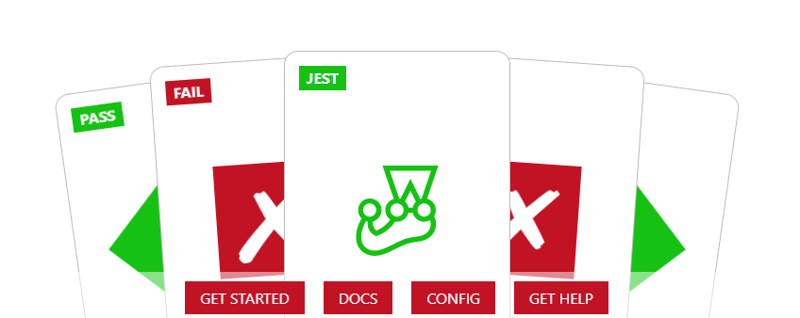JavaScript drives the dynamic and interactive features of numerous contemporary websites. With the rising complexity of JavaScript applications, the demand for resilient testing frameworks to guarantee their reliability and efficiency grows in tandem. This article aims to acquaint you with seven essential JavaScript unit test frameworks that developers should be familiar with.
These tools serve as the clandestine arsenal of many accomplished developers, instilling the assurance needed to craft scalable, sustainable, and error-free applications. By perusing this guide, you’ll gain the insights necessary to select the most suitable testing framework tailored to your requirements.
Let’s dive in!
🔰 Jest: The queen of popularity
Introducing Jest, a framework that accelerates your software testing process with unmatched speed. Whether you are a novice or a seasoned professional, Jest’s intuitive API and effortless setup, requiring no configuration, makes it easy to use. Jest is seamlessly compatible with popular frameworks like React and Node.js, and its auto-mocking functionality efficiently eliminates the need for excessive boilerplate code, saving you valuable time and effort.
📌 Advantages of Jest
Enhanced Performance: Jest boasts the capability to execute tests concurrently, thereby accelerating the testing procedure.
Versatility: While Jest is commonly utilized for testing React applications, it seamlessly integrates with various frameworks. This includes Babel-based projects like Angular, Vue.js, and Node.js, offering versatile application options.
Automated Mocking: Jest simplifies the process by automatically mocking libraries upon import into test files, minimizing unnecessary boilerplate code.
Extensive API: Compared to alternative libraries, Jest offers a comprehensive API, eliminating the need for additional dependencies.
Coverage Analysis: Jest facilitates the generation of code coverage reports through the integration of a simple flag, “–coverage”. This feature enhances the visibility into test coverage metrics.
📌 Disadvantages of Jest
Utilizing auto-mocking can result in slower runtime: While auto-mocking is often seen as beneficial, it can inadvertently hinder performance by automatically encapsulating all libraries, thereby increasing test execution time.
Mocking flexibility may be constrained: Complex mocking situations may necessitate the integration of supplementary libraries for enhanced flexibility.
🔰 Mocha: The lean, mean testing machine
If stability and flexibility are your priorities, Mocha stands as your reliable ally. Esteemed for its well-defined and succinct API, this seasoned framework is cherished by seasoned developers. With its adept asynchronous testing features, Mocha effortlessly manages complex code scenarios, while its adaptable structure empowers you to tailor it according to your preferences.
📌 Advantages of Mocha
Streamlined and uncomplicated: Mocha offers a straightforward option for smaller-scale projects that don’t demand intricate assertions or testing logic.
Intuitive and transparent interface: Mocha’s API is designed to be more approachable compared to frameworks such as Jasmine.
Support for ES modules: Mocha enables you to develop your tests using ES modules alongside CommonJS, accommodating both import and required functionalities.
📌 Disadvantages of Mocha
Setting up requires extra effort: Assertions entail the use of additional libraries, increasing the complexity of the setup compared to other methods.
Increased need for configurations: Due to its lack of full independence, more configurations are necessary.
Challenges with auto-mocking: Implementing auto-mocking and snapshot testing proves to be challenging.
Jasmine stands as a well-liked framework within the JavaScript community, known for its support of behavior-driven development (BDD) and its utility in unit-testing JavaScript applications. It facilitates the execution of both synchronous and asynchronous code tests, providing a comprehensive toolset. In addition to JavaScript, Jasmine extends its support to languages such as Python, Ruby, TypeScript, and CoffeeScript.
📌 Advantages of Jasmine
Streamlined Interface: Providing a straightforward and easily comprehensible interface, the Simple API facilitates the creation of unit tests with clean and understandable syntax.
Comprehensive Functionality: Jasmine comes equipped with built-in assertion methods and matches such as toEqual, toBe, toBeTruthy, and toBeFalsy, ensuring a comprehensive testing experience out of the box.
Robust Support and Resources: Backed by a thriving community and well-crafted documentation, Jasmine offers strong support for users at all levels.
DOM Independence: Jasmine operates without the need for DOM support or reliance on any specific framework, allowing for versatile testing scenarios.
📌 Disadvantages of Jasmine
Setup Requirements: Before utilizing Jasmine, it is necessary to choose an assertion or mocking library. Additionally, incorporating third-party libraries such as jasmine-snapshot demands further setup.
Async Testing Complexity: While Jasmine does offer support for asynchronous testing, navigating its implementation can pose challenges.
Scalability Concerns: Jasmine may encounter limitations when applied to larger, more intricate projects, potentially hindering scalability.
If you value simplicity and effectiveness, AVA serves as your muse of minimalism. This sleek framework harnesses JavaScript’s async functionality to execute tests simultaneously, enhancing your development pace. With its user-friendly API and integrated functionalities such as snapshot testing and TAP reporting, it presents an enticing option for adherents of tidy code and contemporary methodologies.
📌 Advantages of AVA
Executes tests concurrently: Leveraging JavaScript’s asynchronous capabilities to minimize deployment downtime.
Simple API: Provides a minimalist API offering essential functionalities only.
Snapshot testing support: Incorporates jest-snapshot for conducting snapshot tests seamlessly.
Tap reporter option: AVA primarily presents human-readable reports but also supports generating reports in TAP format as needed.
📌 Disadvantages of AVA
Lack of test grouping: AVA does not support organizing tests into groups.
Absence of built-in mocking: AVA does not come with built-in mocking capabilities, though third-party libraries can be utilized.
Learning curve for advanced features: Mastery of advanced features may necessitate a comprehensive grasp of asynchronous concepts.
For developers crafting web applications with complex DOM interactions, QUnit emerges as a dependable ally. Originally crafted for testing jQuery functionalities, it adeptly handles the manipulation and assessment of browser elements. Its straightforward setup process and recognizable syntax render it an ideal choice for newcomers aiming to conduct front-end testing.
📌 Advantages of QUnit
Simple to utilize: Just create a new test case, import the QUnit library from the CDN, and execute it. Your results will be displayed directly in your browser.
Ideal for DOM testing: QUnit excels in testing Document Object Model (DOM) elements, leveraging its integration with jQuery for effortless testing.
📌 Disadvantages of QUnit
Testing asynchronous operations presents challenges, particularly when utilizing QUnit. It necessitates invoking start() before the asynchronous function and stop() upon its completion. However, when the timing of the function’s initiation and conclusion is uncertain, this procedural requirement becomes problematic.
🔰 Playwright: The multi-browser maestro
Created by Microsoft, Playwright simplifies cross-browser testing for developers. Its robust API empowers you to manipulate browsers effortlessly, automating interactions with precision and confirming outcomes. With native compatibility for various browsers such as Chrome, Firefox, and Safari, you can guarantee seamless performance across different platforms.
📌 Advantages of Playwright
Comprehensive browser compatibility: Playwright facilitates seamless cross-browser testing, enabling efficient test runs across various browsers.
Swift and dependable: Renowned for its rapid execution and consistent performance, Playwright is ideal for handling extensive projects.
Flexible testing environments: Opt for either headless or browserless modes to suit your specific testing requirements.
Powerful API: Enjoy precise control over browser functionalities and interactions with Playwright’s robust API.
📌 Disadvantages of Playwright
Challenging learning curve: The Playwright boasts a wide array of features, which may pose challenges for newcomers.
Sparse community backing: It lacks the robust community support found in more established frameworks such as Jest or Mocha.
Emphasis on web automation: Tailored primarily for end-to-end testing rather than focusing solely on unit testing.
🔰 Cypress: The real-time rockstar
If you’re longing for immediate feedback and a testing experience tailored for developers, Cypress is the framework for you. Operating directly within the browser, it offers real-time reflection of changes as you craft tests. With its intuitive API and familiar JavaScript syntax, even seasoned testers find joy in its usage.
📌 Advantages of Cypress
Instant Reload: With Cypress, witness real-time updates while developing tests, eliminating the need for manual reruns.
Seamless Setup: Begin swiftly with its simple setup procedure.
User-friendly API: Compose tests effortlessly using JavaScript, sans any learning curve.
Time-Travel Debugging: Navigate through tests backward and forward to precisely identify issues.
📌 Disadvantages of Cypress
Cypress offers limited cross-browser support, currently catering solely to Chrome users.
It lacks native mobile testing capabilities, necessitating the utilization of supplementary tools or frameworks to conduct mobile device testing alongside Cypress.
Conclusion 💯
Thank you for taking the time to read this! It’s important to keep in mind that there’s no universal solution when it comes to unit testing frameworks. Take into account your project’s unique requirements, your team’s expertise, and your preferred testing approach when selecting the ideal fit. With any luck, this guide has provided you with the insights to explore the options and discover the JavaScript unit testing framework that’s right for you!
Happy Coding! 🔥
LinkedIn
X (Twitter)
Telegram
YouTube
Discord
Facebook
Instagram