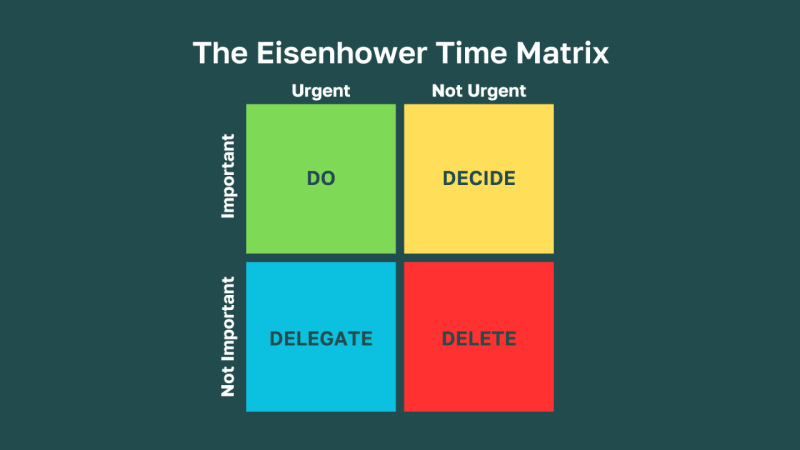Nowadays managing time efficiently is more crucial than ever. The Eisenhower Matrix, a simple yet profound tool, can revolutionize how we prioritize tasks and manage our to-do lists. In this guide, I will introduce you to the Eisenhower Matrix, explain how to use it effectively, and share tips to integrate this method into your daily routine.
What is the Eisenhower Matrix?
The Eisenhower Matrix, also known as the Urgent-Important Matrix, is a time management tool named after Dwight D. Eisenhower, the 34th President of the United States. He was known for his incredible ability to sustain productivity by organizing tasks into categories of importance and urgency. The matrix is a simple 2×2 grid that helps you decide on and prioritize tasks by urgency and importance, sorting out less urgent and important tasks which you should either delegate or not do at all.
The Four Quadrants of the Eisenhower Matrix
The matrix is divided into four quadrants:
Quadrant 1: Important and Urgent — Tasks that require immediate attention. Examples include crises, deadlines, and problems that need swift resolution.
Quadrant 2: Important but Not Urgent — Tasks that are important but do not require immediate action. These tasks are crucial for long-term success and include planning, development, and strengthening relationships.
Quadrant 3: Urgent but Not Important — Tasks that demand immediate attention but are not necessarily important. These often include interruptions, some emails, and some meetings.
Quadrant 4: Not Urgent and Not Important — Tasks that are neither urgent nor important. These are typically time-wasters and should be minimized or eliminated. Examples might be aimless web browsing or excessive social media use.
How to Use the Eisenhower Matrix
Step 1: List Your Tasks
Begin by listing all the tasks you need to accomplish. Don’t worry about the order; just get everything on paper or into a digital tool.
Step 2: Assign Tasks to Quadrants
Review each task and assign it to one of the four quadrants. Be honest about the importance and urgency of each task.
Step 3: Prioritize and Execute
Focus on completing tasks in Quadrant 1 first, as these are critical for immediate success or consequences. Once these are managed, move to Quadrant 2 tasks. These tasks are crucial for long-term success, so give them careful attention and thoughtful planning.
Step 4: Delegate or Delete
Quadrant 3 tasks should be delegated if possible. If you cannot delegate them, set specific time limits to handle these tasks. For Quadrant 4 tasks, aim to eliminate them from your schedule as much as possible.
Tips for Effective Implementation
Review Regularly: Update and review your matrix regularly to adapt to changing priorities and tasks.
Be Disciplined: It can be tempting to spend too much time on Quadrant 3 tasks because they appear urgent. Keep focused on your Quadrant 2 tasks, as they are essential for progress.
Use Tools: There are numerous apps and tools that can help you implement the Eisenhower Matrix digitally. Find one that suits your needs and utilize it to keep your matrix organized and integrated with your other productivity systems.
Conclusion
The Eisenhower Matrix isn’t just about sorting tasks; it’s about achieving clarity and efficiency in your daily life. By categorizing tasks based on urgency and importance, you can focus on what truly matters, leading to better productivity and effective time management. Start using the Eisenhower Matrix today, and take control of your time and tasks in a way that aligns with your long-term goals and values.
Remember, being productive isn’t necessarily about doing more — it’s about doing what’s important. By using the Eisenhower Matrix, you can streamline your workflow and enhance your effectiveness, making every moment of your work count towards substantial progress.
Ready to take your workflows to the next level? Explore a vast array of time tracking tools, along with their alternatives, at Productivity Directory and Read more about them on Productivityist and Find Weekly Productivity tools on The Productivity Newsletter. Find the perfect fit for your workflow needs today!