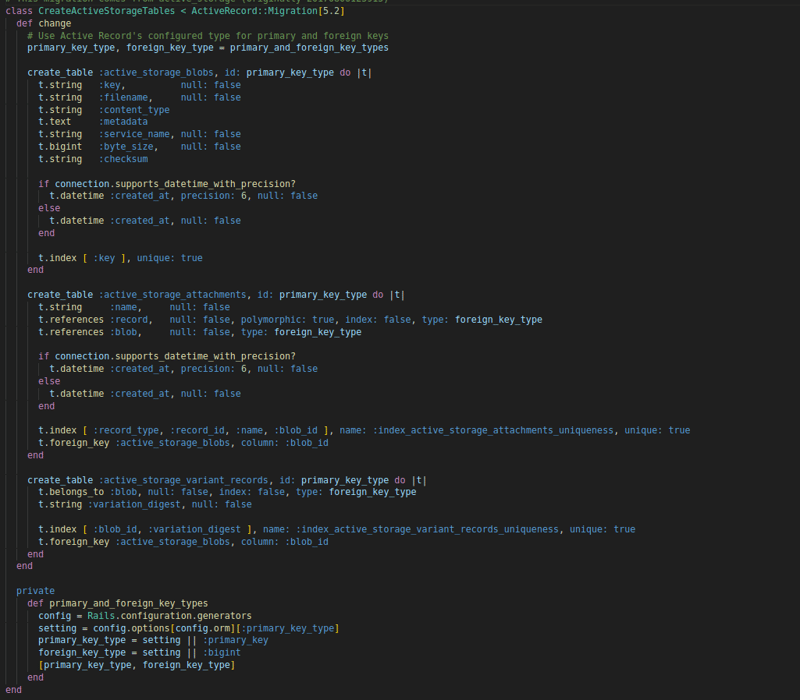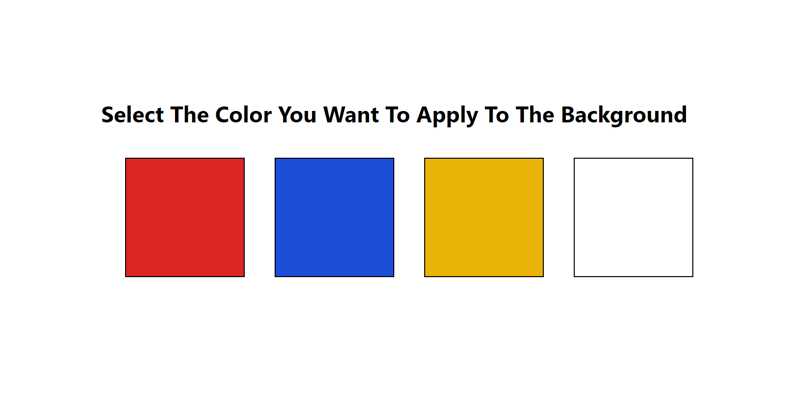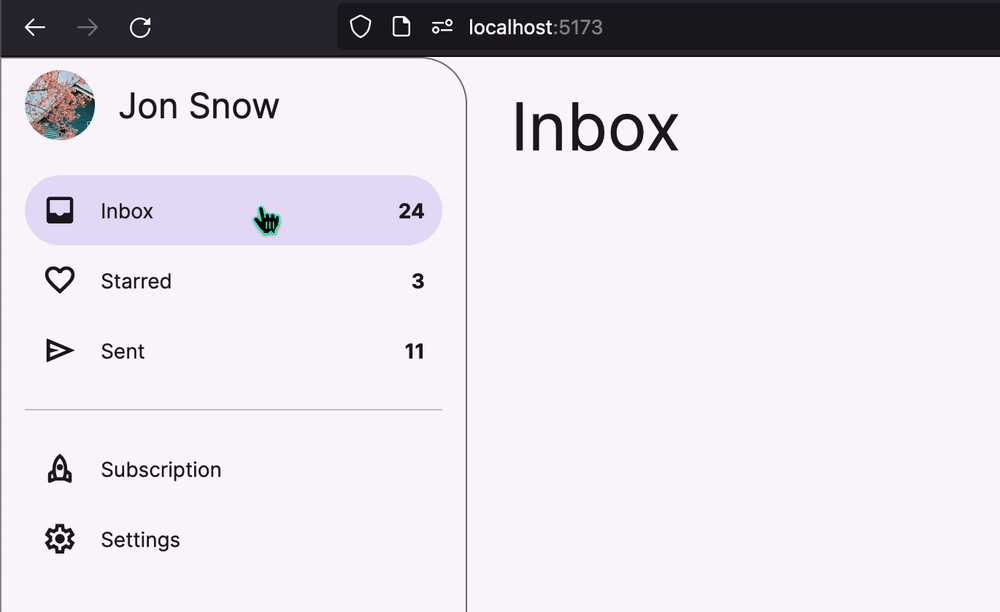If you’re referring to performing mathematical operations on arrays in React, you typically handle such operations using JavaScript, rather than React specifically. React is primarily concerned with managing UI components and their state.
Here’s an example of performing mathematical operations on arrays in a React component:
const MathOperations = () => {
const numbers = [1, 2, 3, 4, 5];
const sum = numbers.reduce((acc, curr) => acc + curr, 0);
const average = sum / numbers.length;
const max = Math.max(…numbers);
const min = Math.min(…numbers);
return (
<div>
<p>Numbers: {numbers.join(‘, ‘)}</p>
<p>Sum: {sum}</p>
<p>Average: {average}</p>
<p>Maximum: {max}</p>
<p>Minimum: {min}</p>
</div>
);
};
export default MathOperations;
In this example:
We define a functional component called MathOperations.
Inside the component, we create an array of numbers (numbers).
We use JavaScript array methods to perform mathematical operations on the array:
reduce() method to calculate the sum of all numbers.
Simple division to calculate the average.
Math.max() and Math.min() functions along with the spread operator (…) to find the maximum and minimum values, respectively.
We render the results within JSX, displaying the original array, sum, average, maximum, and minimum values.
This component, when rendered, will display the array, sum, average, maximum, and minimum values calculated from the array of numbers. Remember that React components are just JavaScript functions, so you can perform any JavaScript operations within them, including mathematical operations on arrays.