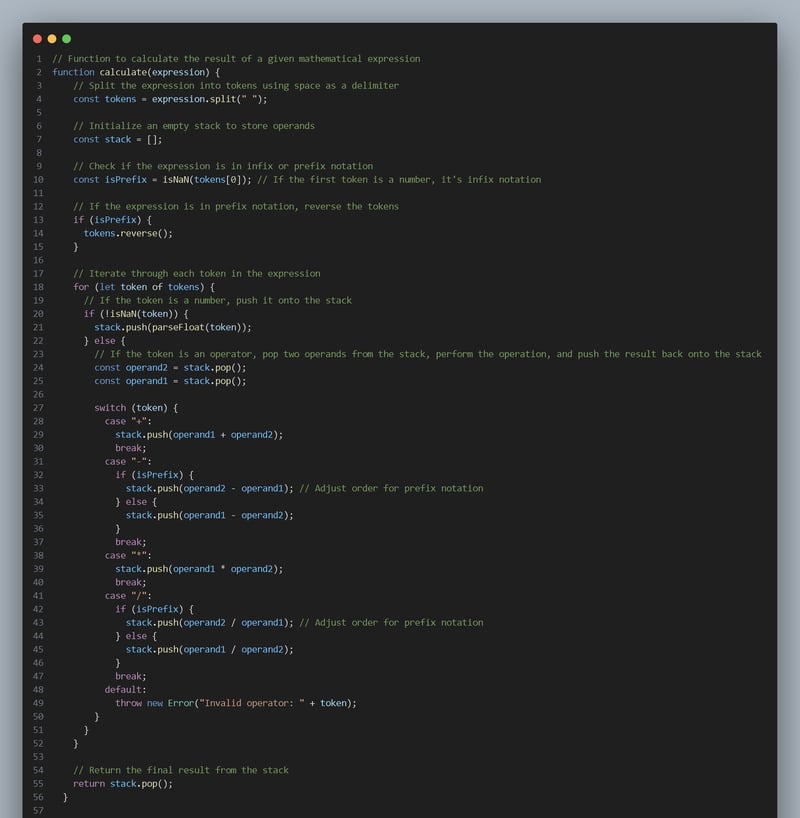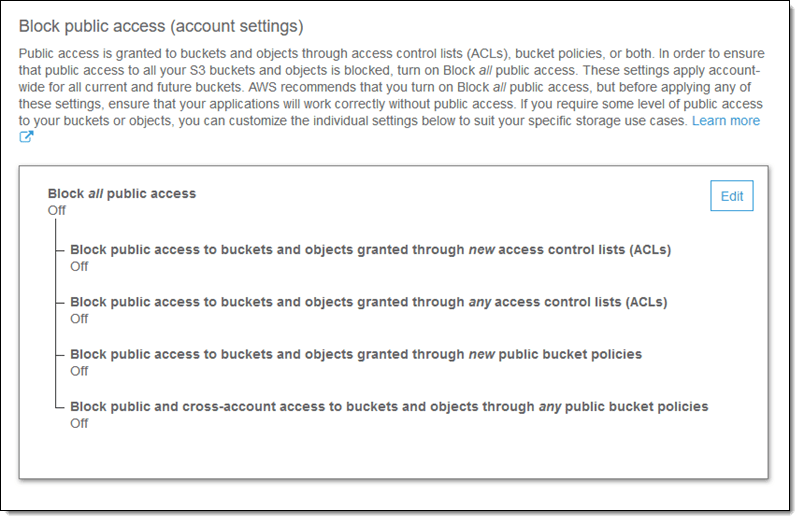Have you ever gotten frustrated with all those parentheses in your calculator expressions? Especially when dealing with complex calculations? Well, fret no more! This article will introduce you to Reverse Polish Notation (RPN), a way to write expressions that eliminates the need for parentheses altogether. We’ll even build a simple RPN calculator in JavaScript!
The Struggle with Infix Notation
Traditional calculators use infix notation, where operators (+, -, *, /) sit between the numbers they operate on. For example, 2 + 3 * 4 means “add 2 to the product of 3 and 4”. This works fine for simple expressions, but as things get more complex, parentheses become necessary to specify the order of operations. Imagine trying to write something like “(2 + 3) * (4 – 1)” without parentheses!
Introducing Reverse Polish Notation (RPN)
Reverse Polish Notation (RPN) flips the script on operators. Instead of being placed between operands, operators come after the numbers they act on. This eliminates the need for parentheses entirely! Let’s rewrite our previous example in RPN:
2 3 + 4 *
Here, we read from left to right: add 2 and 3, then multiply the result by 4. Much simpler, right?
Want to learn more about RPN?
Check out this resource: http://www.computersciencebytes.com/array-variables/reverse-polish-notation/
Building our RPN Calculator
Now, let’s translate this concept into code and build a basic RPN calculator in JavaScript. We’ll use a concept called a “stack” to keep track of operands during the calculation. Think of a stack like a stack of plates – you take the top plate (the last one added) first, i.e Last In First Out (LIFO) implementation.
Wanna learn more about the Stack Data Structure and it’s Basic Operations?
Check out this resource: https://www.geeksforgeeks.org/stack-data-structure/amp/
Here’s a breakdown of the code:
Explanation:
The calculate function takes an RPN expression as input.
We split the expression into tokens (numbers and operators) based on spaces.
An empty stack is created to store operands.
We loop through each token:
If it’s a number, we convert it to a floating-point number and push it onto the stack.
If it’s an operator, we pop two operands from the stack, perform the operation, and push the result back onto the stack.
Finally, if there’s only one element left in the stack (the answer), it’s returned. Otherwise, the expression is invalid.
Let’s Try it Out!
Now that we have our calculator, let’s see it in action! Here are some examples of how to use the calculate function:
console.log(calculate(“2 3 + 4 *”)); // Output: 20
console.log(calculate(“4 5 – 2 *”)); // Output: -2
console.log(calculate(“1 2 3 + *”)); // Output: 5
Give it a try!
Want to learn more about converting infix expression to prefix expression?
Check out this resource: https://www.geeksforgeeks.org/convert-infix-expression-to-postfix-expression/amp/