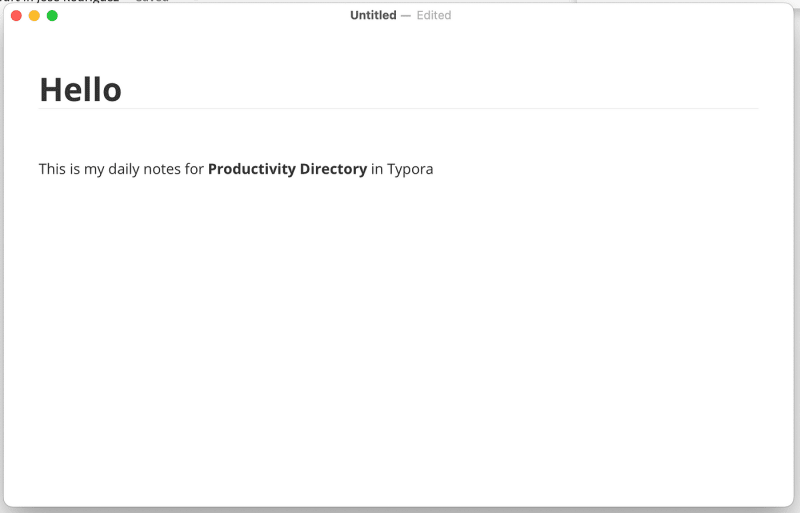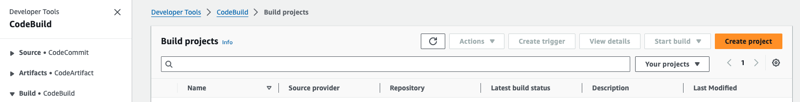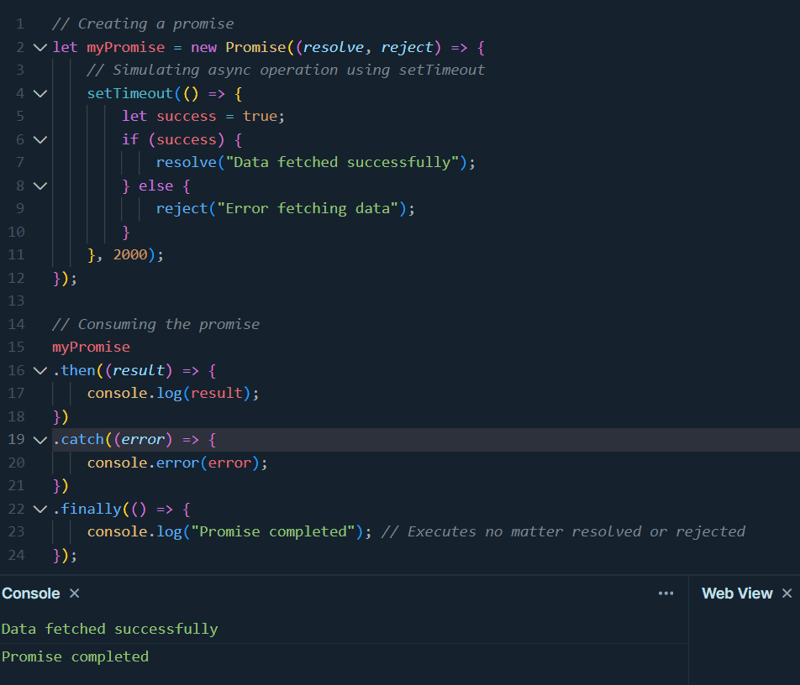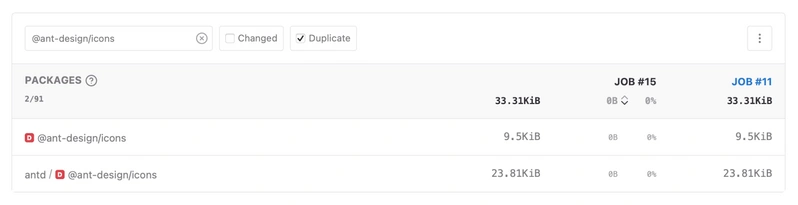I’m using Typora for a while. Both Typora and Notion present themselves as formidable platforms, each offering unique features tailored to different user preferences. When dissecting the benefits of Typora against Notion, distinct advantages emerge, making Typora a compelling choice for specific user groups.
Focused Markdown Experience
Typora distinguishes itself with its seamless Markdown experience. It’s designed for those who cherish distraction-free writing, transforming the conventional Markdown language into visually appealing text as you type. Unlike Notion, which juggles multiple functionalities, Typora commits to a singular, clean interface promoting focus and clarity. This real-time preview feature ensures users see the formatted output instantly, eliminating the need to toggle between editing and preview modes.
Customization and Compatibility
Another notable advantage is Typora’s emphasis on customization and cross-platform support. Users can tailor the aesthetic of their workspace with custom CSS themes, aligning with individual preferences and enhancing the visual comfort for prolonged writing sessions. This feature, coupled with Typora’s cross-platform availability (Windows, macOS, Linux), positions it as a versatile tool for users who operate across different operating systems or who have a keen eye for design.
Academic and Technical Writing
Typora shines in academic and technical writing arenas, thanks to its support for LaTeX expressions, syntax highlighting for code, and easy-to-manage tables and diagrams. The integration of LaTeX is particularly valuable for those engaged in mathematical or scientific documentation, offering a straightforward approach to complex expressions. Additionally, Typora’s support for syntax highlighting caters to developers and technical writers, providing clarity and distinction for various coding languages.
Simplified Content Management
While Notion is lauded for its all-encompassing approach to content management, Typora offers a streamlined alternative that appeals to users seeking simplicity. The platform features a sidebar with a list of files, allowing for easy navigation and organization of documents without overwhelming the user with extensive functionalities. This approach resonates with individuals who prefer a more straightforward, less feature-intensive environment for their writing and note-taking processes.
Natural Typing Experience and Innovative Features
Typora is celebrated for its natural typing experience and innovative features like the ability to make charts and diagrams with Mermaid and FlowChart, enhancing the dynamism of documents. These capabilities, combined with a more traditional file management system (through the sidebar with a list of files), provide users with a practical, no-frills approach to document creation and organization.
Conclusion
Typora and Notion cater to distinctly different audiences. Typora excels for users who value a focused, Markdown-centric writing experience, requiring advanced features like LaTeX support, syntax highlighting, and a customizable interface without the added complexity of an all-in-one workspace. On the other hand, Notion offers a broader, more integrated solution for those who require an expansive set of tools for note-taking, project management, and database handling.
For individuals engaged in academic, technical, or distraction-free writing, Typora presents a compelling option, offering the tools necessary to create well-organized, visually appealing documents in a user-friendly environment. Whether you’re drafting a research paper, coding documentation, or simply jotting down thoughts, Typora’s blend of simplicity, power, and flexibility makes it a noteworthy contender in the landscape of productivity tools.
Ready to take your productivity to the next level? Explore a vast array of productivity apps and tools, along with their alternatives, at Productivity Directory. Find the perfect fit for your workflow needs today!