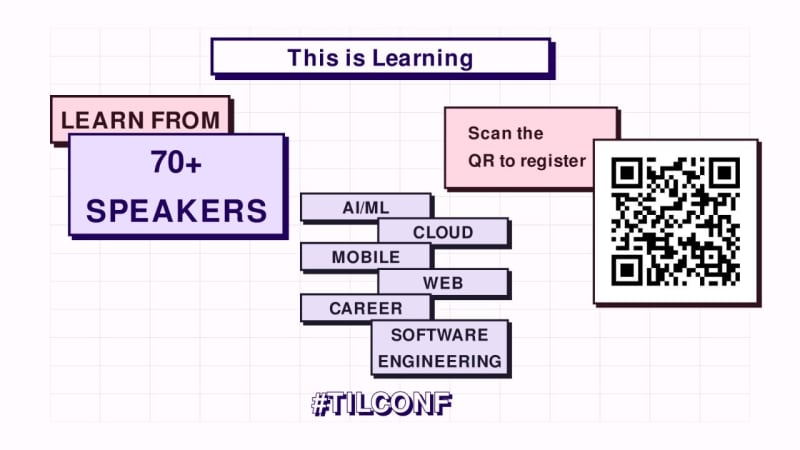A data structure is a specialized format for organizing, processing, retrieving, and storing data. It’s like a blueprint that dictates how data elements are arranged and connected. Different data structures excel at different tasks. Some, like arrays, are fantastic for storing large collections of similar data with quick random access. Others, like linked lists, shine when frequent insertions and deletions are needed.
The choice of data structure significantly impacts how efficiently algorithms can operate on the data. A well-matched data structure can dramatically speed up computations, while a poor choice can lead to sluggish performance.
Data structures offer several key benefits:
Efficiency: They optimize data access and manipulation, leading to faster programs.
Organization: They provide a structured way to store and manage complex data relationships.
Reusability: Well-defined data structures can be reused across different programs, saving development time.
Clarity: They improve code readability by making data organization explicit.
What Exactly Are Data Structures?
At its core, a data structure is a particular way of organizing and storing data in a computer so that it can be accessed and modified efficiently. Just as a library uses shelves, sections, and catalog systems to organize books, software uses data structures to organize and store data. The choice of a specific data structure often depends on the nature of the application and the kind of operations that need to be performed on the data.
Why are data structures important?
Typical base data types, such as integers or floating-point values, that are available in most computer programming languages are generally insufficient to capture the logical intent for data processing and use. Yet applications that ingest, manipulate and produce information must understand how data should be organized to simplify processing. Data structures bring together the data elements in a logical way and facilitate the effective use, persistence and sharing of data. They provide a formal model that describes the way the data elements are organized.
Their significance stems from a multitude of advantages that empower robust and performant software development.
Optimized Performance: Data structures are architected to facilitate the swift retrieval and modification of data elements. Consider a scenario where a grocery list is stored within an array. This structure allows for the instantaneous retrieval of any specific item, directly translating to faster program execution and enhanced responsiveness – critical factors for user satisfaction.
Effective Representation of Complexities: Data structures extend beyond mere data storage. They offer a powerful framework for modeling intricate relationships that exist between data elements. For instance, a tree structure excels at representing hierarchical relationships – akin to an organizational chart where employees report to managers. This structured representation empowers efficient navigation and manipulation of intricate data sets, enabling programs to handle complex information with ease.
Reusable Building Blocks: Well-defined data structures function as pre-fabricated components readily available to programmers. These reusable constructs, such as linked lists (optimized for frequent insertions and deletions), can be seamlessly integrated across diverse programs. This approach fosters code reusability, minimizes development time, and promotes consistency within the codebase, leading to more efficient software development lifecycles.
Enhanced Code Readability and Maintainability: Data structures advocate for well-structured code by explicitly defining data organization. Imagine a program with an unintelligible jumble of variables, contrasting it with one where the connections between data elements are clearly established using appropriate data structures. This clarity significantly improves code readability, making it easier to understand and maintain for both the original programmer and any collaborators, fostering effective teamwork and reducing long-term maintenance costs.
It is not only important to use data structures, but it is also important to choose the proper data structure for each task. Choosing an ill-suited data structure could result in slow runtimes or unresponsive code. Five factors to consider when picking a data structure include the following:
What kind of information will be stored?
How will that information be used?
Where should data persist, or be kept, after it is created?
What is the best way to organize the data?
What aspects of memory and storage reservation management should be considered?
How are data structures used?
In general, data structures are used to implement the physical forms of abstract data types. Data structures are a crucial part of designing efficient software. They also play a critical role in algorithm design and how those algorithms are used within computer programs.
Early programming languages — such as Fortran, C and C++ — enabled programmers to define their own data structures. Today, many programming languages include an extensive collection of built-in data structures to organize code and information. For example, Python lists and dictionaries, and JavaScript arrays and objects are common coding structures used for storing and retrieving information.
Software engineers use algorithms that are tightly coupled with the data structures — such as lists, queues and mappings from one set of values to another. This approach can be fused in a variety of applications, including managing collections of records in a relational database and creating an index of those records using a data structure called a binary tree.
Some examples of how data structures are used include the following:
Storing data. Data structures are used for efficient data persistence, such as specifying the collection of attributes and corresponding structures used to store records in a database management system.
Managing resources and services. Core operating system (OS) resources and services are enabled through the use of data structures such as linked lists for memory allocation, file directory management and file structure trees, as well as process scheduling queues.
Data exchange. Data structures define the organization of information shared between applications, such as TCP/IP packets.
Ordering and sorting. Data structures such as binary search trees — also known as an ordered or sorted binary tree — provide efficient methods of sorting objects, such as character strings used as tags. With data structures such as priority queues, programmers can manage items organized according to a specific priority.
Indexing. Even more sophisticated data structures such as B-trees are used to index objects, such as those stored in a database.
Searching. Indexes created using binary search trees, B-trees or hash tables speed the ability to find a specific sought-after item.
Scalability. Big data applications use data structures for allocating and managing data storage across distributed storage locations, ensuring scalability and performance. Certain big data programming environments — such as Apache Spark — provide data structures that mirror the underlying structure of database records to simplify querying.
Characteristics of data structures
1. Linear vs. Non-Linear Data Structures
Linear Data Structures:
Features: Elements are arranged in a sequential order, allowing efficient access in a specific order (like a queue or a list).
Advantages: Fast for accessing elements in a specific order (first, second, etc.), efficient for insertion/deletion at the beginning/end.
Disadvantages: Slow for accessing elements in random order (need to traverse from the beginning), inflexible for adding/removing elements in the middle (may require shifting other elements).
Example: Imagine a train with passengers. You can efficiently board/deboard at the beginning (front) or end (back) but finding a specific person in the middle requires going through each car (slow for random access).
Non-Linear Data Structures:
Features: Elements are not arranged in a specific order, but relationships between elements are represented. Examples include trees and graphs.
Advantages: Efficient for finding specific elements based on relationships (e.g., searching for a friend in a social network).
Disadvantages: Can be slower for accessing elements in a sequential order compared to linear structures. Insertion/deletion may involve complex operations depending on the structure.
Example: Imagine a family tree. Finding a specific person (e.g., your uncle) is faster by following connections (parent-child) than going through a list of all relatives (like in a linear structure).
2. Homogeneous vs. Heterogeneous Data Structures
Homogeneous Data Structures:
Features: All elements in the structure are of the same data type (e.g., an array of integers).
Advantages: Simpler to implement and access elements, often more memory-efficient for storing similar data types.
Disadvantages: Less flexible, cannot store different data types within the same structure.
Example: A shopping cart can only hold items, not a mix of items and customer information (which would require a heterogeneous structure).
Heterogeneous Data Structures:
Features: Can store elements of different data types within the same structure (e.g., a structure in C that holds an integer, a string, and a boolean value).
Advantages: More flexible for storing various data types together.
Disadvantages: Can be more complex to implement and access elements of different types, may require additional memory overhead to store type information.
Example: A recipe data structure might include ingredients (strings), quantities (numbers), and oven temperature (integer).
3. Static vs. Dynamic Data Structures
Static Data Structures:
Features: Have a fixed size and memory allocation at compile time. They cannot grow or shrink in size after creation.
Advantages: Simpler to manage memory, often faster access due to pre-defined size.
Disadvantages: Inflexible, can lead to memory waste if data grows beyond the allocated size or inefficiency if data is much smaller than allocated.
Example: A fixed-size array to hold daily temperatures for a month. It cannot accommodate additional days if needed.
Dynamic Data Structures:
Features: Can grow or shrink in size at runtime as needed. They allocate memory as data is added and deallocate when data is removed.
Advantages: Flexible to accommodate changing data sizes, avoid memory waste.
Disadvantages: Can be more complex to manage memory, may have some overhead associated with resizing operations.
Example: Linked lists can grow or shrink as elements are added or removed.
Data types
1. Boolean
Description: Stores logical values, either true or false. Used for representing yes/no or on/off conditions.
Example (Pseudocode):
SET isRaining TO TRUE
IF isRaining THEN
PRINT “Bring an umbrella!”
ELSE
PRINT “No need for an umbrella.”
END IF
2. Integer
Description: Stores whole numbers (no decimals). Different sizes (e.g., 8-bit, 16-bit) hold different ranges of values.
Example (Pseudocode):
SET age TO 25
PRINT “Your age is: ” + age
3. Floating-point number
Description: Stores real numbers with decimals using an approximation technique.
Example (Pseudocode):
SET pi TO 3.14159
PRINT “The value of pi is: ” + pi
4. Character
Description: Stores a single character, typically represented by its ASCII code (a mapping of numbers to symbols).
Example (Pseudocode):
SET initial TO ‘A’
PRINT “Your initial is: ” + initial
5. String
Description: Stores a sequence of characters, often used to represent text. Can be implemented with a null terminator (ending with a zero value) or with a separate length field.
Example (Pseudocode):
SET name TO “Alice”
PRINT “Your name is: ” + name
Simple explanation:
Imagine a Library as a Data Structure
Think of a library as a massive data structure that stores information (books) efficiently. The way books are organized and accessed reflects different data structure concepts.
Data Types in the Library Analogy
Boolean: A library card is either valid (TRUE) or invalid (FALSE).
Integer: The Dewey Decimal Classification system assigns a unique integer (number) to each book category (e.g., 510 for Mathematics).
Floating-point number: The average rating of a book might be a floating-point number (e.g., 4.32).
Character: Each letter on a book’s title or author’s name is a character.
String: The title of a book is a sequence of characters forming a string.
Characteristics of Data Structures in the Library
1. Linear vs. Non-Linear Data Structures
Linear: Books on shelves can be seen as a linear data structure. You can efficiently browse books sequentially (one after another) based on their Dewey Decimal Classification order. However, finding a specific book by title might require scanning the entire shelf (slow for random access).
Non-Linear: The library catalog acts as a non-linear data structure. It uses relationships (author names, titles, keywords) to find specific books efficiently. You can search for a book by title (e.g., “Pride and Prejudice”) and quickly locate it in the library, regardless of its physical location on a shelf.
2. Homogeneous vs. Heterogeneous Data Structures
Homogeneous: A shelf holding only math textbooks is a homogeneous structure, as all elements (books) are of the same type (math books).
Heterogeneous: The library itself is a heterogeneous structure. It stores various data types: books (containing text, images), DVDs (containing videos), and audiobooks (containing audio recordings).
3. Static vs. Dynamic Data Structures
Static: A fixed-size bookshelf is a static structure. Once built, it cannot hold more books unless additional shelves are added (similar to a fixed-size array in programming).
Dynamic: A library’s card catalog is a dynamic structure. It can grow or shrink as new books are added or removed from the collection (similar to a linked list in programming that can adjust its size dynamically).
Beyond the Library Analogy
Data structures extend far beyond physical libraries. They are fundamental building blocks in computer science, enabling efficient organization and manipulation of data in various real-world applications:
Social Networks: User profiles and connections can be modeled using graphs, where users are nodes, and connections (friendships) are edges.
Traffic Management: Traffic light patterns can be implemented using queues, where cars wait in a specific order.
Online Shopping: Shopping carts can be represented as arrays or linked lists to hold purchased items.
Music Players: Playlists can be structured as linked lists or stacks, allowing users to add, remove, and play songs in a specific order.
Terminologies:
Abstract Data Type (ADT):
An ADT formally defines a collection of data elements and the allowable operations on that data, independent of the underlying implementation details. It acts as a contract, specifying the functionalities a data structure should provide without dictating how the data is physically stored in memory. This separation allows for flexibility in choosing different implementations while maintaining consistent behavior for the user.
Data Structure:
A data structure is a specific realization of an ADT, providing a concrete in-memory representation for the data and the associated operations. It dictates how the data elements are organized and connected, enabling efficient storage, retrieval, and manipulation. Different data structures offer varying performance characteristics for different operations. Arrays excel at random access, while linked lists are more efficient for frequent insertions and deletions.
Operation:
An operation refers to an action performed on a data structure. Common operations include insertion (adding an element), deletion (removing an element), searching (finding a specific element), and traversal (visiting all elements in a particular order). The efficiency of these operations is a crucial factor when selecting an appropriate data structure for a given task.
Time Complexity:
Time complexity analyzes the execution time of an operation on a data structure as the data size increases. It’s typically expressed using Big O notation, a mathematical way to categorize algorithms based on their worst-case, average-case, or best-case time complexity. For example, searching an unsorted array has a time complexity of O(n) (linear search), signifying that the search time may grow linearly with the array size. Selecting a data structure with optimal time complexity for the desired operations is essential for efficient program execution.
Space Complexity:
Space complexity measures the amount of memory a data structure requires to store the data. It considers both the size of the data elements themselves and any additional overhead associated with the chosen structure’s implementation. For instance, arrays generally have lower space complexity compared to linked lists due to their simpler structure. However, linked lists become more space-efficient when frequent insertions and deletions are needed, as they avoid data shifting during these operations.
Efficiency:
Efficiency refers to the trade-off between time and space complexity of operations on a data structure. The goal is to strike a balance, choosing a structure that allows for frequent operations to be performed quickly while minimizing memory usage. Selecting the right data structure has a significant impact on the overall performance of a program.
Homogeneous vs. Heterogeneous:
Homogeneous data structures store elements of the same data type. Examples include arrays of integers or lists of strings.
Heterogeneous data structures can store elements of different data types within the same structure. For instance, a record in a database might contain an integer (ID), a string (name), and a floating-point number (salary).
Static vs. Dynamic:
Static data structures have a fixed size allocated at compile time. They cannot grow or shrink in size after creation. This characteristic provides efficient memory access but limits flexibility for data of unknown size beforehand.
Dynamic data structures can adjust their size at runtime as needed. They allocate memory as data is added and deallocate when data is removed. This flexibility is beneficial for handling data of unknown size or that may change during program execution.
Linear vs. Non-Linear:
Linear data structures arrange elements in a sequential order, like a list. Accessing elements efficiently requires following that order (e.g., first, second, etc.). Examples include arrays, queues, and stacks.
Non-linear data structures represent relationships between elements, not necessarily in a strict order. This structure allows for efficient searching based on those relationships. Examples include trees and graphs.
Implementation
Data structures can be implemented using a variety of programming languages and techniques, but they all share the common goal of efficiently organizing and storing data.Data structures are generally based on the ability of a computer to fetch and store data at any place in its memory, specified by a pointer—a bit string, representing a memory address, that can be itself stored in memory and manipulated by the program. Thus, the array and record data structures are based on computing the addresses of data items with arithmetic operations, while the linked data structures are based on storing addresses of data items within the structure itself. This approach to data structuring has profound implications for the efficiency and scalability of algorithms. For instance, the contiguous memory allocation in arrays facilitates rapid access and modification operations, leading to optimized performance in sequential data processing scenarios.
The implementation of a data structure usually requires writing a set of procedures that create and manipulate instances of that structure. The efficiency of a data structure cannot be analyzed separately from those operations. This observation motivates the theoretical concept of an abstract data type, a data structure that is defined indirectly by the operations that may be performed on it, and the mathematical properties of those operations (including their space and time cost).
Most Popular Data Structures:
!! Ai is used in some descriptions !!
Array:
An array is a fundamental data structure that stores a fixed-size, ordered collection of elements of the same data type. Elements are accessed using a numerical index, starting from 0. It’s like a shelf where each item has a designated position.
Time complexity:
Access: O(1) – Constant time. The beauty of arrays lies in their ability to directly retrieve any element using its index. This direct mapping translates to exceptionally fast retrieval operations.
Search: O(n) – Linear time in the worst case. While random access excels, searching for a specific element without knowing its index can be slow. In the worst case, you might need to traverse the entire array to find the desired element.
Insertion: O(n) – Linear time in the worst case. Inserting an element in the middle of an array often necessitates shifting existing elements to maintain order. This shifting can become expensive for large arrays. However, insertion at the beginning or end can be optimized to constant time (O(1)) in some implementations.
Deletion: O(n) – Linear time in the worst case. Similar to insertion, deleting an element in the middle can be costly due to the potential need for shifting elements. Deletion at the beginning or end can be achieved in constant time (O(1)) for some implementations.
Applications of Arrays
Storing Large Datasets: They excel at efficiently storing extensive collections of similar data types, such as student grades in a class, inventory items in a warehouse, or image pixel values for image processing.
Building Block for Other Structures: Arrays act as the foundation for constructing more complex data structures like matrices, stacks, and queues. These higher-level structures leverage arrays internally for data storage.
Random Access Operations: When frequent retrieval of elements by their position is crucial, arrays are the go-to choice due to their fast random access capability.
Advantages of Arrays:
Efficient Random Access: Retrieving elements using their index is a fundamental strength of arrays, offering constant time (O(1)) complexity.
Straightforward Implementation: Arrays are relatively easy to understand and implement in most programming languages. Their intuitive concept makes them a cornerstone for beginners to grasp data structure fundamentals.
Cache-Friendly Access: Contiguous memory allocation allows arrays to benefit from CPU cache optimization. When elements are stored sequentially in memory, cache lines can be loaded more efficiently, leading to performance improvements for operations that access elements in a sequential order.
Disadvantages of Arrays:
Fixed Size Limitation: Once an array is created with a predefined size, its size cannot be dynamically changed. This inflexibility can be a drawback if the data size is unknown beforehand or if the data collection needs to grow or shrink during program execution.
Costly Insertions/Deletions in the Middle: Inserting or deleting elements in the middle of an array can be expensive (O(n)) as elements need to be shifted to preserve the order. This can become a bottleneck for operations that frequently modify the array’s internal structure.
Potential Memory Wastage: If the array is not filled to capacity, there can be wasted memory space allocated for unused elements. This inefficiency might be a concern for memory-constrained systems.
simple example
scores = [85, 92, 78, 98, 65]
# Accessing the second element (index 1)
second_score = scores[1] # second_score will be 92
# Looping through the array and printing each score
for score in scores:
print(score)
Linked Lists:
Linked lists offer a powerful alternative to arrays, particularly when dealing with data of varying sizes or requiring frequent insertions and deletions. Unlike arrays, linked lists are dynamic data structures, meaning their size can adjust as needed at runtime. This flexibility comes at the cost of slightly slower random access compared to arrays.
Understanding the Structure:
A linked list is a collection of nodes, where each node stores two pieces of information:
Data: The actual element held by the node (can be of any data type).
Pointer (or reference): A reference (address) to the next node in the sequence. The last node’s pointer typically points to null (or an equivalent value), indicating the end of the list.
Time complexity:
Access: O(n) – Linear time in the worst case. Random access is slower than arrays as you need to traverse the list from the beginning, following pointers, until you reach the desired node.
Search: O(n) – Linear time in the worst case. Similar to access, searching for a specific element involves iterating through the list.
Insertion: O(1) – Constant time in the average case. Inserting a new node at the beginning of a singly linked list is a constant time operation, as you only need to update the head pointer. Insertion at any other position can also be done in constant time with appropriate pointer manipulation.
Deletion: O(1) – Constant time in the average case, assuming you have a reference to the node to be deleted. Deletion involves adjusting pointers to bypass the unwanted node.
Applications
Implementing Stacks and Queues: They are the foundation for building stacks (LIFO – Last-In-First-Out) and queues (FIFO – First-In-First-Out) due to their efficient insertion and deletion operations at specific ends.
Sparse Data Representation: When dealing with sparse data structures like adjacency lists for graphs, where most elements might be empty, linked lists avoid wasting memory compared to arrays that allocate space for all elements.
Dynamic Data Management: They are well-suited for situations where the data collection’s size is unknown beforehand or needs to grow or shrink during program execution.
Advantages:
Dynamic Size: Linked lists can grow or shrink as needed, making them ideal for data of varying sizes.
Efficient Insertions/Deletions: Inserting or deleting elements at any point in the list is generally a constant time operation (O(1)), especially at the beginning or end, unlike arrays that require shifting elements.
No Memory Wastage: Memory is allocated only for the nodes that are present in the list, avoiding wasted space for unused elements in arrays.
Disadvantages:
Slower Random Access: Compared to arrays, accessing elements by their index is slower (O(n)) as you need to traverse the list.
More Complex Implementation: The pointer-based structure can introduce additional complexity compared to the simpler contiguous memory allocation of arrays.
Memory Overhead: Each node stores an extra pointer reference, which can lead to slightly higher memory usage compared to arrays for storing basic data types.
simple example
– Passengers (data)
– A door leading to the next cabin (pointer)
The first cabin (head) has a special marker indicating it’s the beginning.
The last cabin’s door leads to nowhere (null pointer), signifying the end.
To add a new cabin, you simply connect it to the existing train.
To remove a cabin, you adjust the pointers to bypass it.
Stack:
A stack is a fundamental data structure that adheres to the LIFO (Last-In-First-Out) principle. Imagine a stack of plates: the last plate added (pushed) is the first one retrieved (popped). Stacks excel in scenarios where the order of element insertion and removal is crucial.
Time Complexity Analysis:
Push: O(1) – Constant time. Adding an element (pushing a plate) to the top of the stack is a quick operation, typically involving updating a single pointer (reference) to the top element.
Pop: O(1) – Constant time. Removing the top element (popping a plate) is also a constant time operation, as you simply access and remove the element referenced by the top pointer.
Peek: O(1) – Constant time. In some implementations, you can examine the top element without removing it (peeking at the top plate). This operation usually takes constant time as well.
Search: O(n) – Linear time in the worst case. While pushing and popping are efficient, searching for a specific element within the stack can be slow (O(n)) in the worst case. You might need to traverse the entire stack to find the desired element.
Applications of Stacks:
Stacks find their place in a variety of programming tasks:
Function Call Stack: Stacks are used by computer systems to manage function calls. When a function is called, its arguments and local variables are pushed onto the stack. When the function returns, its information is popped off the stack.
Expression Evaluation: Stacks are instrumental in evaluating expressions using postfix or prefix notation. Operators and operands are pushed onto the stack, and calculations are performed based on the LIFO order.
Undo/Redo Functionality: Stacks are used to implement undo/redo functions in various software applications. Each action can be pushed onto the stack, allowing users to revert to previous states by popping elements off the stack.
Backtracking Algorithms: Stacks are employed in backtracking algorithms, where exploration paths are pushed onto the stack. If an unsuitable path is encountered, the stack can be used to backtrack and explore alternative paths.
Advantages of Stacks:
LIFO Order Guarantee: The LIFO principle ensures a well-defined order for element access, making stacks suitable for operations that rely on processing elements in the reverse order they were added.
Efficient Push/Pop: Adding and removing elements from the top of the stack are constant time operations, offering efficient management of the topmost element.
Simple Implementation: The core concept of stacks is relatively straightforward, making them a good starting point for understanding data structures.
Disadvantages of Stacks:
Limited Access: Random access to elements within the stack is generally not supported efficiently. You can only access the top element directly, and searching for a specific element can be slow.
Fixed-Size Limitation (Optional): Some stack implementations might have a predefined size limit, restricting the number of elements that can be stored.
Disadvantages of Stacks:
Limited Access: Random access to elements within the stack is generally not supported efficiently. You can only access the top element directly, and searching for a specific element can be slow.
Fixed-Size Limitation (Optional): Some stack implementations might have a predefined size limit, restricting the number of elements that can be stored.
Simple Example:
Imagine a stack of plates at a cafeteria. People take plates from the top (push operation) and return them by placing them on top (pop operation). This adheres to the LIFO principle. Here’s a real-world analogy for each operation:
Push: Adding a new item to your shopping cart (pushing an item onto the stack)
Pop: Taking the topmost item out of your backpack (popping an item from the stack)
Peek: Checking the topmost item in your laundry basket without removing it (peeking at the top element of the stack)
Queue:
A queue adheres to the FIFO (First-In-First-Out) principle, similar to a waiting line at a store. The first element added (enqueued) is the first element removed (dequeued). Queues are ideal for managing tasks or data that needs to be processed in the order they were received.
Time Complexity Analysis:
Enqueue: O(1) – Constant time. Adding an element (joining the back of the line) is a quick operation, typically involving updating a pointer (reference) to the last element in the queue.
Dequeue: O(1) – Constant time. Removing the front element (the one who has been waiting the longest) is also a constant time operation, as you simply access and remove the element referenced by the front pointer.
Peek: O(1) – Constant time (optional). In some implementations, you can examine the front element without removing it (peeking at the front of the line). This operation usually takes constant time as well.
Search: O(n) – Linear time in the worst case. While enqueue and dequeue are efficient, searching for a specific element within the queue can be slow (O(n)) in the worst case. You might need to traverse the entire queue to find the desired element.
Applications of Queues:
Task Scheduling: Operating systems use queues to manage processes waiting for CPU resources. Processes are enqueued, and the CPU dequeues them for execution in a FIFO order.
Breadth-First Search (BFS) Algorithms: Queues are employed in BFS algorithms for graph traversal. Nodes are explored level by level, with neighbors of the current node enqueued for future exploration.
Data Processing Pipelines: Queues can be used to buffer data between different stages of a processing pipeline. Data is enqueued as it becomes available, and processing units dequeue and handle it in the order it was received.
Message Passing Systems: Queues are used in message passing systems to manage the transmission and reception of messages between different components. Messages are enqueued and then dequeued for processing by the receiving component.
Advantages of Queues:
FIFO Order Guarantee: The FIFO principle ensures elements are processed in the order they were added, making queues suitable for scenarios where the order of processing is crucial.
Efficient Enqueue/Dequeue: Adding and removing elements from the front and back of the queue are constant time operations, offering efficient management of the first and last elements.
Simple Implementation: The core concept of queues is relatively straightforward, making them another good starting point for understanding data structures.
Disadvantages of Queues:
Limited Access: Random access to elements within the queue is generally not supported efficiently. You can only access the front and back elements directly, and searching for a specific element can be slow.
Fixed-Size Limitation (Optional): Some queue implementations might have a predefined size limit, restricting the number of elements that can be stored.
Simple Example:
Imagine a line of people waiting for a movie ticket (queue). People join the back of the line (enqueue operation) and get their tickets when they reach the front (dequeue operation). This adheres to the FIFO principle. Here’s a real-world analogy for each operation:
Enqueue: Adding a new task to your to-do list (enqueuing an item onto the queue)
Dequeue: Completing the first task on your to-do list (dequeuing an item from the queue)
Peek: Checking the next task on your to-do list without marking it complete (peeking at the front element of the queue)
Binary Tree:
Binary trees are fundamental data structures that organize elements in a tree-like structure, where each node can have at most two child nodes (left and right). They excel at representing hierarchical relationships and enabling efficient searching, sorting, and traversal operations.
Time Complexity Analysis (Average Case):
Access: O(log n) – Logarithmic time in the number of nodes (n). Due to the hierarchical structure, accessing a specific element involves traversing the tree, which can be done efficiently in log n time on average.
Search: O(log n) – Logarithmic time. Similar to access, searching for a specific element within a binary tree is a log n operation on average, assuming the tree is balanced.
Insertion: O(log n) – Logarithmic time. Inserting a new element into a balanced binary tree typically takes log n time to find the appropriate insertion point.
Deletion: O(log n) – Logarithmic time. Deleting an element from a balanced binary tree also involves log n time on average for locating and restructuring the tree.
Applications of Binary Trees:
Binary Search Trees (BSTs): A specific type of binary tree where each node’s value is greater than all elements in its left subtree and less than all elements in its right subtree. BSTs enable efficient searching and sorting of data.
Heaps: Specialized binary trees where the value of a node adheres to a specific order (max-heap or min-heap). Heaps are ideal for priority queues and efficient retrieval of the element with the highest or lowest value.
Trie Data Structures: Employ binary trees to store strings efficiently, allowing for fast retrieval of prefixes or words with a common beginning.
File Systems: Hierarchical directory structures in file systems can be represented using binary trees.
Advantages of Binary Trees:
Efficient Search and Access: Binary trees offer efficient searching and access operations (log n on average) due to their hierarchical organization.
Dynamic Data Management: Binary trees can grow or shrink as needed, adapting to the size of the data set.
Foundation for Other Structures: Binary trees serve as the basis for more advanced data structures like BSTs, heaps, and tries, which offer specialized functionalities.
Disadvantages of Binary Trees:
Performance Relies on Balance: The efficiency of binary trees depends heavily on their balance. Imbalanced trees can lead to O(n) worst-case time complexity for operations like search and insertion.
Limited Functionality for Unsorted Data: Basic binary trees are not inherently sorted, making them less efficient for general-purpose sorting comp
ared to sorted arrays or balanced binary search trees.
Simple Example:
Imagine a family tree. Each person is a node in the binary tree, with parents as the parent nodes and children as the child nodes. This structure allows for efficient navigation (finding a specific ancestor or descendant) based on the hierarchical relationships between family members.
Binary Search Tree:
A binary tree is a hierarchical data structure where each node can have a maximum of two child nodes: a left child and a right child. Nodes can contain data of any type. Binary trees excel at representing hierarchical relationships and enabling efficient searching and sorting algorithms.
Time Complexity Analysis:
Access: O(h) – Linear time in the height of the tree in the worst case. Random access (finding a specific node) can be slow in unbalanced trees, requiring traversing down to the target node based on its value. However, balanced trees like AVL trees or red-black trees guarantee O(log n) access time on average.
Search: O(h) – Linear time in the height of the tree in the worst case. Similar to access, searching for a specific value can be slow in unbalanced trees. Balanced trees offer O(log n) search time on average.
Insertion: O(h) – Linear time in the height of the tree in the worst case. Inserting a new node can be slow in unbalanced trees, requiring finding the appropriate position for insertion. Balanced trees maintain their structure during insertion, keeping insertion time at O(log n) on average.
Deletion: O(h) – Linear time in the height of the tree in the worst case. Deleting a node can be complex in unbalanced trees, potentially requiring restructuring the tree. Balanced trees maintain their balance during deletion, keeping deletion time at O(log n) on average.
Applications of Binary Trees:
File Systems: Hierarchical directory structures in file systems are often represented using binary trees, where folders act as nodes and files are stored as leaves.
Search Trees: Binary search trees (BSTs) are a specific type of binary tree that maintains an order based on the data values. This allows for efficient searching (O(log n) on average) and traversal of elements in sorted order.
Expression Trees: Binary trees can be used to represent mathematical expressions. Nodes hold operators or operands, and the tree structure reflects the order of operations.
Huffman Coding: Binary trees are used in Huffman coding for data compression, where frequently occurring symbols are assigned shorter codes for efficient storage and transmission.
Advantages of Binary Trees:
Hierarchical Representation: Binary trees are well-suited for representing hierarchical relationships between data elements, making them ideal for modeling file systems, organizational structures, or family trees.
Efficient Searching (Balanced Trees): Balanced binary trees (AVL trees, red-black trees) offer efficient searching and sorting algorithms with O(log n) average time complexity.
Dynamic Structure: Binary trees can grow or shrink as needed, allowing them to adapt to changing data sets.
Disadvantages of Binary Trees:
Performance Relies on Balance: Unbalanced binary trees can lead to poor performance for access, search, insertion, and deletion operations.
Not Self-Balancing (Basic Binary Trees): Basic binary tree implementations require manual balancing to ensure optimal performance. Balanced tree variants like AVL trees or red-black trees address this automatically.
More Complex Implementation: Compared to arrays or linked lists, binary trees involve more complex logic for navigating the tree structure and maintaining balance.
Simple Example:
Imagine an ancestral family tree. Each person is a node in the tree, with parents as the left and right children. The root node represents the oldest ancestor. Traversing the tree allows you to find relationships between family members efficiently. However, an unbalanced family tree (e.g., with all children on one side) would be less efficient for searching specific ancestors.
Heap:
Heaps are specialized tree-based structures that enforce a specific order on their elements. They come in two main varieties:
Max-Heap: The root node has the largest value, and all child nodes are less than or equal to their parent.
Min-Heap: The root node has the smallest value, and all child nodes are greater than or equal to their parent.
Heaps excel at providing efficient retrieval of the element with the highest (max-heap) or lowest (min-heap) priority.
Time Complexity Analysis:
Access (Root Element): O(1) – Constant time. Retrieving the element with the highest/lowest priority (depending on the heap type) is a constant time operation as it’s always at the root.
Search: O(n) – Linear time in the worst case. Finding a specific element within the heap can be slow, requiring potentially traversing the entire tree.
Insertion: O(log n) – Logarithmic time on average. Inserting a new element into the heap involves maintaining the heap property (max or min order), which can be done in logarithmic time on average.
Deletion (Root Element): O(log n) – Logarithmic time on average. Removing the root element and maintaining the heap property takes logarithmic time on average. Deletion of arbitrary elements can be more complex.
Applications of Heaps:
Priority Queues: Heaps are a fundamental implementation for priority queues, where elements with higher priorities are retrieved first. This is useful for tasks like scheduling processes, network routing algorithms, and implementing Dijkstra’s algorithm for shortest path finding.
Heap Sort: Heapsort is a sorting algorithm that leverages the efficient retrieval capabilities of heaps to sort an array in either ascending or descending order.
K-Nearest Neighbors (KNN): Heaps can be used to efficiently identify the k nearest neighbors (data points) to a new query point in KNN algorithms.
Advantages of Heaps:
Efficient Priority Retrieval: The constant time access (O(1)) for the top element makes heaps ideal for scenarios where you need to prioritize element retrieval based on their value.
Efficient Insertion: Inserting new elements into a heap can be done relatively efficiently (O(log n) on average), maintaining the heap property.
Heap Sort: Heapsort provides a relatively efficient sorting algorithm (O(n log n)) that can be in-place (modifies the original array).
Disadvantages of Heaps:
Limited Access: Random access to elements within the heap is generally not supported efficiently. You can only access the root element directly.
Search Complexity: Searching for a specific element within the heap can be slow (O(n)) in the worst case.
Not Self-Balancing: Basic heap implementations require manual maintenance of the heap property during insertions and deletions.
Simple Example:
Imagine a priority queue for emergency room patients. Patients are assigned a priority level based on their condition (critical, serious, minor). A max-heap would be ideal here, with the most critical patients (highest priority) at the root for quick retrieval by doctors. New patients can be efficiently added to the heap based on their urgency (insertion), and doctors can always access the most critical patient (root element) in constant time.
Hashing :
Hashing data structures offer a powerful technique for storing and retrieving data based on a key. They excel at scenarios where fast access to specific elements is crucial, especially when dealing with large datasets.
Key Concepts:
Hash Function: A function that takes a key (data) and maps it to a unique index (hash value) within a hash table. Ideally, the hash function should distribute keys uniformly across the hash table to minimize collisions.
Hash Table: An array-like structure where elements are stored at positions determined by their hash values.
Time Complexity Analysis (Average Case):
Access: O(1) – Constant time. The beauty of hashing lies in its ability to retrieve elements based on their key in constant time on average, assuming a good hash function and minimal collisions.
Search: O(1) – Constant time on average. Similar to access, searching for a specific element using its key is a constant time operation on average.
Insertion: O(1) – Constant time on average. Inserting a new key-value pair into the hash table can be done in constant time on average, assuming the hash table is not overloaded (too many elements for its size).
Deletion: O(1) – Constant time on average. Deleting a key-value pair from the hash table can also be done in constant time on average, provided efficient collision resolution techniques are employed.
Applications of Hashing:
Symbol Tables: Hash tables are a cornerstone for implementing symbol tables, which map symbolic names (keys) to their corresponding values (variables, functions). This allows for quick lookup of variables based on their names in programming languages.
Databases (Key-Value Stores): Many databases employ hash tables internally for efficient retrieval of data based on unique keys (e.g., user ID, product ID).
Memcached (Caching): Caching systems often utilize hash tables to store frequently accessed data for rapid retrieval, improving overall application performance.
Spell Checkers and Autocomplete: Hash tables are used in spell checkers to efficiently identify misspelled words and suggest corrections. Similarly, they power autocomplete functionality by providing quick suggestions based on partially typed input.
Advantages of Hashing:
Fast Average-Case Access: Hashing offers exceptional speed for retrieving elements based on their key, making it ideal for large datasets.
Dynamic Data Management: Hash tables can grow or shrink as needed, adapting to the size of the data collection.
Efficient for Sparse Data: For data sets with many empty keys, hash tables can be more space-efficient compared to storing all possible keys in an array-like structure.
Disadvantages of Hashing:
Worst-Case Performance: If the hash function is poor or the hash table becomes overloaded, collisions (multiple keys mapping to the same index) can occur, leading to slower O(n) lookup times in the worst case.
Limited Ordering: Hash tables do not inherently preserve the order of elements based on their keys. If order is important, alternative data structures like sorted arrays or binary search trees might be a better fit.
Storage Overhead: Hash tables require additional space for storing hash values and potentially managing collisions.
Simple Example:
Imagine a phone book as a hash table. Names (keys) are mapped to phone numbers (values) using a hash function (e.g., first letter of the name). When you look up a friend’s name (key), the hash function quickly directs you to the appropriate section of the phone book (hash table bucket), where you can find their number (value) efficiently. This avoids the need to scan through the entire phone book (linear search), making lookups significantly faster, especially for large phone books.
Matrix:
A matrix, also known as a two-dimensional array, is a fundamental data structure that represents data in a tabular format with rows and columns. Each element in the matrix has a specific location identified by its row index and column index. Matrices excel in tasks involving numerical computations and representing data with inherent two-dimensionality.
Time Complexity Analysis:
Access: O(1) – Constant time. Accessing an element within the matrix requires only its row and column indices, making it a fast operation.
Search: O(n) – Linear time in the worst case. Searching for a specific value within a matrix can be slow (O(n)) if you need to iterate through all elements. However, if the matrix is sorted or has specific search patterns, more efficient search algorithms might be applicable.
Insertion/Deletion: O(n^2) – Quadratic time in the worst case. Inserting or deleting elements within a matrix can be expensive (O(n^2)) in the worst case, potentially requiring shifting other elements to maintain row and column integrity. However, if the insertion/deletion happens at specific locations (e.g., at the end of a row), it can be done in constant or linear time.
Applications of Matrices:
Image Processing: Images are essentially two-dimensional grids of pixels, and matrices are used to represent and manipulate pixel data for tasks like image filtering, transformation, and compression.
Linear Algebra: Matrices are fundamental building blocks in linear algebra, forming the basis for operations like matrix multiplication, vector transformations, and solving systems of linear equations.
Graphs: Adjacency matrices can be used to represent graphs, where rows and columns correspond to nodes, and values indicate connections between them.
Games and Simulations: Game engines often utilize matrices to represent game worlds, store game state information (e.g., player positions), and perform collision detection.
Advantages of Matrices:
Efficient Element Access: The constant time access (O(1)) for individual elements makes matrices ideal for scenarios where you need to frequently retrieve or update specific data points based on their row and column indices.
Organized Data Representation: Matrices provide a clear and structured way to represent two-dimensional data, making them suitable for tasks like image processing, game development, and scientific computations.
Linear Algebra Operations: Matrices are essential for various linear algebra operations, which are crucial in many scientific and engineering disciplines.
Disadvantages of Matrices:
Memory Usage: Storing large matrices can consume significant memory, especially for computationally expensive tasks involving large datasets.
Sparse Data Inefficiency: For matrices with many empty or zero values (sparse data), other data structures like sparse matrices might be more space-efficient.
Limited Functionality: Matrices are primarily suited for numerical computations and two-dimensional data manipulation. They are not ideal for general-purpose data storage or complex searching operations.
Simple Example:
Imagine a spreadsheet where rows represent students and columns represent subjects. Each cell at the intersection of a row and column stores a student’s grade in a specific subject. This is a classic example of a matrix, where accessing a student’s grade in a particular subject requires only their row and column indices.
Trie:
Tries (also known as prefix trees) are a powerful data structure specifically designed for efficient operations on string data, especially those involving prefixes. They excel in scenarios where searching for words or strings with a common prefix is a frequent task.
Key Concepts:
Nodes: Each node in a trie can store a character and one or more child nodes.
Root Node: The root node represents the starting point of the trie and has no associated character.
Paths: Each path from the root node to a leaf node (a node without children) represents a complete string or a prefix of a longer string.
Prefix Matching: The core strength of tries lies in their ability to efficiently perform operations based on prefixes.
Time Complexity Analysis (Average Case):
Search: O(m) – Linear time in the length (m) of the search prefix. Since searching involves traversing the trie based on the prefix characters, the time complexity is directly related to the prefix length.
Insertion: O(m) – Linear time in the length (m) of the string being inserted. Inserting a new string involves creating nodes for each character in the string.
Deletion: O(m) – Linear time in the length (m) of the string being deleted, on average. However, deletion can become more complex in certain scenarios (e.g., removing a prefix that is part of other longer strings).
Applications of Tries:
Autocompletion: Tries are instrumental in implementing autocomplete functionality in search engines or text editors. As the user types a prefix, the trie efficiently retrieves suggestions for words that share the same beginning.
Spell Checkers: Tries can be used in spell checkers to identify misspelled words and suggest corrections. The trie can be populated with correctly spelled words, and misspelled words that deviate from the trie structure can be flagged as potential errors.
IP Address Lookup: In network routing, tries can be used to efficiently map IP addresses (prefixes) to network destinations. The trie structure allows for quick routing decisions based on the initial part of the IP address.
Data Compression: Tries can be employed in data compression algorithms like Huffman coding. By identifying and representing frequently occurring prefixes efficiently, tries can contribute to data size reduction.
Advantages of Tries:
Efficient Prefix Matching: The primary advantage of tries lies in their ability to perform prefix-based operations (search, insertion, deletion) in linear time (O(m)) on average, making them ideal for applications involving string prefixes.
Dynamic Data Management: Tries can grow or shrink as needed, adapting to the size of the data set.
Space Efficiency for Shared Prefixes: When multiple strings share common prefixes, tries avoid storing redundant data, leading to space efficiency.
Disadvantages of Tries:
Storage Overhead: Compared to storing strings directly in an array, tries require additional space for storing nodes and pointers in the tree structure.
Performance Relies on Average Case: The efficiency of tries depends on the distribution of strings in the data set. In the worst case, if all strings have unique prefixes, search and insertion can become linear in the entire string length.
Limited Functionality: Tries are specifically designed for prefix-based operations. They are not as efficient for general string searching or sorting as other data structures like binary search trees.
Simple Example:
Imagine a dictionary implemented using a trie. Each word is inserted into the trie character by character. To search for a word, you follow the path from the root node based on the prefix characters. If you reach a leaf node with a complete word matching your search, you’ve found it. Tries excel in suggesting words that share a common beginning, making them ideal for autocomplete features.
Graph:
A graph is a fundamental data structure that models relationships between objects. It consists of a collection of vertices (also called nodes or points) and edges (links or lines) that connect these vertices. Graphs excel at representing networks, social connections, geographical maps, and other scenarios where relationships between entities are crucial.
Time Complexity Analysis:
The time complexity of operations on graphs depends on several factors, including the number of vertices (V) and edges (E) in the graph, as well as the specific algorithm used:
Traversal (DFS, BFS): O(V + E) – Linear time in the number of vertices and edges. Traversing a graph (depth-first search or breadth-first search) involves visiting each vertex and its connected edges. In a well-structured graph, this can be done in linear time.
Shortest Path (Dijkstra’s Algorithm): O(V^2) or O(E log V) – The time complexity of finding the shortest path between two vertices depends on the specific algorithm used. Dijkstra’s algorithm has a complexity of O(V^2) in the worst case, but more efficient algorithms like A* search can achieve O(E log V) in some scenarios.
Minimum Spanning Tree (Prim’s Algorithm): O(E log V) – Finding the minimum spanning tree (a subset of edges that connects all vertices with minimal total edge weight) can be done in O(E log V) time using Prim’s algorithm.
Topological Sort: O(V + E) – Topological sorting, which orders vertices such that for every directed edge from u to v, u appears before v in the ordering, can be done in linear time (O(V + E)).
Applications of Graphs:
Social Networks: Social media platforms like Facebook or Twitter can be represented as graphs, where users are vertices and friendships are edges.
Navigation Systems: GPS navigation apps use graph algorithms to find the shortest path between two locations on a road network (vertices) connected by roads (edges).
Recommendation Systems: Online recommendation systems for products or movies can be modeled as graphs, where items are vertices and user preferences or similarities are edges.
Circuit Analysis: Electrical circuits can be represented as graphs, where components are vertices and wires connecting them are edges.
Advantages of Graphs:
Versatility: Graphs can model a wide range of real-world relationships, making them a flexible data structure for various applications.
Efficient Navigation: Algorithms like DFS, BFS, and shortest path algorithms allow for efficient exploration and traversal of graph structures.
Network Analysis: Graphs are instrumental in analyzing network properties like connectivity, centrality, and clustering, which are valuable insights in social network analysis, recommendation systems, and other domains.
Disadvantages of Graphs:
Memory Usage: Storing and manipulating large graphs can be memory-intensive, especially for dense graphs with many edges.
Search Complexity (Some Operations): Finding specific elements within a graph (e.g., a node with a particular property) can be slower (linear time in the worst case) compared to data structures like sorted arrays or binary search trees.
Algorithmic Choice: Choosing the most efficient graph algorithm depends on the specific problem and graph properties.
Simple Example:
Imagine a map of a city with streets as edges and intersections as vertices. A graph can represent this map, where you can use graph algorithms to find the shortest path between two points (navigation), identify central locations (centrality analysis), or explore connected areas (BFS).
How to choose a data structure
1. Identify the Required Operations:
What operations will you perform most frequently on the data? This includes actions like insertion, deletion, searching, sorting, access, traversal, etc.
How often will these operations be used? Prioritize the operations that are critical for your program’s performance.
Here are some examples:
Frequent insertions and retrievals: Consider an array, hash table, or linked list (depending on search needs).
Frequent searches and sorting: Binary search trees, heaps (for specific ordering), or sorted arrays might be suitable.
Network modeling and pathfinding: Graphs are ideal for representing connections and finding routes.
2. Analyze the Computational Complexity:
How quickly do you need the operations to be performed? This is where Big O Notation comes in. It helps us understand the worst-case scenario for how long an operation takes as the data size increases.
Focus on the dominant terms in the Big O expression. For example, if you have O(n log n) for an operation, the n log n term dominates as the data size grows, not the constant factor (n).
Here’s a table summarizing common data structures and their complexities for basic operations:
Data Structure
Access
Search
Insertion
Deletion
Array
O(1)
O(n)
O(1) (end)
O(n) (other)
Linked List
O(n)
O(n)
O(1)
O(1)
Stack
O(1)
O(n)
O(1)
O(1)
Queue
O(1)
O(n)
O(1)
O(1)
Binary Search Tree
O(log n)
O(log n)
O(log n)
O(log n)
Hash Table (average)
O(1)
O(1)
O(1)
O(1)
Graph (Traversal)
O(V + E)
O(V + E) (BFS/DFS)
–
–
3. Consider Programming Elegance and Maintainability:
How easy is it to implement and use the chosen data structure in your programming language? Some data structures might require more complex code or additional libraries.
How well will the data structure integrate with your existing codebase? Consider the learning curve for your team and the effort involved in maintaining the code.
4. Evaluate Trade-offs:
There’s no single “best” data structure for all situations. Each has its strengths and weaknesses.
You might need to combine different data structures to achieve the desired functionality. For example, a hash table can be used for fast access, and a linked list can be used within each hash table bucket to handle collisions.
5. Prototype and Test:
In some cases, it might be beneficial to prototype your program with different data structures to measure their performance and suitability in your specific context.
This can help you make informed decisions based on real-world data and usage patterns.
Conclusion :
This exploration of fundamental data structures has equipped you with a toolbox to organize and manipulate data effectively. You’ve delved into the strengths and weaknesses of arrays, linked lists, stacks, queues, heaps, tries, matrices, and graphs, gaining an understanding of when each structure shines.
By considering the operations your program needs, the computational complexity of different structures, and the importance of clear and maintainable code, you can now make informed choices for optimal performance. Whether you’re building intricate algorithms, managing dynamic datasets, or representing complex relationships, the right data structure becomes your secret weapon.
This knowledge serves as a springboard for further exploration. A vast world of algorithms and more advanced data structures awaits. Remember, the quest for knowledge is a lifelong journey, and this understanding forms a cornerstone for building robust and efficient programs.
As your thirst for knowledge grows, delve even deeper! My repository, brimming with various algorithms and data structures, awaits your exploration (algorithms-data-structures). It’s a treasure trove where you can experiment, practice, and solidify your grasp of these fundamental building blocks.
While some sections are still under construction, reflecting my own ongoing learning journey (a journey that will likely take 2-3 years to complete!), the repository is constantly evolving.
The adventure doesn’t stop at exploration! I deeply value your feedback. Encounter roadblocks in the article? Have constructive criticism to share? Or simply want to ignite a conversation about algorithms? My door (or rather, my inbox) is always open. Reach out on Twitter:@m_mdy_m or Telegram: @m_mdy_m. Additionally, my GitHub account, m-mdy-m, welcomes discussions and contributions. Let’s build a vibrant learning community together, where we share knowledge and push the boundaries of our understanding.