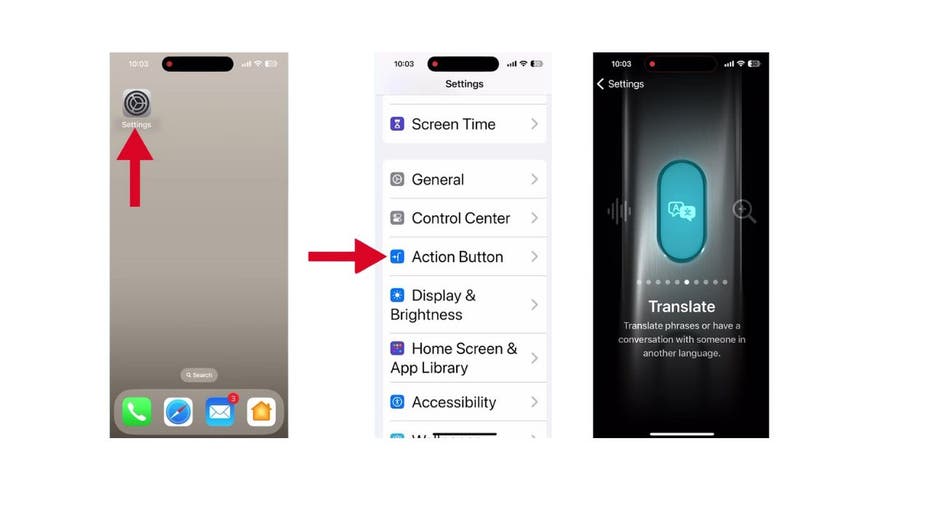In today’s interconnected world, the ability to communicate across language barriers is more important than ever. Apple has recognized this need and, in a recent iOS update, introduced a nifty feature that allows you to translate languages instantly without even opening the Translate app.
This feature utilizes the “Dynamic Island,” a pill-shaped area at the top of the iPhone screen that can change size and shape to accommodate various types of alerts, notifications and interactions, turning it into a kind of front-and-center information hub. The Dynamic Island feature is available on the iPhone 15 models, which includes the iPhone 15, iPhone 15 Plus, iPhone 15 Pro and iPhone 15 Pro Max.
MORE: TOP AFFORDABLE CELLPHONE PLANS
Getting started is simple. Here’s how you can set up the Translate option using the Action Button on your iPhone:
MORE: HOW TO UPDATE YOUR PASSCODE ON YOUR IPHONE
Once you’ve set it up, using it is just as easy:
Make sure to release the Action Button after the Dynamic Island shows “English, Listening” to ensure the feature works correctly.
MORE: HOW TO CREATE OR LEAVE GROUP TEXT ON YOUR IPHONE
While you can’t change the Translate settings directly from the Action Button, you can still customize your experience within the Translate app itself:
MORE: 8 WAYS TO LOCK UP YOUR PRIVATE STUFF ON YOUR IPHONE
Apple’s latest update is more than just a technical enhancement. It’s a step toward a world where language differences are no longer a barrier to communication. Whether you’re traveling abroad, learning a new language or connecting with friends and family across the globe, the ability to translate on the fly is a game-changer. It’s a testament to how technology can bring us closer together, making the vast world just a little bit smaller.
Have you ever found yourself in a situation where instant translation would have made a significant difference? Let us know by writing us at Cyberguy.com/Contact.
For more of my tech tips & security alerts, subscribe to my free CyberGuy Report Newsletter by heading to Cyberguy.com/Newsletter.
Ask Kurt a question or let us know what stories you’d like us to cover.
Answers to the most asked CyberGuy questions:
Copyright 2024 CyberGuy.com. All rights reserved.