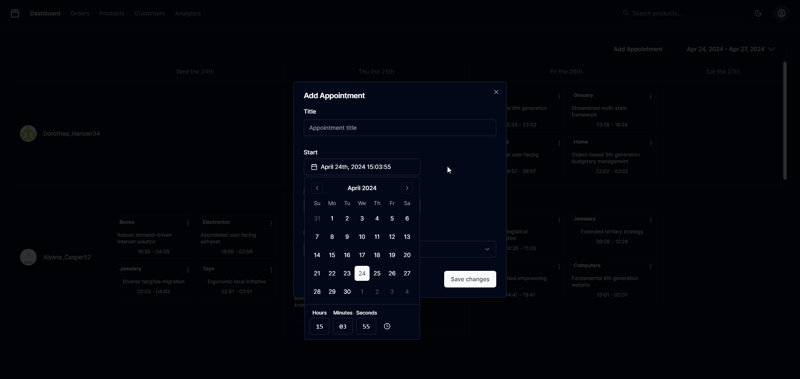Hello, fellow developers! Today, I’m thrilled to share something I’ve been working on—a React component called Planner that’s designed to revolutionize the way we handle appointment and resource management in our applications. I developed Planner out of a need for more control and flexibility than what I found in existing solutions.
Why I Built Planner
In my quest to find the perfect scheduling tool, I explored several options. Two notable ones were Planby and Bitnoise’s React Scheduler. While these tools are fantastic and served as great inspiration, there were a few aspects that didn’t quite meet my needs. For starters, I found myself needing more control over the components. Additionally, some of the features I needed were locked behind a commercial license, which was more than I wanted to spend.
Despite these challenges, I’m grateful for the inspiration these tools provided, pushing me to create a solution tailored to developers who might be facing similar issues.
Planner’s Unique Features
Planner isn’t just another calendar tool; it’s a robust solution designed from the ground up to offer unparalleled flexibility and control:
Dynamic Scheduling Across Views
Effortlessly manage and view appointments across day, week, month, and year views, making it versatile for a variety of applications—from managing meeting rooms to scheduling staff shifts.
Resource Management at Your Fingertips
Link resources directly to appointments for a clear overview of availability, simplifying the complex task of resource allocation.
Intuitive Drag-and-Drop Interface
I’ve integrated Atlassian’s Pragmatic drag-and-drop library to adjust appointments easily. For those familiar with their older library, react-beautiful-dnd, you’ll find Pragmatic Drag and Drop a significant evolution, offering greater flexibility and capabilities. It’s a fantastic development in the space of interactive components, and I highly recommend checking it out for your projects. Here’s a special shoutout to their amazing work: Pragmatic Drag and Drop.
Fully Customizable UI
Thanks to shadcn/ui, Planner is highly customizable. This adaptability allows it to seamlessly integrate into any application, maintaining consistency and style.
Leveraging Open Source
Planner builds on several open-source tools to deliver a top-notch user experience:
Atlassian’s Pragmatic drag-and-drop: For smooth interactions.
shadcn/ui: For customizable UI components.
Openstatus Time Picker and Date Range Picker: For effortless date and time selection.
Experience It Live!
I encourage you to check out the live demo where you can experience Planner firsthand. Try dragging appointments, adjusting settings, and exploring its capabilities to see how it can enhance your projects.
Final Thoughts
Planner was born from a need for more control and flexibility in scheduling components, influenced by existing solutions but designed to overcome their limitations. If you’ve been looking for a comprehensive, customizable, and easy-to-integrate appointment management tool for your React applications, Planner might just be what you need.
Want to give it a try? Head over to GitHub to get started and join me in simplifying appointment and resource management!
Thank you to all the existing solutions like Planby and Bitnoise’s React Scheduler for inspiring this journey. While they are great tools in their own rights, Planner is here to offer an alternative that might better suit your needs.