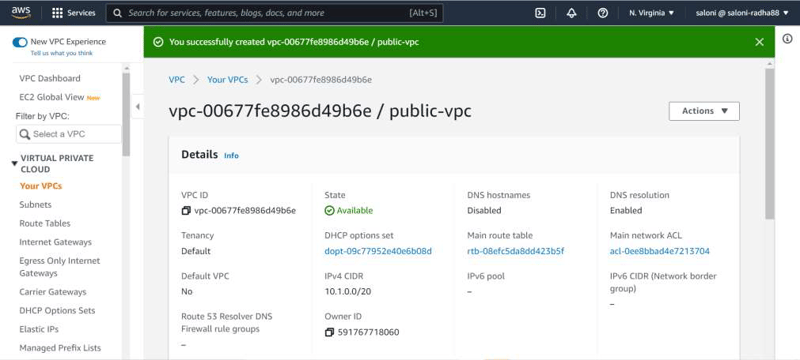Exploring AWS !!
Day 21:
VPC Hands-on: Part 3
Task:
Create 2 EC2 instances in any public subnet of any VPC and name them Master and Client
Using security groups, make sure that Client instance can only be accessed (SSH) through the Master instance
Solution to the task:
Create a VPC
Create a public subnet
Create Internet Gateway
Attach VPC to Internet Gateway
Add routes in Route Table
Edit the subnet association under Route Tables, and add the public subnet we created.
Go to EC2 instances
Create 2 instances namely- Master and Client
Edit the inbound security rules and give Private IP of Master for Client
Security Group will be created
Connect and update instance and install apache2
Install Filezilla locally and Using Filezilla add the key file
Try to load the key and connect to Client via Master
Do follow me on LinkedIn: LinkedIn