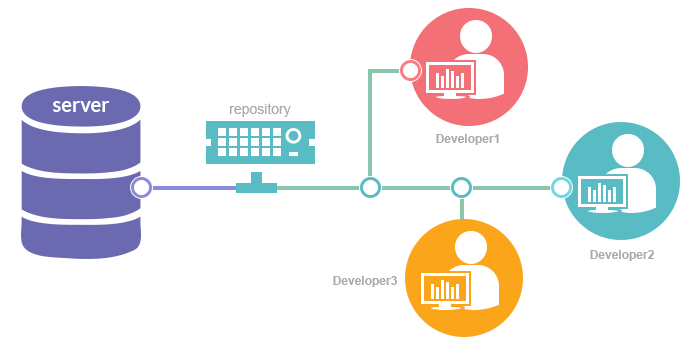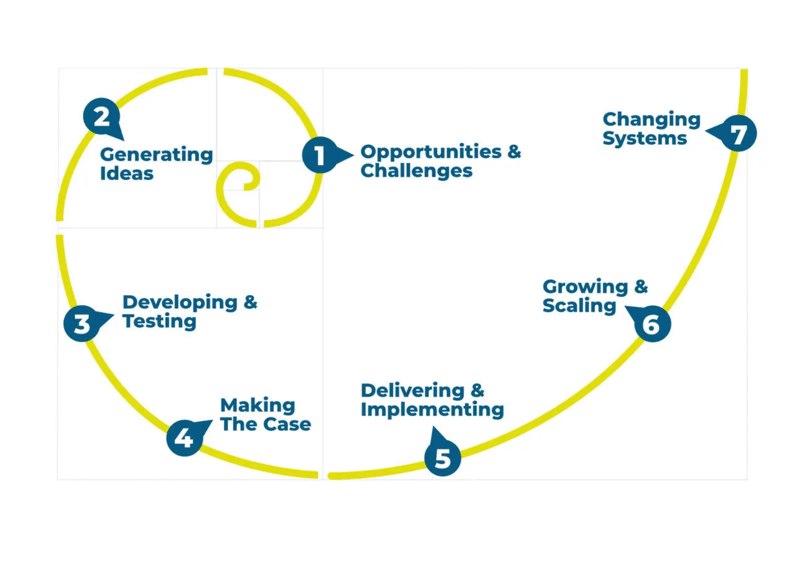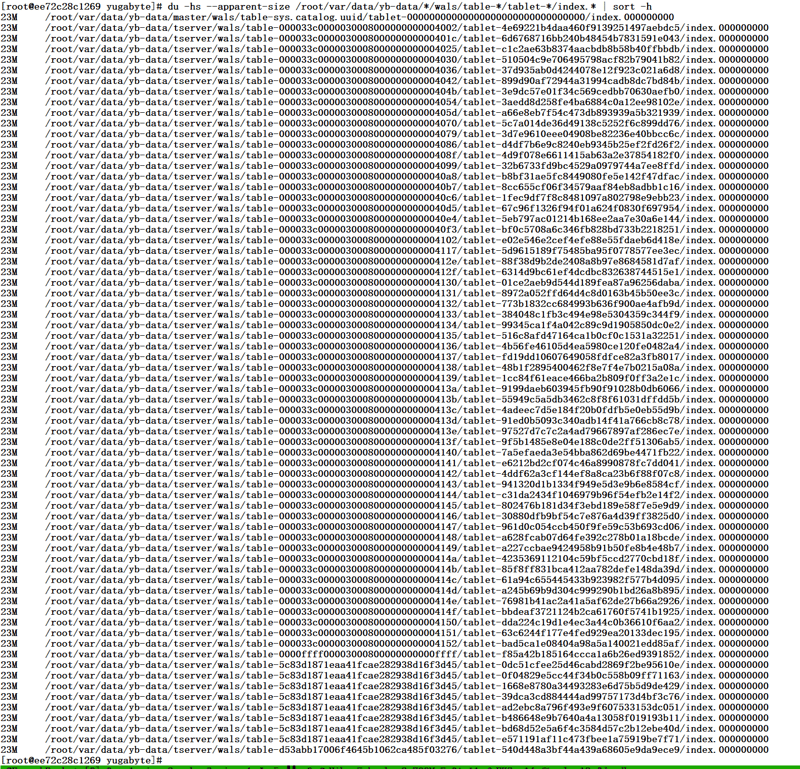Version control is a fundamental practice in the ever-changing world of software development that helps teams work together smoothly, manage code changes effectively, and preserve code integrity. In order to help you use version control to the fullest extent possible like an experienced software engineer, we’ll go into the subtleties of version control systems (VCS), examine the many advantages they provide, go over best practices for optimal usage, introduce necessary tools, and provide real-world examples in this extensive guide.
Understanding Version Control Systems (VCS)
Modern software development workflows are based on version control systems because they offer an organized method for handling code changes. Now let’s examine the fundamental elements of VCS:
Distributed vs. Centralized VCS – Developers using centralized VCS, such as Subversion (SVN), must access files straight from the server since code repositories are stored on a central server. Git and Mercurial are two examples of distributed version control systems (VCS) that give every developer a complete copy of the repository, facilitating offline work and encouraging a more decentralized workflow.
Git Essentials – Git has established itself as the industry standard for version management thanks to its robust feature set and distributed design. Comprehending fundamental Git ideas like commits, branches, merges, and remotes is crucial for managing intricate development situations and optimizing teamwork effectiveness.
Important Concepts
Let’s examine the basic ideas that version control is based on in more detail;
Repository – Project files and their version history are kept in one place, which is called a repository. Repositories hold a project’s whole codebase evolution, whether it is hosted locally or remotely.
Commit – A commit is a snapshot of the modifications made to files in the repository at a particular moment in time. Every commit has a commit message attached, which gives important background information about the changes made.
Branches – Branches allow developers to work on features or fixes separately from the main development line. Teams can parallelize their work without running the risk of the main codebase being unstable by generating branches.
Merge -This process unifies disparate development efforts by integrating modifications from one branch into another. Code coherence throughout the project is maintained and smooth feature integration is ensured by using proper merging techniques.
Clone – Cloning enables offline work and experimentation by making a local copy of a repository on a developer’s computer. Cloning allows the local and remote repositories to be directly connected, which makes it easier to synchronize changes.
Advantages and Best Practices
Version control has benefits that go beyond simple code management. Let’s examine version control’s numerous advantages and recommended practices;
Version control systems facilitate collaboration among developers by offering an efficient platform for code sharing, change reviews, and task coordination. Pull requests, code reviews, and issue tracking are a few features that improve responsibility and openness in teamwork.
Code Integrity Assurance – Version control keeps a close eye on every change made to the codebase, allowing engineers to follow the development of individual files and comprehend the reasoning behind particular modifications. This complete version history protects against unintentional mistakes and makes debugging more effective.
Experimentation – Branching methods allow developers to experiment and try out new concepts without jeopardizing the stability of the main codebase. Teams can evaluate and develop their solutions repeatedly before integrating them by isolating experimental changes in separate branches.
You should think about putting the following recommended practices into effect to enhance your version control workflow;
Descriptive commit messages – should be written in a clear, brief manner, outlining the goal and significance of each change. Commit messages with meaning improve the readability of code reviews and make it easier to retrieve historical context.
Granular Commits – Divide large changes into manageable chunks that concentrate on fixing particular problems or introducing distinct features. Granular commits improve the modularity of the code and make it easier to undo modifications or find regressions.
Frequent Synchronization – Keep your local repository and remote repository up to date by synchronizing them on a regular basis. Rebasing your local branches and fetching updates guarantee that they are in line with the most recent advancements while reducing the possibility of integration issues.
Selecting the Right Tools
Although Git is the best version control system available, you may improve your development process even more by choosing supplementary tools and platforms. The following are some essential resources for optimizing your version control workflows;
a. GitHub
GitHub is a leading platform for hosting Git repositories and provides a range of tools for collaboration, such as project management, pull requests, and code reviews. The vast ecosystem of GitHub encourages community involvement and makes it easier for it to integrate with well-known development methods.
b. GitLab
GitLab offers a complete DevOps platform that includes deployment automation, continuous integration, and version control. GitLab enables teams to produce high-quality software at scale by streamlining their development lifecycle and providing integrated CI/CD pipelines, issue management, and code quality monitoring.
Version Control Workflow: GitFlow
Development teams frequently use the branching paradigm GitFlow to efficiently manage project repositories. It specifies a set of rules and branching procedures that control the integration of features, releases, and hotfixes into the codebase. Let us dissect the essential elements of GitFlow:
a. Main branches
Master – Representing the most recent stable release, the master branch is the production-ready codebase. Code that can be deployed to production environments should always be included.
Develop – Housing ongoing projects and in-progress features, the develop branch acts as the primary development branch. Usually, all feature branches split off from the develop branch and then merge back together.
b. Supporting branches
Feature Branches – Feature branches are used to apply upgrades or new functionality. After they are finished, they merge back into the develop branch after branching off.
Release Branches – New production releases are prepared for using release branches. After splitting out from the develop branch, they are tested and have any bugs fixed before being merged into both the master and develop branches.
Hotfix Branches – Critical problems or bugs in the production codebase are fixed by creating hotfix branches. They split off from master, receive quick fixes, and then merge back into both develop and master.
Workflow process
1. Starting a New Feature
Create a new feature branch from develop: git checkout -b feature/new-feature develop’
Complete the feature, push the branch to the remote repository, and commit the modifications.
Create a pull request to integrate the feature branch into develop after it’s finished.
2. Prepare for Release
Use git checkout -b release/1.0.0 develop to create a release branch from develop.
Conduct final testing and apply version upgrades and bug fixes.
When the release branch is prepared, merge it with both master and develop.
3. Addressing Hotfixes
From master, create a hotfix branch: git checkout -b master/hotfix 1.0.1
Commit changes and make any necessary corrections.
To guarantee that the fixes are applied to upcoming releases, merge the hotfix branch into both master and develop.
Getting Started with Git
Git’s distributed version control system makes it possible for engineers to work together easily, efficiently handle code changes, and preserve code integrity. Gaining proficiency with Git is crucial for navigating the intricacies of contemporary software development, regardless of whether you’re starting a new project or joining one that already exists. Let’s get started with version control by going over the fundamentals of utilizing Git.
Setting Up a Repository
To start version control for a new project, first create a Git repository by following these steps:
Go to Your Project Directory – Locate the directory holding your project files by opening a command prompt or terminal and navigating there.
Start the Repository – To start a new Git repository in the project directory, use the ‘git init’ command.
Verify Initialization – Look for a hidden.git directory in your project directory to ensure that the repository has been correctly established.
Cloning an Existing Repository
The first step to accessing the codebase when joining an existing project or working with others is to clone an existing Git repository. To clone a repository, follow these steps.
Obtain Repository URL – Find the Git repository’s URL that you want to clone. Usually, hosting services like GitHub or GitLab have this.
Clone the Repository – To make a local copy of the repository on your computer, run the git clone command after entering the repository URL.
Go to the Cloned Directory – After the cloning procedure is finished, go to the repository-name-corresponding directory that Git generated.
File Additions to the Staging Area
You must stage your project files after making changes in order for them to be included in the upcoming commit. To add files to the staging area, take the following actions:
Verify File Status – To see the current state of modified, untracked, and staged files in your repository, use the git status command.
Add Files to Staging Area – To add files to the staging area, use the git add command and then the filenames or folders of the desired files.
Alternatively, use the following to stage all updated and untracked files.
Verify Staging – Examine the git status output to make sure the necessary files have been staged correctly.
Making Changes Committed
It’s time to commit your changes to the repository with a detailed commit message after they have been staged. To commit changes, take the following actions:
To commit staged changes, run git commit with the -m flag and write a succinct commit message that summarizes the modifications’ goal.
Verify Commit – Following a commit, Git will show a summary that includes the number of files that were modified as well as the counts of insertions and deletions.
Pushing Changes to Remote Repository
Push your changes to a remote repository to synchronize your work across numerous devices and share your committed modifications with others. To promote changes, adhere to following steps:
Specify Remote Repository – Use the git remote add command to specify the URL of the remote repository where you wish to push your changes if you haven’t already.
Push Changes – Type the command git push, followed by the name of the branch you wish to push and the name of the remote repository, which is often origin.
Authentication – Enter your username and password when required to authenticate yourself with the remote repository hosting platform.
Best wishes! You’ve cloned an existing repository, staged and committed changes, pushed them to a remote repository, and successfully started version control for your project. Having mastered these fundamental Git abilities, you’re ready to work with teams, monitor changes, and uphold code integrity as you progress through the development process.
Wrap Up!
Version control is a cornerstone in the dynamic field of software development, enabling teams to work together efficiently, keep careful track of changes, and confidently ensure code integrity. Developers can reduce risk, expedite the delivery of high-quality software products, and streamline their development processes by using version control systems like Git, following best practices, and utilizing necessary tools and procedures.
As you navigate the always shifting waters of software development, let version control be your compass. It will help you lead your projects toward success and your team toward excellence.
Have fun with coding!