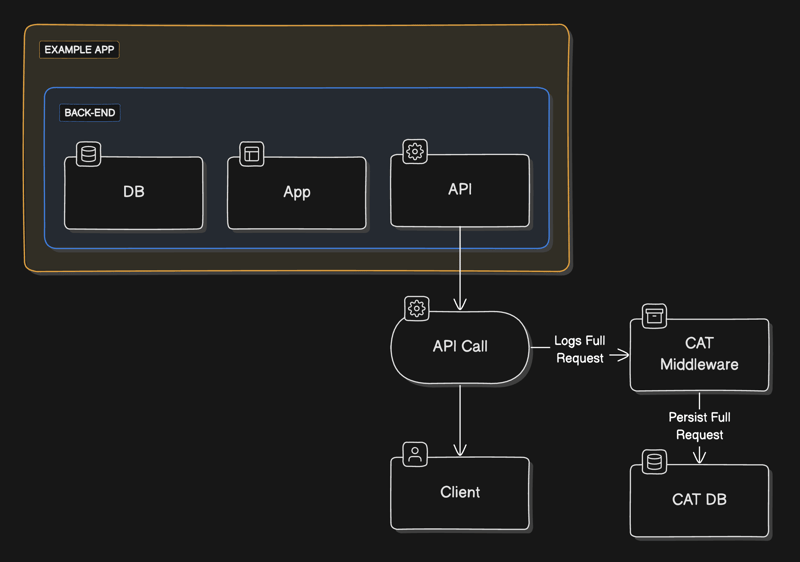This is a submission for DEV Challenge v24.03.20, One Byte Explainer: Browser API or Feature.
Explainer
Payment Request API simplifies online payments by offering a standard browser interface for collecting payment details. It smoothens checkout processes, reduces manual input, and supports various payment methods, enhancing user experience and speeding up web transactions.
Additional Context
Usage example:
<html lang=“en”>
<head>
<meta charset=“UTF-8”>
<meta name=“viewport” content=“width=device-width, initial-scale=1.0”>
<title>Payment Request Example</title>
</head>
<body>
<button id=“buyButton”>Buy Now</button>
<script>
// Check if Payment Request API is supported
if (window.PaymentRequest) {
const supportedPaymentMethods = [
{
supportedMethods: ‘basic-card‘,
data: {
supportedNetworks: [‘visa‘, ‘mastercard‘],
supportedTypes: [‘debit‘, ‘credit‘]
}
}
];
const paymentDetails = {
total: {
label: ‘Total‘,
amount: {
currency: ‘USD‘,
value: ‘10.00‘
}
}
};
const options = {};
// Create Payment Request object
const paymentRequest = new PaymentRequest(supportedPaymentMethods, paymentDetails, options);
// Handle buy button click event
document.getElementById(‘buyButton‘).addEventListener(‘click‘, async () => {
try {
// Show payment request
const paymentResponse = await paymentRequest.show();
// Process payment response
console.log(‘Payment method:‘, paymentResponse.methodName);
console.log(‘Payment details:‘, paymentResponse.details);
// Complete payment
await paymentResponse.complete(‘success‘);
} catch (error) {
console.error(‘Payment failed:‘, error);
}
});
} else {
console.error(‘Payment Request API is not supported.‘);
}
</script>
</body>
</html>