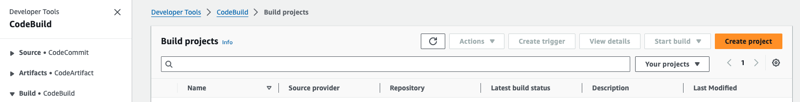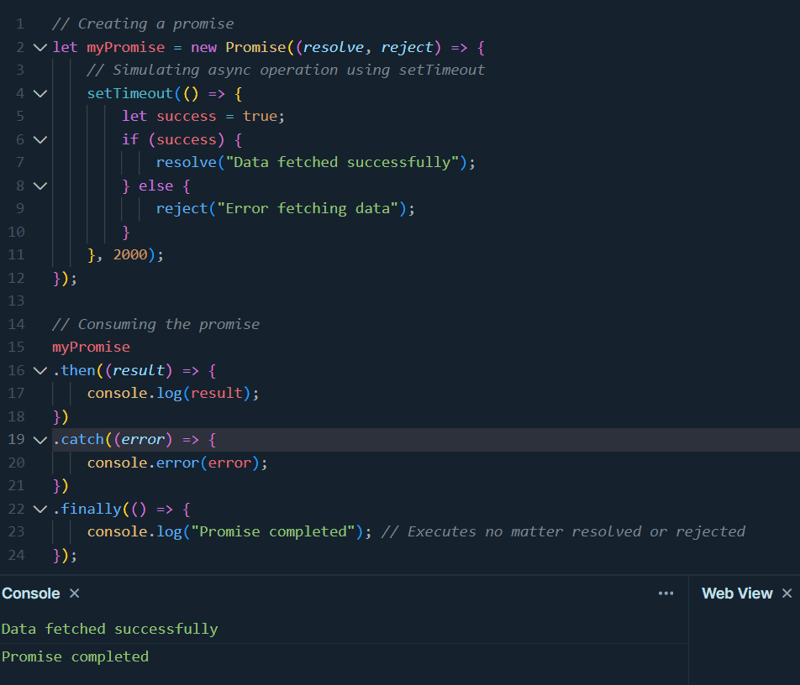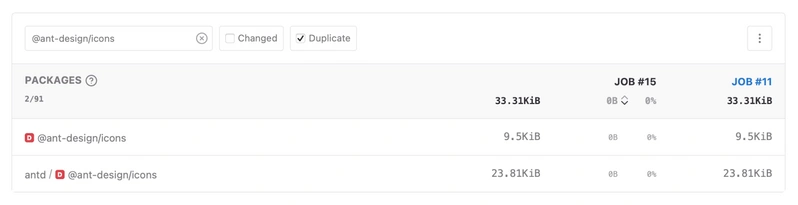Problem:
Imagine you’ve built a Vue application with tabs or a stepper. When users switch tabs or steps, all the changes they’ve made disappear. This could frustrate users, especially if they’ve filled out a form and need to go back to correct something. It’s a bad user experience and might make users want to leave your site.
Vue’s Solution:
Vue has a built-in solution called Keep Alive. This component keeps the state of inactive components, so when users switch back to them, everything is as they left it.
Now, the state will be persisted across component switches.
Let’s explore how it works and what you can do to make your app even faster.
Understanding Vue.js Keep Alive Component:
Vue.js Keep Alive is like a memory saver. It stores components so they don’t need to be recreated each time you switch between them. This makes your app work faster because it doesn’t have to do as much work, and your data stays intact.
Here’s how to use it:
<component :is=“currentComponent”></component>
</keep-alive>
Simply wrap the components you want to keep the state of with the keep-alive component.
Why Use Vue.js Keep Alive Component:
State Persistence: It’s a simple and reliable way to keep your data safe.
Faster Performance: Your app runs smoother because it doesn’t have to recreate components every time you switch.
Disadvantages of Keep Alive:
Memory Overload: If you keep too many components alive, it can use up a lot of memory, slowing down your app.
Complexity: Managing cached components can be tricky, especially in large apps. It might make your code harder to understand and maintain.
Alternatives and Their Pros and Cons:
JavaScript State Management Libraries Like Redux:
Advantages: Centralized state management makes it easier to control data flow.
Disadvantages: Adding more libraries can make your app bigger and slower. It might be overkill for small projects and could lead to maintenance issues as your app grows.
const initialState = {
currentComponent: ‘ComponentA‘
};
function reducer(state = initialState, action) {
switch (action.type) {
case ‘TOGGLE_COMPONENT‘:
return {
…state,
currentComponent: state.currentComponent === ‘ComponentA‘ ? ‘ComponentB‘ : ‘ComponentA‘
};
default:
return state;
}
}
Backend Storage (storing data in the backend):
Advantages: You can store component state on the server, making it accessible from anywhere.
Disadvantages: It adds complexity to your app and requires network requests, which can slow things down. It’s also unnecessary for simpler problems like the stepper scenario mentioned earlier.
Web Components:
Advantages: They’re self-contained and can be reused across different frameworks, making performance easier to understand and predict.
Disadvantages: Not all browsers support them yet, and they can be harder to work with compared to Vue.js components. However, with polyfills and progressive enhancement techniques, you can mitigate browser compatibility issues.
Conclusion:
Vue.js Keep Alive is a useful tool for speeding up your app, but it’s not your only option. Considering alternatives like JavaScript libraries, backend storage, or even web components can help you find the best solution for your project. Each has its pros and cons, so choose wisely based on your app’s needs and your own preferences.