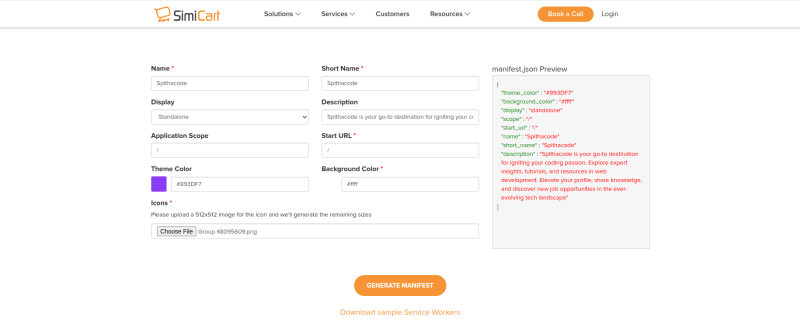This tutorial will look into creating a small web component for animating numbers — and all the pitfalls you need to be aware of to make it work across modern browsers.
Here’s what we’ll be building:
Disclaimer: The GIF above does not show all the steps of the animation — which looks much better!
HTML
In HTML, we’ll be using:
Additional attributes are iteration, which can be either -1 for “infinite” — or any positive integer, and suffix, which can be a percentage symbol, currency symbol or similar.
duration is in milliseconds.
Now, on to the JavaScript.
JavaScript
The foundations of our web component is:
constructor() {
super();
if (!uiNumber.adopted) {
const adopted = new CSSStyleSheet();
adopted.replaceSync(`
… styles here …
`);
document.adoptedStyleSheets =
[…document.adoptedStyleSheets, adopted];
uiNumber.adopted = true;
}
}
}
uiNumber.adopted = false
customElements.define(‘ui-number‘, uiNumber);
uiNumber.adopted makes sure the global styles we need to add, are only added once. We could also have used CSS.registerProperty in JavaScript, but since we need to add more styles, that should only be declared once, we’ll be sticking with an adopted stylesheet.
Next, we need to grab all the attributes, we declared in the HTML:
const end = parseInt(this.getAttribute(‘end‘))||1;
const iteration = parseInt(this.getAttribute(‘iteration‘))||1;
const suffix = this.getAttribute(‘suffix‘);
const styles = [
`–num: ${start}`,
`–end: ${end}`,
`–duration: ${parseInt(this.getAttribute(‘duration‘))||200}ms`,
`–iteration: ${iteration===-1 ? ‘infinite‘:iteration}`,
`–timing: steps(${Math.abs(end–start)})`
]
Now, let’s add styles and some helper <span>-tags to the shadowDOM of our component:
<span part=”number” style=”${styles.join(‘;‘)}“>${
suffix ? `<span part=”suffix”>${suffix}</span>`:”}
</span>`;
Notice part=”number” (and part=”suffix”), which will allow us to target the element from CSS via :host::part(number).
And now for some cross-browser fixes. We need to create an adopted stylesheet per instance because of issues in Firefox and Safari:
stylesheet.replaceSync(`
:host::part(number) {
animation: N var(–duration, 2s) /* more */);
}
@keyframes N { to { –num: ${end}; } }
`);
The first one — the animation — breaks functionality in Safari, if it’s moved to the global, adopted stylesheet.
The ${end} in the keyframes should be var(–end, 10), but that doesn’t work in Firefox. And because an actual, unique number is inserted, the @keyframes cannot be moved either!
So what can be added to the global stylesheet? This:
syntax: ‘<integer>’;
initial-value: 0;
inherits: false;
}
ui-number::part(number) { counter-reset: N var(–num); }
ui-number::part(number)::before { content: counter(N); }
Now, all that’s left, is to add the instance stylesheet to the shadowRoot:
And that’s it for the web component. If you want to try it, add this to a page:
<script src=“https://browser.style/ui/number/index.js” type=“module”></script>
— and you’ll get:
The number is inline, and animates as soon as the instance has been mounted. Let’s create a more fancy-looking component, using animation-timeline in CSS!
Animation Timeline
First of all, let’s wrap the component in some additional markup:
<ui-number start=“7580” end=“8620” duration=“2000”></ui-number>
<p>Millions of adults have gained literacy skills in the last decade.</p>
</div>
The CSS is:
aspect-ratio: 1/1;
background-color: #CCC;
padding-block-end: 2ch;
padding-inline: 2ch;
text-align: center;
& p { margin: 0; }
& ui-number {
font-size: 500%;
font-variant-numeric: tabular-nums;
font-weight: 900;
&::part(number) {
–playstate: var(–scroll-trigger, running);
}
&::part(suffix) {
font-size: 75%;
}
}
}
@keyframes trigger {
to { –scroll-trigger: running; }
}
@supports (animation-timeline: view()) {
:where(.ui-number-card) {
–scroll-trigger: paused;
animation: trigger linear;
animation-range: cover;
animation-timeline: view();
}
}
Most of it is basic styling, the important part is:
Here, we set the playstate of the animation to another property, that we then update in a @keyframes-animation on the .ui-number-card-wrapper.
That animation is within a @supports-block, so we only control and run the “paused/running”-state if animation-timeline is actually supported (only Chrome for the moment). In other cases (Firefox and Safari), the number-animation will run immediately.
Demo
You can see a demo here — or you can copy/paste this snippet and play with the parameters in your own code:
<html>
<head>
<link rel=“stylesheet” href=“https://browser.style/base.css”>
<link rel=“stylesheet” href=“https://browser.style/ui/number/ui-number.css”>
<style>.ui-number-card{max-width:320px}</style>
</head>
<body>
<div class=“ui-number-card”>
<ui-number start=“7580” end=“8620” duration=“2000”></ui-number>
<p>Millions of adults have gained literacy skills in the last decade.</p>
</div>
<script src=“https://browser.style/ui/number/index.js” type=“module”></script>
</body>
</html>
Why not just use JavaScript?
The web component requires JavaScript, so why not just use JavaScript for the number animations as well?
JavaScript is single-threaded — like a single-lane highway. The more stuff we can move to CSS (and the GPU), the faster we can go on that highway. Way better, in my opinion — and unlike real highways, there are no speed-limits!
In this case, we’re just using JavaScript to init and mount the component instance/s. All the heavy lifting is done by CSS.
Cover Photo by Mateusz Dach: https://www.pexels.com/da-dk/foto/332835/