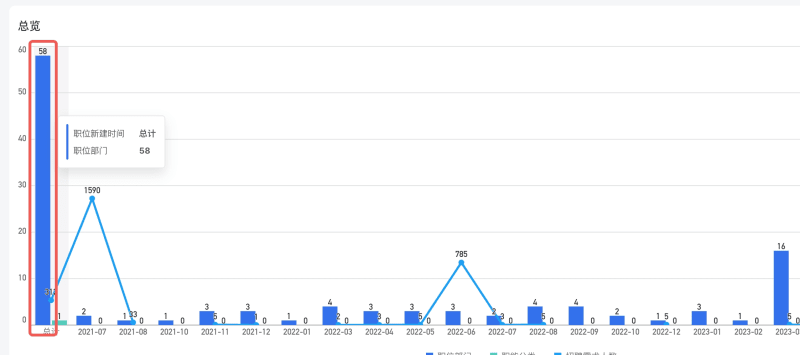Next.js, the acclaimed React framework known for its seamless server-side rendering and static site generation capabilities, has just rolled out its latest canary release: Next.js 14.3.0-canary.26, as of April 26, 2024. This pre-release version is part of the cutting-edge canary channel, which serves as a testing ground for new features and updates. The release highlights ongoing development efforts aimed at enhancing the framework’s functionality and developer experience. Here’s a closer look at what this new version brings to the table and why developers should take note.
What’s New in Next.js 14.3.0-canary.26?
1. Performance Enhancements: One of the highlights of this release is the introduction of further optimizations aimed at reducing load times and improving the responsiveness of applications built with Next.js. These enhancements make the framework even more robust for high-traffic scenarios.
2. Improved Image Optimization: The canary release brings improvements to the next/image component, which is crucial for handling images efficiently in a modern web application. These updates include better caching mechanisms and more options for image resizing, offering greater control over how images are served.
3. Enhanced TypeScript Support: Recognizing the growing trend towards TypeScript in web development, this version includes better integration and smoother support for TypeScript configurations, making it easier for developers to adopt and utilize TypeScript in their Next.js projects.
4. Experimental Features: As with any canary release, Next.js 14.3.0-canary.26 includes several experimental features designed to test potential additions to the framework. These include updates to server-side components and new API routes that provide developers with more flexibility and power.
Why Engage with Canary Releases?
Engaging with canary releases, like Next.js 14.3.0-canary.26, allows developers to not only preview what’s coming but also contribute to the framework’s development by providing feedback on new features and functionality. This involvement is crucial for refining features that will be included in stable releases.
Getting Started with Next.js 14.3.0-canary.26
For those looking to explore this latest canary release, you can install it by running the following command in your project directory:
It’s important to note that canary releases are best used in development environments as they are not intended for production use due to their experimental nature.
Conclusion
Next.js 14.3.0-canary.26 offers a glimpse into the future of the framework, showcasing ongoing efforts to push the boundaries of what developers can achieve with server-side rendering and static site generation. By exploring this pre-release, developers gain early access to the newest features and contribute to the robust development process that makes Next.js a leader in the modern web development landscape.