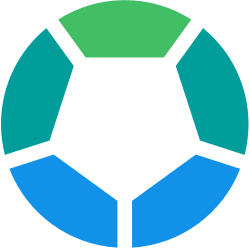Let’s create a tag input!
How can we usetag inputs in our Uis and why do we need them
Tag inputs are a great way to add tags to a list. They are used in many different applications, such as social media, to allow users to add new tags to a post.
Advantages of tag inputs:
They are easy to use and understand
They can be customized to fit the needs of the application
They can be used to add tags to a list
They can be used to filter content
They can be used to search for content
They can be used to create a tag cloud
They can be used to create a tag suggestion system
They can be used to create a tag autocomplete system
Let’s create a tag input
The structure of the tag input
The important part of the code
The x-data attribute is used to define the data of the component
The x-for attribute is used to loop through the tags array
The :key attribute is used to uniquely identify each item in the loop
The x-text attribute is used to display the value of the tag variable
The @click attribute is used to add a new tag to the tags array when the user clicks the close button
Note: The classes are remove for clarity.
x-data=“{
tags: [],
addTag(tag) {
if (tag.trim() !== ”) {
this.tags.push(tag.trim());
}
},
removeTag(index) {
this.tags.splice(index, 1);
}
}”>
<!– Tag Input –>
<div
class=“w-full”
x-data=“{ newTag: ”, tags: [] }”>
<!– Input Field –>
<input
x-model=“newTag”
@keydown.enter.prevent=“
if (newTag.trim() !== ”) {
tags.push(newTag.trim());
newTag = ”;
}
“
type=“text”
placeholder=“…”
/>
<!– Tags will be added here –>
<div>
<template
x-for=“(tag, index) in tags”
:key=“index”>
<div
>
<span x-text=“tag”></span>
<button
@click=“tags.splice(index, 1)”
class=“ml-2”>
<!— Close Icon goes here –>
</button>
</div>
</template>
</div>
</div>
</div>
Hope you enjoyed this tutorial.