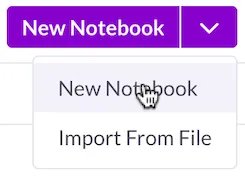I’m setting up a CRUD system with Django, using Class-Based Views. Currently I’m trying to figure out how to handle HTTP PUT and DELETE requests in my application. Despite searching the Django documentation extensively, I’m having trouble finding concrete examples and clear explanations of how to submit these types of queries to a class-based view.
I created a view class named CategoryView, extending from: django.views.View, in which I implemented the get and post methods successfully. And I want to build my urls like this:
New Category: 127.0.0.1:8000/backendapp/categories/create
List all Category: 127.0.0.1:8000/backendapp/categories/
Retrieve only one Category: 127.0.0.1:8000/backendapp/categories/1
Etc…
However, when I try to implement the put and delete methods, I get stuck.
For example :
from django.views import View
class CategoryView(View):
template_name = ‘backendapp/pages/category/categories.html’
categories = Category.objects.all()
context = {
‘categories’: categories
}
return render(request, self.template_name, context)
def post(self, request):
return
def delete(self, request, pk):
return
def put(self, request):
return
I read through the Django documentation and found that Class-Based Views support HTTP requests: [“get”, “post”, “put”, “patch”, “delete”, “head “, “options”, “trace”].
Link: Djando documentation
Despite this, I can’t figure out how to do it.
So I’m asking for your help to unblock me.