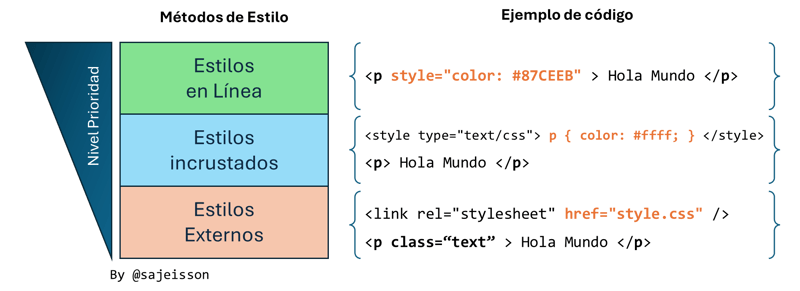These are the quick commands to install NVM, Nodejs, Yarn, Nginx on Centos 7
1. NVM
sudo yum install curl nano -y
curl https://raw.githubusercontent.com/creationix/nvm/master/install.sh | bash
source ~/.bashrc
nvm install 16
curl https://raw.githubusercontent.com/creationix/nvm/master/install.sh | bash
source ~/.bashrc
nvm install 16
2. Yarn
curl –silent –location https://dl.yarnpkg.com/rpm/yarn.repo | sudo tee /etc/yum.repos.d/yarn.repo
sudo rpm –import https://dl.yarnpkg.com/rpm/pubkey.gpg
sudo yum install yarn -y
sudo rpm –import https://dl.yarnpkg.com/rpm/pubkey.gpg
sudo yum install yarn -y
5. Nginx
sudo yum install -y epel-release
sudo yum install -y nginx
sudo systemctl start nginx
sudo yum install -y nginx
sudo systemctl start nginx
Config firewall
sudo yum install firewalld -y
sudo systemctl enable firewalld
sudo reboot
sudo firewall-cmd –state // check the firewall state
firewall-cmd –get-active-zones //check active zones
sudo systemctl enable firewalld
sudo reboot
sudo firewall-cmd –state // check the firewall state
firewall-cmd –get-active-zones //check active zones
sudo firewall-cmd –permanent –zone=public –add-service=http
sudo firewall-cmd –permanent –zone=public –add-service=https
sudo firewall-cmd –reload
sudo systemctl enable nginx
6. PostgreSQL
Download:
sudo dnf module enable postgresql:13
sudo dnf install postgresql-server
sudo systemctl start postgresql
sudo systemctl enable postgresql
sudo dnf install postgresql-server
sudo systemctl start postgresql
sudo systemctl enable postgresql
Setup password for user postgres
sudo -u postgres psql
ALTER USER postgres with password ‘yourpassword’;
ALTER USER postgres with password ‘yourpassword’;
Open port 5432 to connect database from remote:
nano /var/lib/pgsql/data/postgresql.conf
listen_addresses = ‘*’
port = 5432
port = 5432
Open firewall port:
firewall-cmd –zone=public –add-port=5432/tcp –permanent
firewall-cmd –reload
systemctl restart firewalld
firewall-cmd –reload
systemctl restart firewalld
Open this file: nano /var/lib/pgsql/data/pg_hba.conf and add this line to end of file:
host all all 0.0.0.0/0 md5
host all all ::/0 md5
host all all ::/0 md5
Restart postgres
sudo systemctl restart postgresql
7. Unzip, git, pm2
yum install -y unzip git
npm i -g pm2
npm i -g pm2