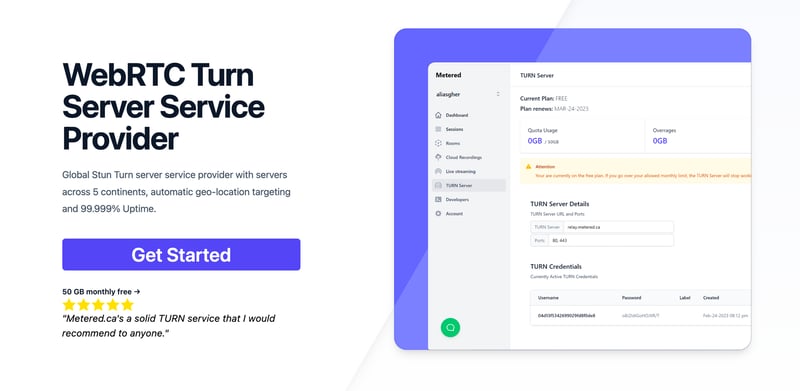If you are looking for WebRTC TURN server cloud hosting options. Here is a guide for you
What are TURN servers?
Advantages of TURN server Cloud Hosting
Metered TURN Servers: Advantages and Features
How to implement Metered TURN Cloud in your application
Using TURN server API
Testing the TURN server
What are Turn servers
TURN servers facilitate the transfer of data between clients that are behind different NATs.
These clients are unable to communicate between each other due to Network address translation and firewall issues
TURN servers act as medium through the data transfers take place and they connect these clients
TURN servers are important in peer 2 peer communications that require a direct connection between clients
TURN servers full form is Traversal Using Relays Around NAT
Advantages of TURN server Cloud Hosting
Reliability: Using TURN server cloud hosting, provides reliability because the TURN server providers are a corporation focused just on providing a TURN server, while the TURN server might not be the core competence of your corporation/ For example the Metered.ca Global TURN server cloud offers 99.999% Uptime
Quality of Service: The TURN server cloud hosting might provide a quality of service that is exceptional, because this is there core offering.
Global Servers/ Low latency: The Cloud TURN server hosting provider can provide you with low latency with global servers. You might be having a single server in your region. But TURN server hosting providers have global servers that can serve your customer with their nearest servers thus having lowest latency
Security: The TURN servers offer end to end encryption so that no one, not even the TURN server Cloud hosting provider cannot access the data that is going through the servers.
Maintenance free: Using the TURN server service is maintainence free, if you are running your own turn servers than you need to maintain them yourself. Running a third party service, you don’t have to bother about maintaining the TURN server
Flexibility: With a third party service, there is flexibility in the sense you can cancel the service anytime with a turn of switch, if you set up all turn server yourself than you might bear the cost and switching on and off the TURN server might be a complicated process.
Cost Effective: Running your own turn server is a costly, there are a lot of hidden costs like development costs, maintenance costs and other such. If you want to see exactly what the costs are and how much cheaper it is to purchase a TURN server cloud hosting service then refer to our article TURN server costs: A complete guide
Scalability: TURN server cloud hosting providers are infinitely scalable because they are in the business of providing TURN servers as a service, as compared to running your own turn server where you are limited by the resouces of your cloud instance.
Metered TURN Servers: Advantages and Features
Metered TURN servers
API: TURN server management with powerful API. You can do things like Add/ Remove credentials via the API, Retrieve Per User / Credentials and User metrics via the API, Enable/ Disable credentials via the API, Retrive Usage data by date via the API.
Global Geo-Location targeting: Automatically directs traffic to the nearest servers, for lowest possible latency and highest quality performance. less than 50 ms latency anywhere around the world
Global server all around the world: There are servers all around the world that connects the user to the nearest server automatically for highest performance
Low Latency: less than 50 ms latency, anywhere across the world.
Cost-Effective: pay-as-you-go pricing with bandwidth and volume discounts available.
Easy Administration: Get usage logs, emails when accounts reach threshold limits, billing records and email and phone support.
Standards Compliant: Conforms to RFCs 5389, 5769, 5780, 5766, 6062, 6156, 5245, 5768, 6336, 6544, 5928 over UDP, TCP, TLS, and DTLS.
Multi‑Tenancy: Create multiple credentials and separate the usage by customer, or different apps. Get Usage logs, billing records and threshold alerts.
Enterprise Reliability: 99.999% Uptime with SLA.
Enterprise Scale: With no limit on concurrent traffic or total traffic. Metered TURN Servers provide Enterprise Scalability
5 GB/mo Free: Get 5 GB every month free TURN server usage with the Free Plan
Runs on port 80 and 443
Support TURNS + SSL to allow connections through deep packet inspection firewalls.
Support STUN
Supports both TCP and UDP
How to Implement Metered TURN Cloud in Your Application
It is very easy to implement the Metered TURN server cloud in your application
Step 1 Create an account
You can create a free account for the TURN server cloud by going to :
https://www.metered.ca/stun-turn
Step 2 Select a Region
You can select a region from where the TURN server will be, if you select the global region the TURN server Traffic will be automatically routed through the nearest server to the user.
You can also select a specific reegion. When selecting a specific region it is important to consider that
Users can join from anywhere in the world but
All the traffic will be routed from the region that you have selected
Step 3 Create and Paste the credentials in your app
You can create multiple credentials in the dashboard and assign them to specific users or app as you wish. In the next section we are going to learn how to create and delete credentials using the api
Bonus: Step 4 Use the API for advanced users
you can use the api to do TURN server management. You can do things like Add/ Remove credentials via the API, Retrieve Per User / Credentials and User metrics via the API, Enable/ Disable credentials via the API, Retrive Usage data by date via the API.
you can also get the TURN server regions here: https://www.metered.ca/docs/turnserver-guides/turnserver-regions/
Here is the documentation to the TURN server API: https://www.metered.ca/docs/turn-rest-api/get-credential/
Here is the link to turn server guides: https://www.metered.ca/docs/turnserver-guides/expiring-turn-credentials/
Bonus: Test the TURN server
With the Metered TURN cloud hosting there are two ways of testing the turn server
Using the ICE test
To Test the TURN server using a ICE test go to https://www.metered.ca/turn-server-testing
You can get the credentials form the Metered TURN server dashboard
Go to Metered.ca -> dashboard -> TURN server -> credentials -> Instructions
You can also get the instructions for the API there as well
Creating a Video call with the TURN server
You can test the turn server by creating a video meeting
Open this webpage on different browsers or on different computers than try video calling. You will be able to video call that is routed through the turn server.
You can also see the data used in your TURN server dashboard.
Conclusion
In this article we learned about the TURN server Cloud hosting options and we considered why cloud hosting TURN servers is a good solution when choosing between self hosting and cloud hosting
We also learned about how to use TURN server APIs and different ways to test the TURN server including the ICE test and how can you test the TURN server by creating a live video call that is routed through the turn server