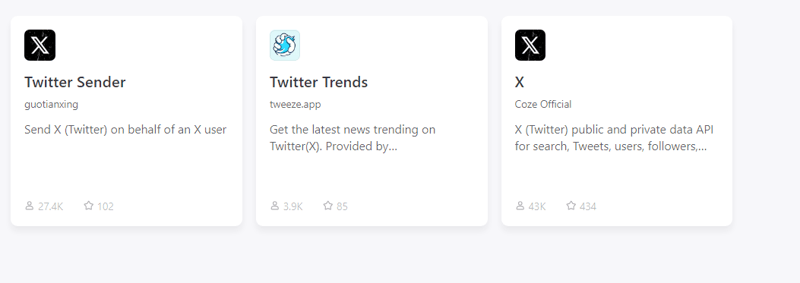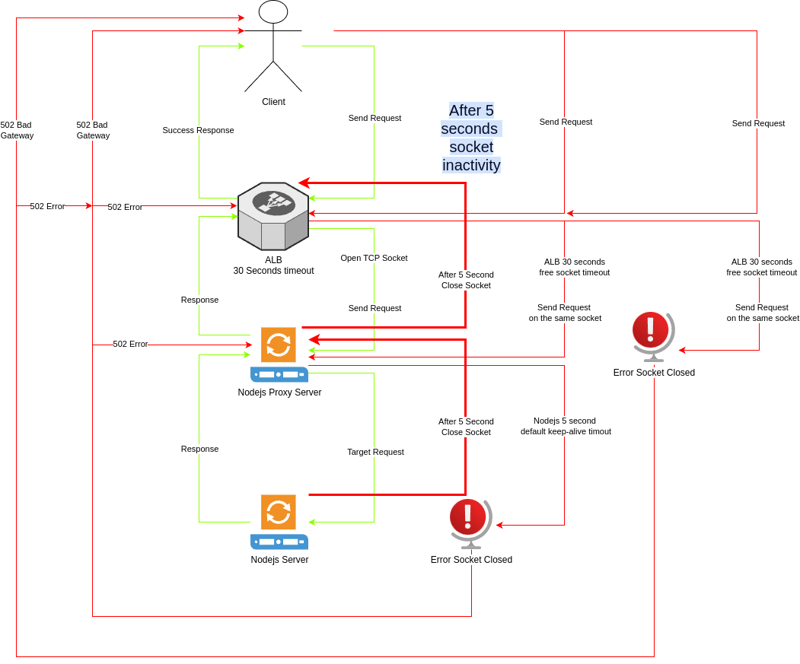Docker is an essential DevOps tool for creating, deploying, and running applications using containers. To understand how Docker works, let’s take a pizza chain restaurant as an example!
Docker Containers: The Pizza Box
Imagine a container as your pizza box. It packages everything you need—the pizza (application), the crust (runtime environment), sauce (libraries), and toppings (dependencies). Just like a pizza box is crafted to let you enjoy a tasty pizza whenever you have an oven, Docker containers ensure that your app can run anywhere and anytime, as long as you have the Docker Engine.
Docker Images: The Frozen Pizza
A Docker image is like a frozen pizza. It’s a complete snapshot of your application and its entire environment, captured at a point in time. Just as a frozen pizza is always ready to be heated, a Docker image can be turned into an active container whenever needed. Also Docker images can be customized like a pizza with chosen toppings to suit different tastes (i.e., environments).
Docker images are immutable, much like frozen pizzas can’t be changed once manufactured. However, you can add toppings (additional configurations or settings) before baking (running it).
Terminology
the File System
Term
Description
Analogy
Dockerfile
A script containing commands Docker executes to build an image
Recipe
Docker Image
A packaged environment including OS and apps, ready to deploy
Frozen pizza
Container
An active instance of the Docker image where the app runs
Pizza on a plate
Services & Tools
Term
Description
Analogy
Docker Hub
A repository service for downloading base Docker images
Central kitchen warehouse
Docker Compose
A tool for managing multiple containers simultaneously.
Kitchen crews for meal combos
Docker Engine
The core software that manages the creation and running of containers
The oven
Docker Client
The command-line tool to interact with Docker Engine
Menu and cashier system
Key Commands
Command
Description
Analogy
docker build
Converts a Dockerfile into a Docker image
Starting the pizza making machine
docker run
Initiates a container from Docker image
Baking the frozen pizza
docker pull
Downloads a Docker image from Docker Hub
Restocking pizzas from the warehouse
docker stop
Stops a running container.
Cooling down the pizza
docker rm
Removes a container.
Throwing away the pizza box
docker rmi
Removes a Docker image.
Getting rid of a frozen pizza
docker ps
Lists active containers
Checking on pizzas in the oven
Wrapping Up
I’ve attempted to put together a very rough overview of Docker. There may be parts that aren’t exactly spot-on, and I’m open to corrections!
Up next, I’m thinking of tackling Kubernetes. What could be a fitting analogy for that, I wonder?