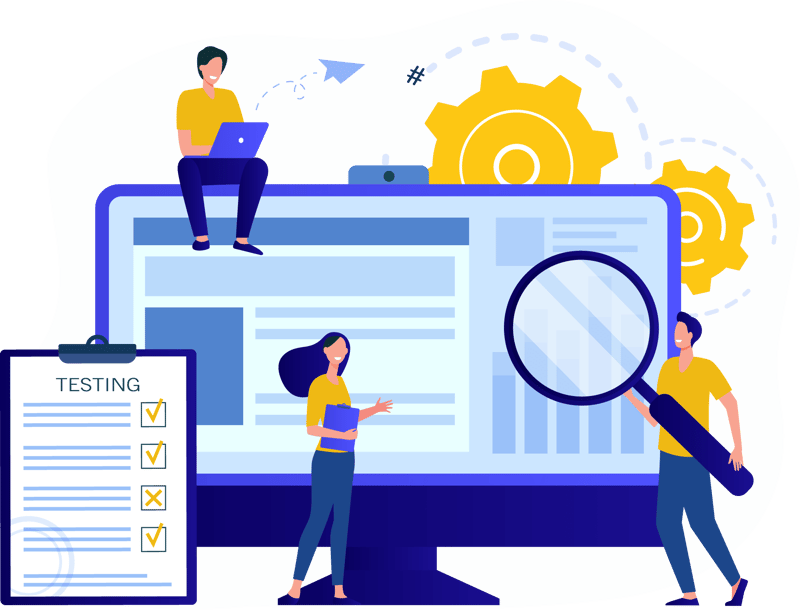Repository:
A repository, or repo, is a collection of files and folders that are version-controlled using Git. It’s where your project’s source code, documentation, and other files are stored.
Branch:
A branch is a separate line of development within a repository. It allows you to work on new features or fixes without affecting the main codebase. Branches can be merged back into the main branch (usually main or master) once the changes are complete.
Commit:
A commit is a snapshot of changes made to files in a repository. Each commit has a unique identifier and a commit message that describes the changes. Commits are used to track the history of a project and provide a way to revert to previous states if needed.
Pull Request (PR):
A pull request is a request to merge changes from one branch into another, usually from a feature branch into the main branch. Pull requests provide a way for collaborators to review and discuss code changes before they are merged. They often include a description of the changes, related issues, and any necessary documentation.
Merge:
Merging is the process of combining changes from one branch into another. When a pull request is approved, the changes are merged into the target branch, typically the main branch.
Fork:
A fork is a copy of a repository that is stored in another user’s account. Forks allow users to freely experiment with changes without affecting the original repository. Users can make changes to their fork and submit pull requests to contribute back to the original repository.
Clone:
Cloning is the process of creating a local copy of a repository on your own machine. This allows you to work on the code locally and make changes without affecting the original repository.
Issues:
Issues are used to track tasks, bugs, feature requests, and other discussions related to a repository. They provide a way for collaborators and users to report problems, suggest improvements, and communicate with the project maintainers.
Wiki:
The wiki is a collaborative documentation space associated with a repository. It allows users to create and edit pages to provide additional information, tutorials, and documentation for the project.
GitHub Actions:
GitHub Actions are workflows that automate tasks such as building, testing, and deploying code. They can be triggered by events such as pushes, pull requests, or scheduled intervals.
These are just a few of the many terms used in GitHub. Understanding these terms will help you navigate GitHub repositories, collaborate with others, and contribute to open-source projects more effectively.