Have you ever found yourself staring blankly at your SQL code, trying to recall the syntax for a SELECT query? Don’t worry; you’re not alone. SQL, with its vast array of commands and clauses, can be daunting to remember every detail. Here I will share a useful cheat sheet to write the most common SELECT queries.
The Power of a Cheat Sheet
Memorizing every SQL command and its syntax is not easy, that’s where cheat sheets come to the rescue. Instead of flipping through documentation a cheat sheet provides quick and easy access to essential commands.
Deciphering the SELECT Query
Let’s check the anatomy of a SELECT query. At its core, this query retrieves data from one or more tables in a database. Here’s a breakdown of its components:
SELECT: This keyword specifies the columns you want to retrieve from the database. You can either select specific columns or use the wildcard (*) to fetch all columns.
FROM: Here, you specify the table or tables from which you want to retrieve data.
DISTINCT (optional): This optional keyword removes duplicate rows from the result set.
WHERE(optional): This optional clause filters rows based on specified conditions. It allows you to narrow down your results to only those that meet certain criteria.
GROUP BY(optional): When you want to group your results based on the values of one or more columns, you use this clause. It’s commonly used in conjunction with aggregate functions.
HAVING(optional): Similar to the WHERE clause, HAVING filters grouped rows based on specified conditions. It comes into play after the GROUP BY clause.
ORDER BY (optional): This optional clause sorts the result set based on specified columns or expressions.
The base for a SELECT query will look like this:
SELECT
column1, — Specify columns to retrieve or * to fetch all columns
column2,
…
— [Optional] DISTINCT: This keyword removes duplicate rows from the result set, ensuring only unique rows are returned.
— Tipically used immediately after the SELECT keyword.
— For example:
— SELECT DISTINCT column1, column2 FROM table_name;
— [Mandatory] FROM: Here, you specify the table or tables from which you want to retrieve data.
FROM
table1, — [Mandatory] Specify at least one table
table2,
…;
— [Optional] WHERE: This clause filters rows based on specified conditions.
— For example:
— SELECT * FROM employees WHERE salary > 50000;
— [Optional] GROUP BY: When you want to group your results based on the values of one or more columns,
— you use this clause. It’s commonly used in conjunction with aggregate functions.
— For example:
— SELECT department_id, COUNT(*) FROM employees GROUP BY department_id;
— [Optional] HAVING: Similar to the WHERE clause, HAVING filters grouped rows based on specified conditions.
— It comes into play after the GROUP BY clause.
— For example:
— SELECT department_id, COUNT(*) FROM employees GROUP BY department_id HAVING COUNT(*) > 3;
— [Optional] ORDER BY: This clause sorts the result set based on specified columns or expressions.
— It’s typically used to arrange the data in ascending or descending order.
— For example:
— SELECT employee_name, salary FROM employees ORDER BY salary DESC;
Some examples
This query retrieves all columns from the employees table without applying any filtering criteria.
SELECT *
FROM employees;
This query uses the DISTINCT keyword to retrieve unique values of the department_id column from the employees table.
— This query retrieves distinct values of the department_id column from the employees table.
SELECT DISTINCT department_id
FROM employees;
This query filters employee records based on the salary column, only returning those with a salary greater than $50,000.
— This query retrieves employee records with a salary greater than $50,000.
SELECT employee_name, salary
FROM employees
WHERE salary > 50000;
This query groups employee records by department and calculates the count of employees in each department.
— This query counts the number of employees in each department.
SELECT department_id, COUNT(*) AS employee_count
FROM employees
GROUP BY department_id;
This query first groups employee records by department and then filters the grouped results to only include departments with more than three employees.
— This query finds departments with more than three employees.
SELECT department_id, COUNT(*) AS employee_count
FROM employees
GROUP BY department_id
HAVING COUNT(*) > 3;
This example retrieves employee records and sorts them by salary in descending order using the ORDER BY clause.
— This query retrieves employee records sorted by salary in descending order.
SELECT employee_name, salary
FROM employees
ORDER BY salary DESC;
Happy querying!


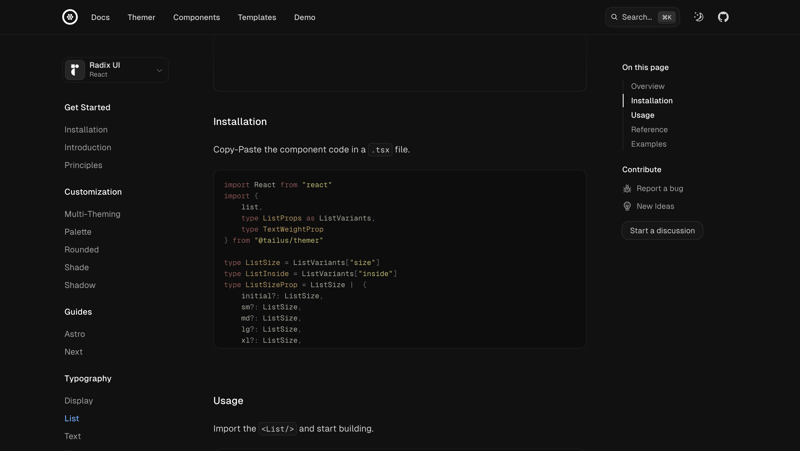
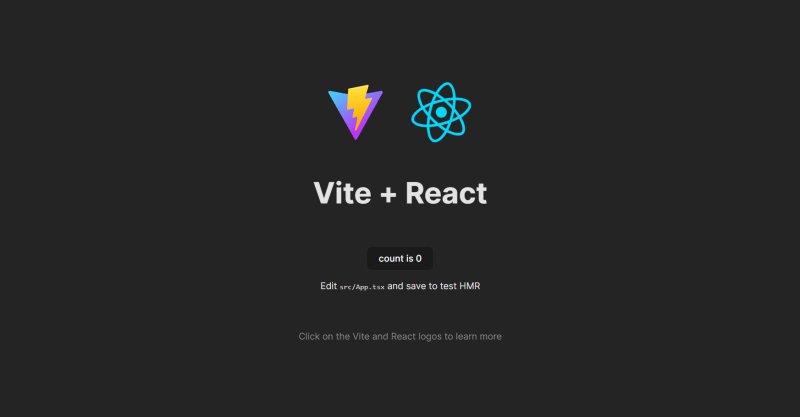

![HackTheBox – Writeup Builder [Retired]](https://media.dev.to/cdn-cgi/image/width=800%2Cheight=%2Cfit=scale-down%2Cgravity=auto%2Cformat=auto/https%3A%2F%2Fdev-to-uploads.s3.amazonaws.com%2Fuploads%2Farticles%2Fxcdu9ennnq8wrxxo9rgs.png)